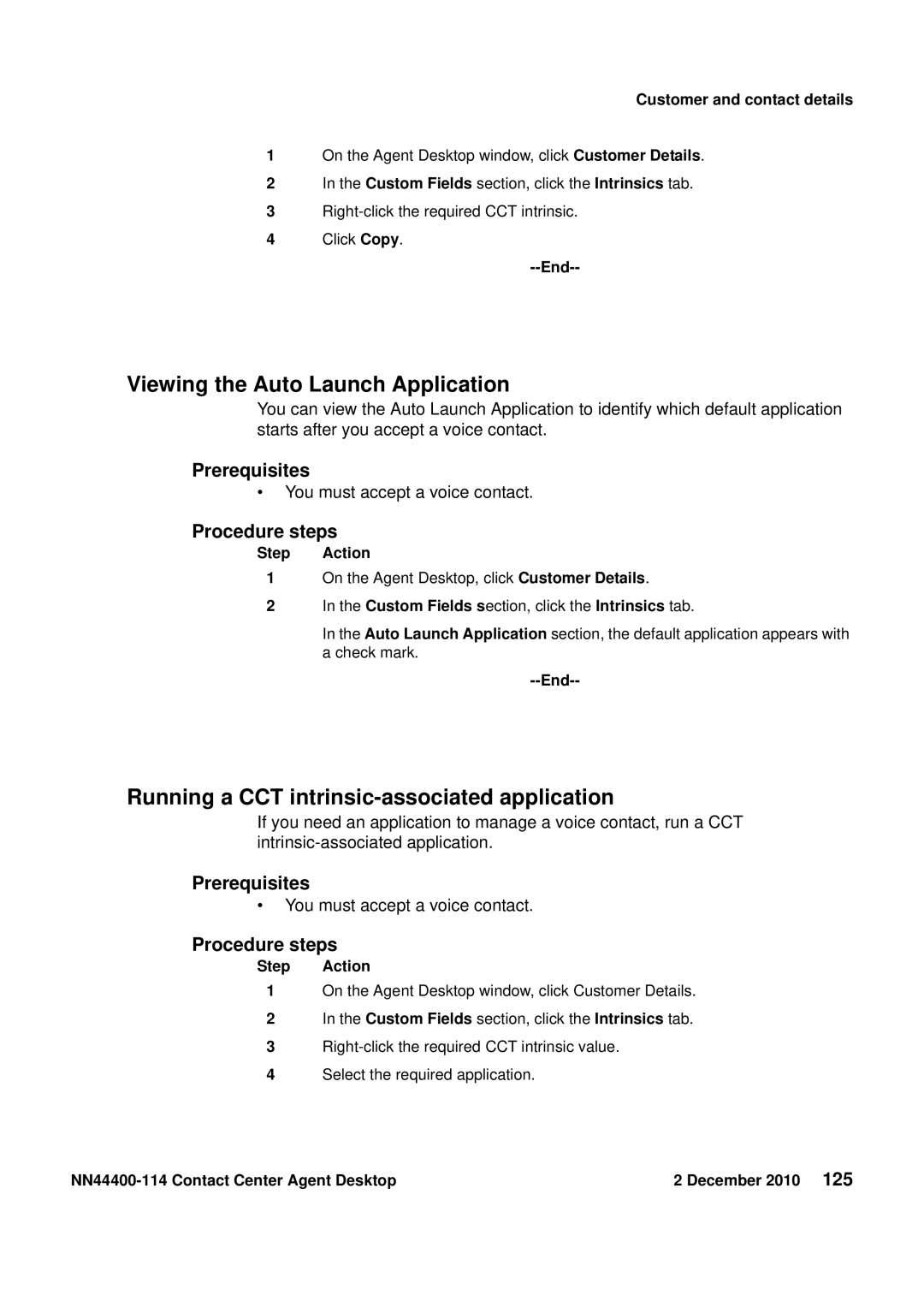Customer and contact details
1On the Agent Desktop window, click Customer Details.
2In the Custom Fields section, click the Intrinsics tab.
3
4Click Copy.
--End--
Viewing the Auto Launch Application
You can view the Auto Launch Application to identify which default application starts after you accept a voice contact.
Prerequisites
•You must accept a voice contact.
Procedure steps
Step Action
1On the Agent Desktop, click Customer Details.
2In the Custom Fields section, click the Intrinsics tab.
In the Auto Launch Application section, the default application appears with a check mark.
--End--
Running a CCT intrinsic-associated application
If you need an application to manage a voice contact, run a CCT
Prerequisites
•You must accept a voice contact.
Procedure steps
Step Action
1On the Agent Desktop window, click Customer Details.
2In the Custom Fields section, click the Intrinsics tab.
3
4Select the required application.
| 2 December 2010 125 |