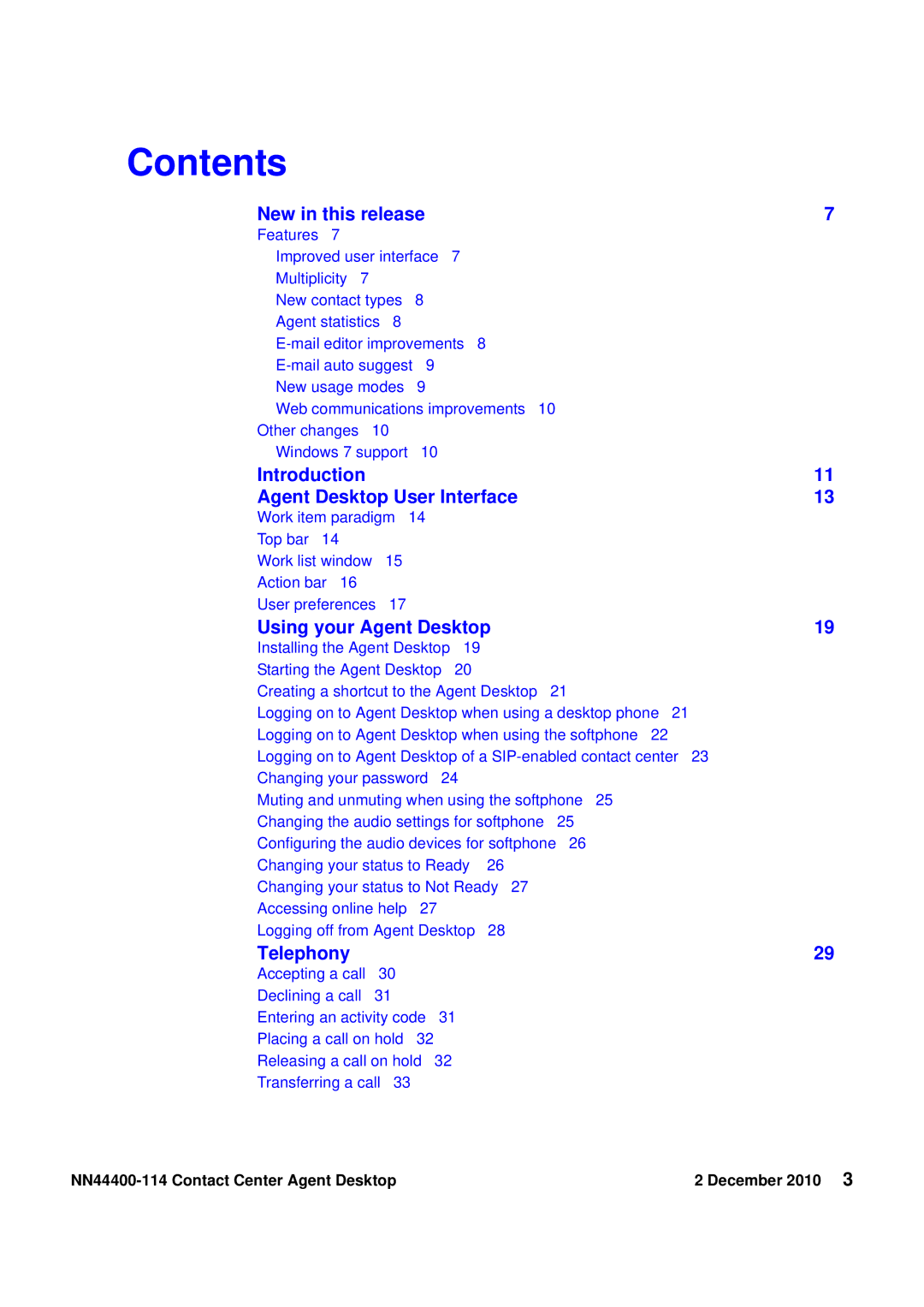Contents
New in this release |
|
|
|
| 7 | |||
Features 7 |
|
|
|
|
|
|
|
|
Improved user interface | 7 |
|
|
| ||||
Multiplicity 7 |
|
|
|
|
|
|
|
|
New contact types | 8 |
|
|
|
|
| ||
Agent statistics | 8 |
|
|
|
|
|
| |
8 |
|
| ||||||
9 |
|
|
|
|
| |||
New usage modes | 9 |
|
|
|
|
| ||
Web communications improvements | 10 |
| ||||||
Other changes | 10 |
|
|
|
|
|
| |
Windows 7 support | 10 |
|
|
|
| |||
Introduction |
|
|
|
|
|
|
| 11 |
Agent Desktop User Interface |
| 13 | ||||||
Work item paradigm 14 |
|
|
|
|
| |||
Top bar 14 |
|
|
|
|
|
|
|
|
Work list window | 15 |
|
|
|
|
|
| |
Action bar 16 |
|
|
|
|
|
|
|
|
User preferences | 17 |
|
|
|
|
|
| |
Using your Agent Desktop |
| 19 | ||||||
Installing the Agent Desktop | 19 |
|
| |||||
Starting the Agent Desktop | 20 |
|
|
| ||||
Creating a shortcut to the Agent Desktop | 21 | |||||||
Logging on to Agent Desktop when using a desktop phone 21 | ||||||||
Logging on to Agent Desktop when using the softphone 22 | ||||||||
Logging on to Agent Desktop of a | ||||||||
Changing your password | 24 |
|
|
| ||||
Muting and unmuting when using the softphone 25 | ||||||||
Changing the audio settings for softphone | 25 | |||||||
Configuring the audio devices for softphone | 26 | |||||||
Changing your status to Ready | 26 |
|
| |||||
Changing your status to Not Ready 27 |
|
| ||||||
Accessing online help | 27 |
|
|
|
| |||
Logging off from Agent Desktop | 28 |
|
| |||||
Telephony |
|
|
|
|
|
|
| 29 |
Accepting a call | 30 |
|
|
|
|
|
| |
Declining a call | 31 |
|
|
|
|
|
| |
Entering an activity code | 31 |
|
|
| ||||
Placing a call on hold | 32 |
|
|
|
|
| ||
Releasing a call on hold | 32 |
|
|
| ||||
Transferring a call | 33 |
|
|
|
|
|
| |
2 December 2010 3 |