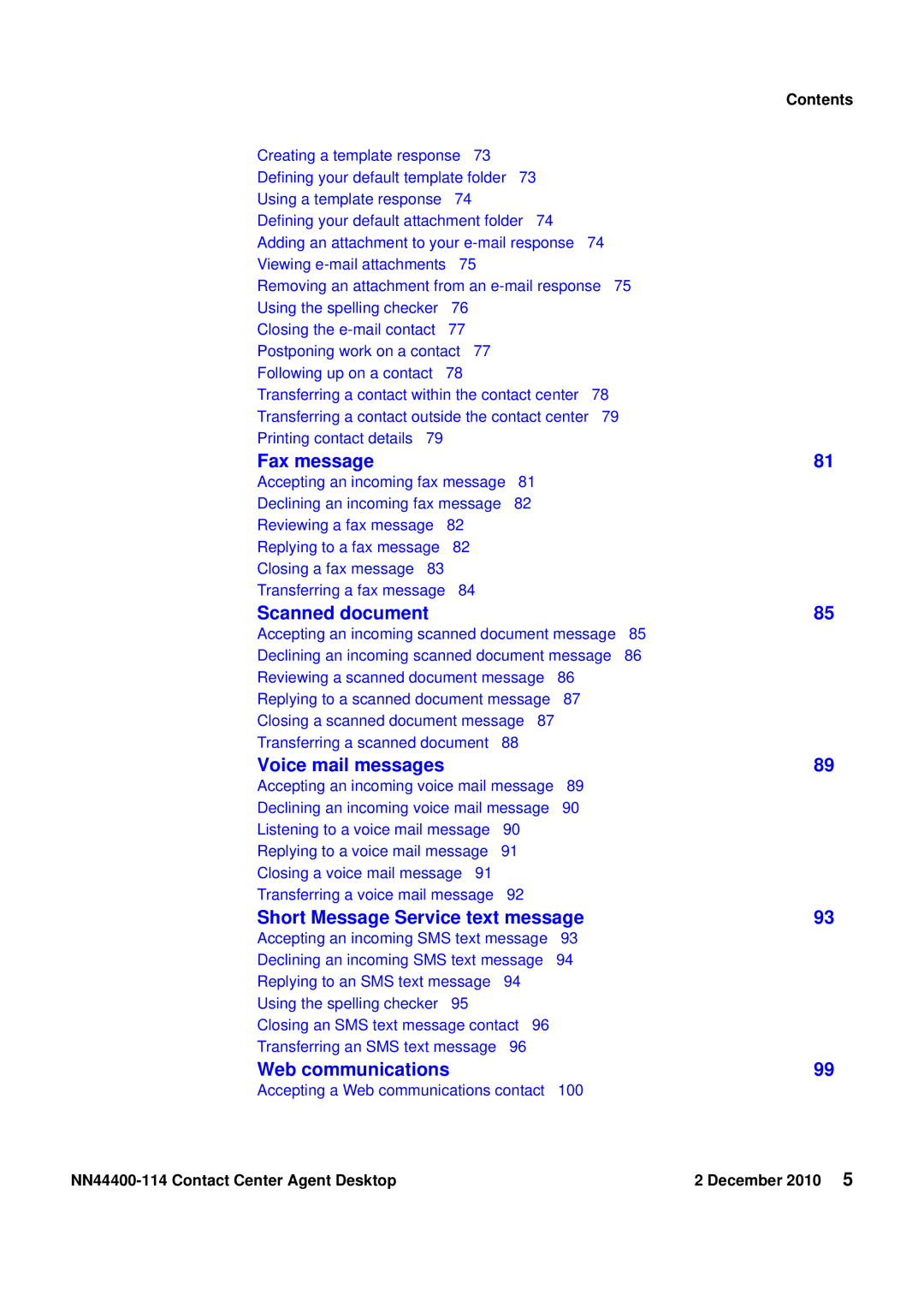|
|
|
| Contents |
Creating a template response 73 |
|
|
| |
Defining your default template folder | 73 |
|
| |
Using a template response | 74 |
|
|
|
Defining your default attachment folder 74 |
|
| ||
Adding an attachment to your | 74 | |||
Viewing | 75 |
|
|
|
Removing an attachment from an | 75 | |||
Using the spelling checker | 76 |
|
|
|
Closing the | 77 |
|
|
|
Postponing work on a contact 77 |
|
|
| |
Following up on a contact 78 |
|
|
| |
Transferring a contact within the contact center | 78 | |||
Transferring a contact outside the contact center | 79 | |||
Printing contact details 79 |
|
|
|
|
Fax message |
|
|
| 81 |
Accepting an incoming fax message | 81 |
|
| |
Declining an incoming fax message | 82 |
|
| |
Reviewing a fax message | 82 |
|
|
|
Replying to a fax message | 82 |
|
|
|
Closing a fax message 83 |
|
|
|
|
Transferring a fax message | 84 |
|
|
|
Scanned document |
|
|
| 85 |
Accepting an incoming scanned document message 85
Declining an incoming scanned document message 86
Reviewing a scanned document message 86
Replying to a scanned document message 87
Closing a scanned document message 87
Transferring a scanned document 88
Voice mail messages |
|
| 89 |
Accepting an incoming voice mail message | 89 |
| |
Declining an incoming voice mail message | 90 |
| |
Listening to a voice mail message | 90 |
|
|
Replying to a voice mail message | 91 |
|
|
Closing a voice mail message 91 |
|
|
|
Transferring a voice mail message | 92 |
|
|
Short Message Service text message | 93 | ||
Accepting an incoming SMS text message | 93 |
| |
Declining an incoming SMS text message | 94 |
| |
Replying to an SMS text message | 94 |
|
|
Using the spelling checker 95 |
|
|
|
Closing an SMS text message contact 96 |
|
| |
Transferring an SMS text message | 96 |
|
|
Web communications |
|
| 99 |
Accepting a Web communications contact 100
2 December 2010 5 |