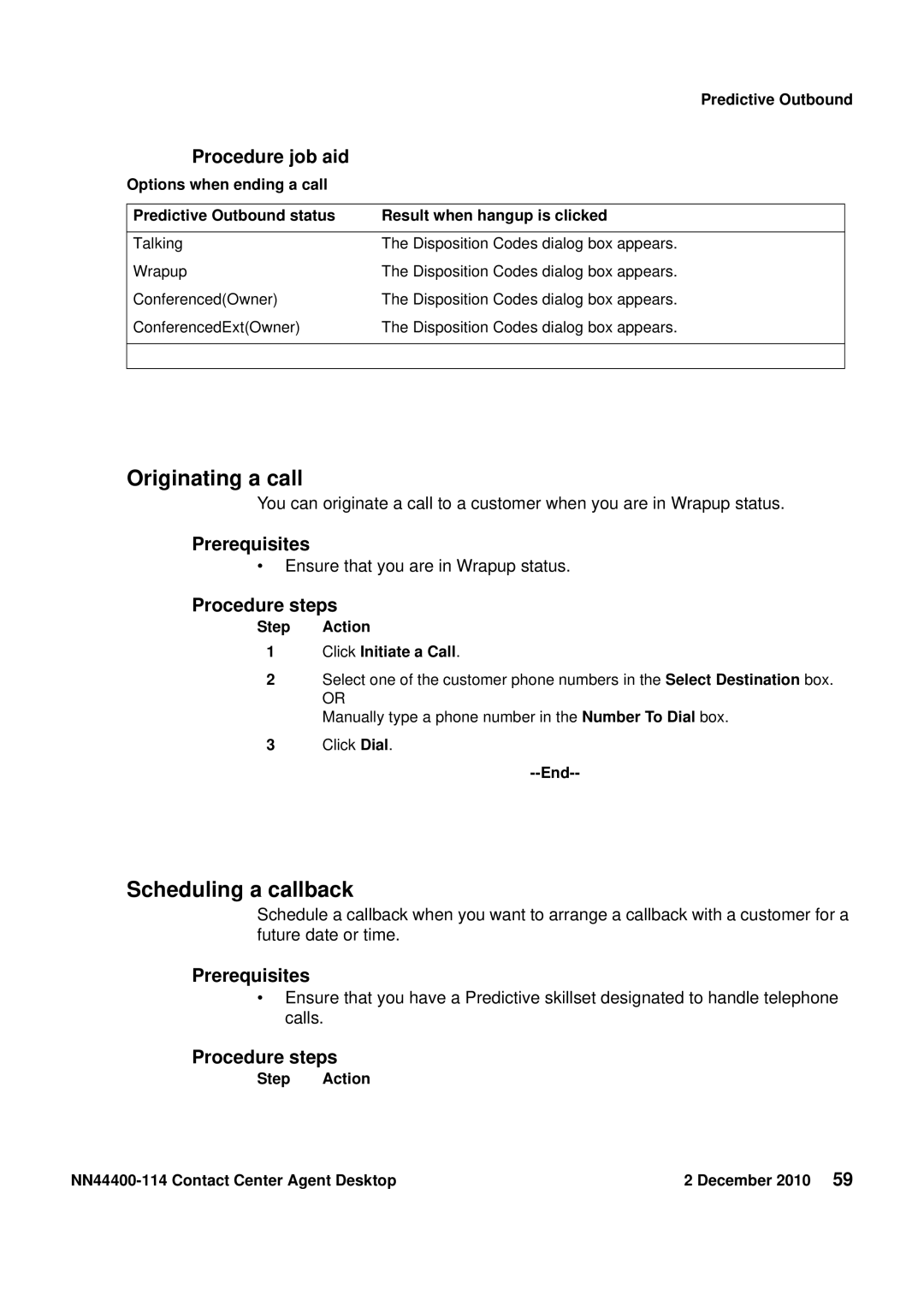Predictive Outbound
Procedure job aid
Options when ending a call
Predictive Outbound status | Result when hangup is clicked |
|
|
Talking | The Disposition Codes dialog box appears. |
Wrapup | The Disposition Codes dialog box appears. |
Conferenced(Owner) | The Disposition Codes dialog box appears. |
ConferencedExt(Owner) | The Disposition Codes dialog box appears. |
|
|
|
|
Originating a call
You can originate a call to a customer when you are in Wrapup status.
Prerequisites
•Ensure that you are in Wrapup status.
Procedure steps
Step Action
1Click Initiate a Call.
2Select one of the customer phone numbers in the Select Destination box.
OR
Manually type a phone number in the Number To Dial box.
3Click Dial.
--End--
Scheduling a callback
Schedule a callback when you want to arrange a callback with a customer for a future date or time.
Prerequisites
•Ensure that you have a Predictive skillset designated to handle telephone calls.
Procedure steps
Step Action
2 December 2010 59 |