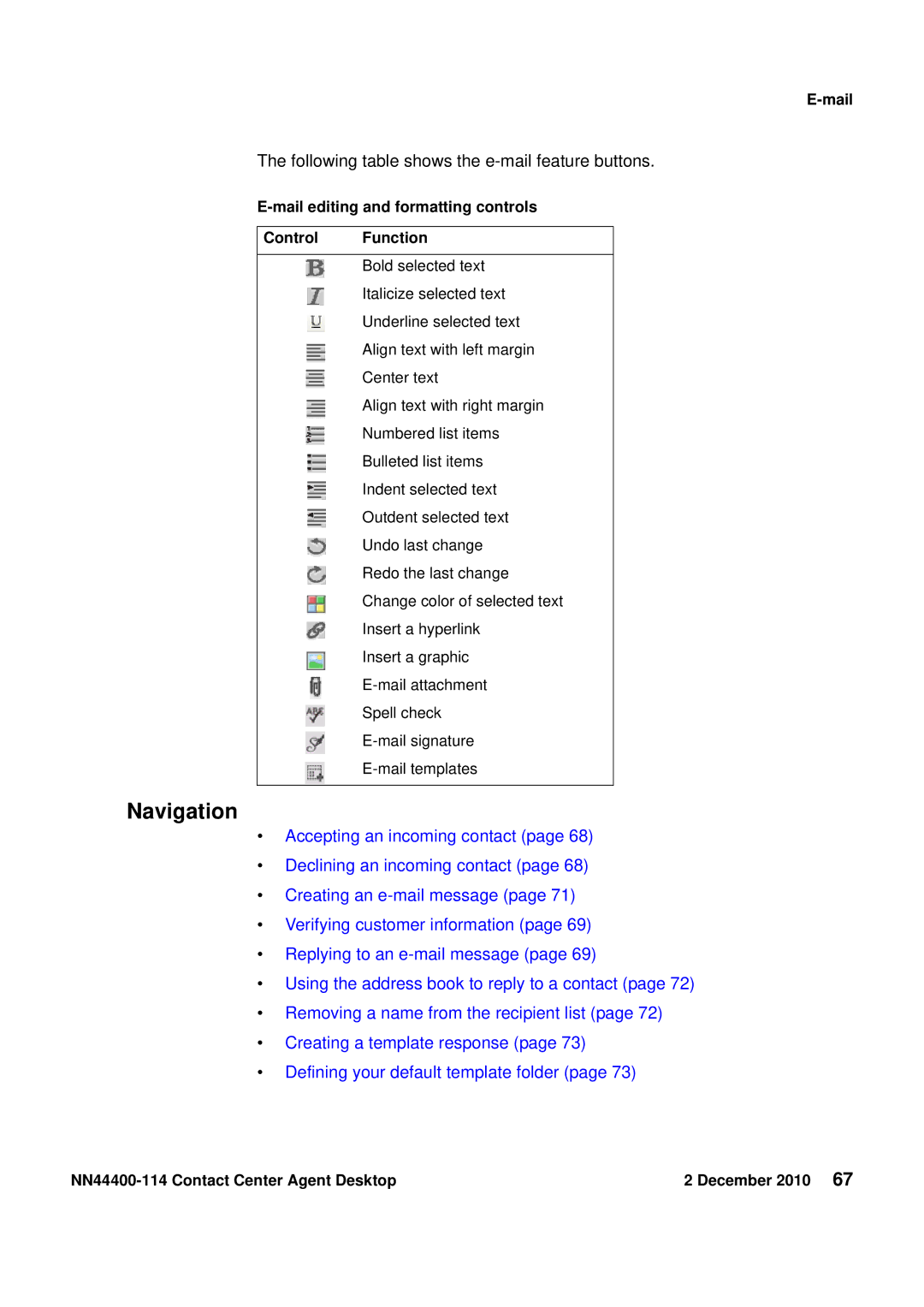E-mail
The following table shows the e-mail feature buttons.
E-mail editing and formatting controls
Control Function
Bold selected text
Italicize selected text
Underline selected text
Align text with left margin
Center text
Align text with right margin
Numbered list items
Bulleted list items
Indent selected text
Outdent selected text
Undo last change
Redo the last change
Change color of selected text
Insert a hyperlink
Insert a graphic
Spell check
Navigation
•Accepting an incoming contact (page 68)
•Declining an incoming contact (page 68)
•Creating an
•Verifying customer information (page 69)
•Replying to an
•Using the address book to reply to a contact (page 72)
•Removing a name from the recipient list (page 72)
•Creating a template response (page 73)
•Defining your default template folder (page 73)
| 2 December 2010 67 |