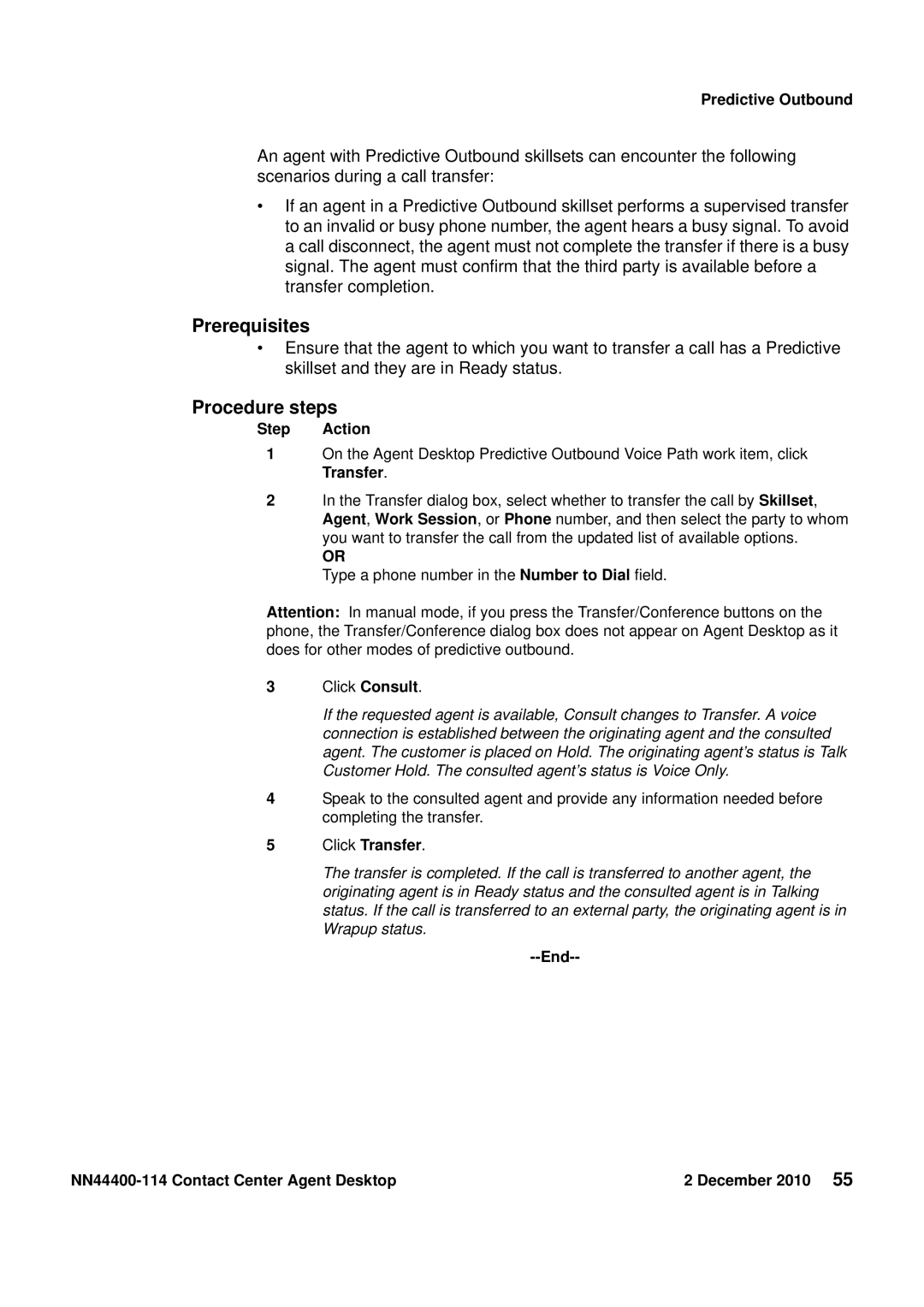Predictive Outbound
An agent with Predictive Outbound skillsets can encounter the following scenarios during a call transfer:
•If an agent in a Predictive Outbound skillset performs a supervised transfer to an invalid or busy phone number, the agent hears a busy signal. To avoid a call disconnect, the agent must not complete the transfer if there is a busy signal. The agent must confirm that the third party is available before a transfer completion.
Prerequisites
•Ensure that the agent to which you want to transfer a call has a Predictive skillset and they are in Ready status.
Procedure steps
Step Action
1On the Agent Desktop Predictive Outbound Voice Path work item, click Transfer.
2In the Transfer dialog box, select whether to transfer the call by Skillset, Agent, Work Session, or Phone number, and then select the party to whom you want to transfer the call from the updated list of available options.
OR
Type a phone number in the Number to Dial field.
Attention: In manual mode, if you press the Transfer/Conference buttons on the phone, the Transfer/Conference dialog box does not appear on Agent Desktop as it does for other modes of predictive outbound.
3Click Consult.
If the requested agent is available, Consult changes to Transfer. A voice connection is established between the originating agent and the consulted agent. The customer is placed on Hold. The originating agent’s status is Talk Customer Hold. The consulted agent’s status is Voice Only.
4Speak to the consulted agent and provide any information needed before completing the transfer.
5Click Transfer.
The transfer is completed. If the call is transferred to another agent, the originating agent is in Ready status and the consulted agent is in Talking status. If the call is transferred to an external party, the originating agent is in Wrapup status.
--End--
| 2 December 2010 55 |