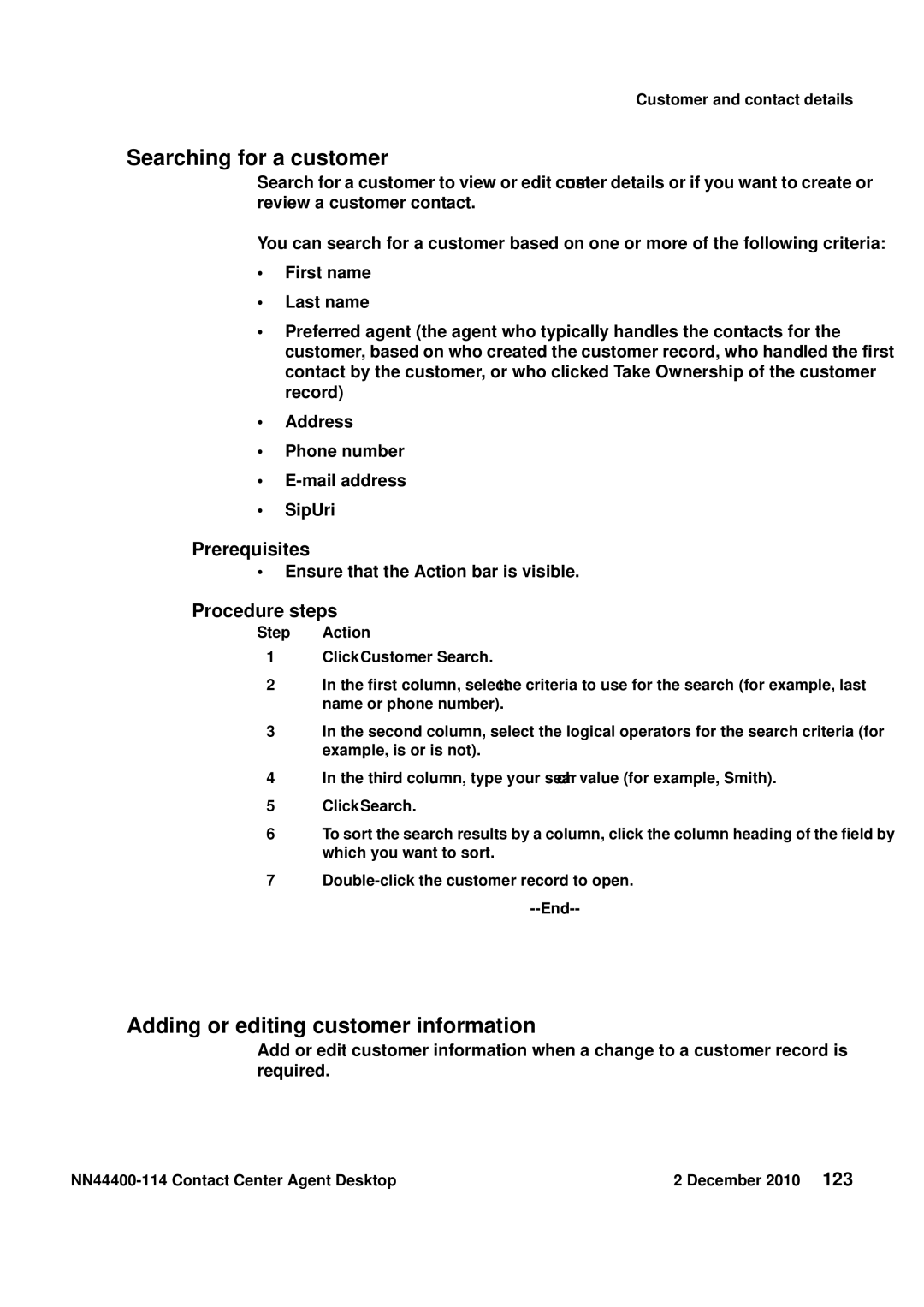Customer and contact details
Searching for a customer
Search for a customer to view or edit customer details or if you want to create or review a customer contact.
You can search for a customer based on one or more of the following criteria:
•First name
•Last name
•Preferred agent (the agent who typically handles the contacts for the customer, based on who created the customer record, who handled the first contact by the customer, or who clicked Take Ownership of the customer record)
•Address
•Phone number
•
•SipUri
Prerequisites
•Ensure that the Action bar is visible.
Procedure steps
Step Action
1Click Customer Search.
2In the first column, select the criteria to use for the search (for example, last name or phone number).
3In the second column, select the logical operators for the search criteria (for example, is or is not).
4In the third column, type your search value (for example, Smith).
5Click Search.
6To sort the search results by a column, click the column heading of the field by which you want to sort.
7
--End--
Adding or editing customer information
Add or edit customer information when a change to a customer record is required.
| 2 December 2010 123 |