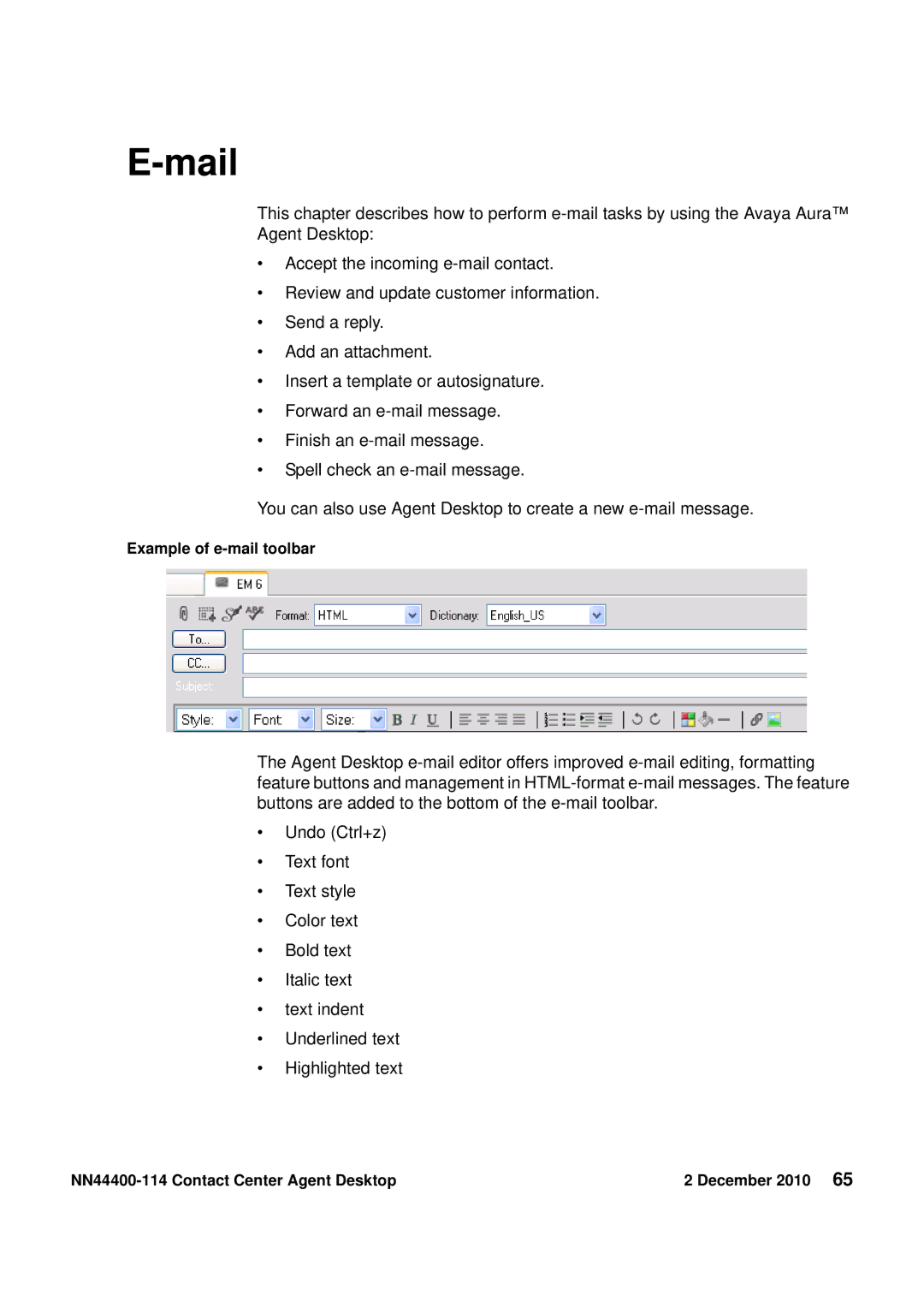E-mail
This chapter describes how to perform
•Accept the incoming
•Review and update customer information.
•Send a reply.
•Add an attachment.
•Insert a template or autosignature.
•Forward an
•Finish an
•Spell check an
You can also use Agent Desktop to create a new
Example of e-mail toolbar
The Agent Desktop
•Undo (Ctrl+z)
•Text font
•Text style
•Color text
•Bold text
•Italic text
•text indent
•Underlined text
•Highlighted text
| 2 December 2010 65 |