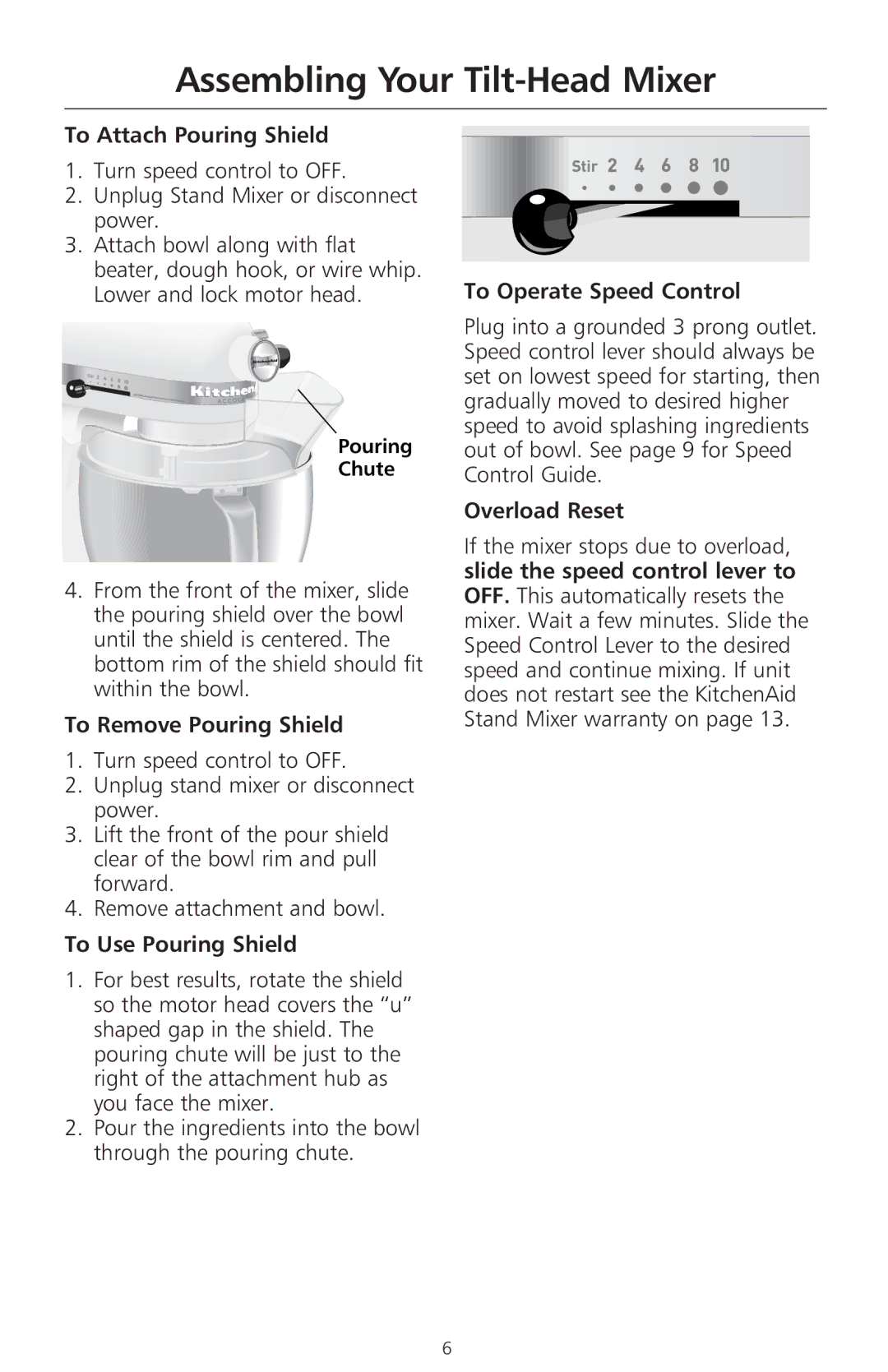Accolade TILT-HEAD Stand Mixer
Product Registration Card
Table of Contents
Electrical Requirements
Important Safeguards
Tilt-Head Stand Mixer Features
Assembling Your Tilt-Head Mixer
Overload Reset
To Attach Pouring Shield
To Operate Speed Control
Slide the speed control lever to
Mixer Use
Using Your KitchenAid Attachments
Mixing Time
Care and Cleaning
Beater To Bowl Clearance
Speed Control Guide
Mixing Tips
Amount Speed
Egg Whites Whipped Cream
Amountspeed
Attachments and Accessories
KitchenAid Stand Mixer Warranty
How to Arrange for Warranty Service
Length Warranty
KitchenAid Canada Will Pay For
How to Arrange for Out-of-Warranty Service
Troubleshooting
Ounces 115 g light cream cheese
Crabmeat Dip
Creamy Pineapple Fruit Dip
⁄2 cup 120 ml chopped green onions
Layered Mexican Dip
Fiesta Cheesecake Appetizer
Nutty Cheese Ball
Spinach and Cheese Crostini
⁄2 cup 120 ml finely chopped onion Clove garlic, minced
Package 8 oz Light cream cheese
Filling
Mushroom-Onion Tartlets
Pastry Crusts
Crunchy Praline Topping
Sweet Potato Puff
Herbed Whipped Squash
Appetizer Cream Puffs With Creamy Feta Olive Filling
Cream Puffs
Mashed Potatoes
Variations
Garlic Mashed Potatoes
⁄2 cup 120 ml low-fat milk, heated
Garden Quiche
Tablespoon 15 ml oil
Mexican Meatloaf
Variation
Mexican Appetizer Meatballs
Cup 235 ml salsa, divided
Chicken and Mushroom Casserole With Cheese Puff Topping
Medium onion or 3 shallots, sliced
Pastry Topping
Eggs Oz g sharp Cheddar cheese, diced
Quick Yellow Cake
Easy White Cake
Frostings
11⁄3 cups 315 ml sugar
Cake
Caramel Walnut Banana Torte
Topping
Angel Food Cake
Old-Fashioned Pound Cake
Double Chocolate Pound Cake
Chocolate Glaze
Cups 475 ml sugar
Italian Cream Cake
Cream Cheese Frosting
Chocolate Cake
Apple Cake
Cup 235 ml whole wheat flour 11⁄2 cups 355 ml sugar
Eggs Cup 235 ml chopped, peeled apple
Sunshine Chiffon Cake
Egg whites ⁄2 teaspoon 2 ml cream of tartar
Lemon Glaze
Tablespoons Ml lemon juice
Chocolate Almond Brownie Cake
Glaze
Square 1 oz g semi-sweet chocolate Teaspoon 5 ml shortening
⁄4 teaspoon 1 ml almond extract
Tablespoon 15 ml lemon juice
Double Lemon Cake Roll
Lemon Filling
Gingered Pear Upside-Down Cake
⁄4 cup 60 ml butter or margarine
Large ripe pear
⁄2 cup 120 ml shortening Teaspoon 5 ml vanilla Eggs
Cappuccino Fudge Cupcakes
Cupcakes
Coffee Cream
Fudge Sauce
⁄4 cup 60 ml low-fat milk
Caramel Creme Frosting
Fluffy Frosting
Chocolate Buttercream Frosting
Buttercream Frosting
Orange Cream Cheese Frosting
Creamy No-Cook Mints
Chocolate Fudge
Candies
COOKIES, BARS,
Divinity
Cup 235 ml chopped walnuts or pecans
Chocolate Chip Cookies
Macadamia Chocolate Chunk Cookies
Cup 235 ml brown sugar
Eggs 11⁄2 teaspoons 7 ml vanilla
Peanut Butter Cookies
Nutty Shortbread Bars
Cream Cheese Filling
Lemon Cream Cheese Bars
Crust
Sugar Cookies
Raisin-Apricot Oatmeal Cookies
⁄2 teaspoon 2 ml baking soda ⁄4 teaspoon 1 ml salt
⁄2 cup 120 ml butter or margarine ⁄2 cup 120 ml shortening
Almond Kisses
Crispy Cheese Wafers
Egg whites 11⁄2 cups 355 ml sugar
Cups 475 ml sliced almonds
Pie Pastry
Pies
Desserts
Tablespoons Ml cold water
Eggs ⁄4 cup 60 ml lemon juice
Lemony Light Cheesecake
Packages 8 oz g each light cream cheese Cup 235 ml sugar
Tawny Pumpkin Pie
Cookies and Cream Sundae Pie
Can 16 oz g pumpkin
Pie crust 9-inch
Raspberry Sauce
Double Chocolate Mousse With Raspberry Sauce
Mousse
Raspberry Filled Almond Meringue Dessert
Meringue
Tablespoon 15ml vanilla
Cups 475 ml frozen raspberries From 16 oz g bag
Quick Breads
Yeast Breads
Illustration a Illustration B
Illustration C
Bread Making Tips
Shaping a Loaf
Basic White Bread
Cinnamon Bread
Sixty-Minute Rolls
Whole Grain Wheat Bread
Teaspoons 10 ml salt ⁄3 cup 80 ml oil
French Bread
Honey Oatmeal Bread
Light Rye Bread
Dill Batter Bread
Vegetable Cheese Bread
Blueberry Oat Bread
Baking Powder Biscuits
Basic Sweet Dough
Tablespoons 30 ml brown sugar
Cinnamon Swirl Rounds
Caramel Glaze
Rapid Mix Cool Rise White Bread
Crusty Pizza Dough
Tablespoon 15 ml cornmeal
Herb Garlic Baguettes
Herb Pull-Apart Rolls
Banana Nut Bread
⁄3 cup 80 ml shortening ⁄2 cup 120 ml sugar Eggs
Lemony Raisin Bread
Lemony Raisin Focaccia
Package active dry yeast
41⁄2cups 945 ml to 1 l all-purpose flour
Raisin Bran Muffins
21⁄2 teaspoons 12 ml baking soda
Pepper Cheese Muffins
Tablespoon 15 ml sugar
Sour Cream Coffee Cake
Cup 235 ml reduced-fat sour cream Teaspoon 5 ml vanilla Eggs
Caramel Apple Kuchen
Crispy Waffles
Teaspoons 10 ml cinnamon
Apples 8 cups 2 l, peeled and thinly sliced
Light and Fluffy Pancakes
Eggs, separated Cup 235 ml cottage cheese
Stand Mixer Attachment Packs
Model 4FPPA
Sausage Stuffer
Model 4SSA
Fruit/Vegetable Strainer
Model 4FVSFGA
Pasta Sheet Roller and Cutter Set
Attachments For More Information call
Ice Cream Maker
Citrus Juicer
Pouring Shield
Page
Batteur SUR Socle
800
Carte d’enregistrement du produit
Table des matières
Propos de votre batteur
Alimentation électrique
Votre sécurité et celle des autres est très importante
Consignes DE Sécurité Importantes
Caractéristiques du batteur sur socle à tête inclinable
Assemblage du batteur à tête inclinable
Utilisation de la commande
Utilisation de l’écran verseur
Déverrouillage de la tête du
Moteur
Utilisation des accessoires KitchenAid
Durée de mélange
Utilisation du batteur
Batteur plat pour les mélanges ordinaires ou épais
Entretien et nettoyage
Dégagement entre le batteur et le bol
Guide de réglage de la vitesse
Nombre de vitesses Vitesse Stir
Remuer
Mélanger
Nombre de vitesses Vitesse
Fouetter
Et les glaçages cuits
Rapidement
Conseils pour l’utilisation du batteur
Quantitévitesse
Blancs d’oeufs
Crème fouettée
Accessoires
Directives générales
Renseignements généraux
Assemblage
Garantie du batteur sur socle KitchenAid
Durée de La garantie
KitchenAid Canada assumera les frais suivants
KitchenAid Canada n’assumera pas les frais suivants
Consultez d’abord la section
Dépannage
Le batteur sur socle est-il branché ?
Trempette à la chair de crabe
Trempette crémeuse aux fruits et à l’ananas
’OEUVRE, Entrées ET Légumes
15 mL 1 c. à soupe de jus de citron
Trempette mexicaine arc-en-ciel
Hors-d’oeuvre-gâteau au fromage fiesta
Paquet de 37 g
Oeufs 475 mL 2 tasse de fromage jack marbré, râpé
Boule au fromage et aux noix
ML 1⁄4 c. à thé de paprika ML 1⁄2 c. à thé de poudre d’ail
Crostini aux épinards et au fromage
10 mL 2 c. à thé de beurre ou de margarine
Gousse d’ail, émincée
Paquet de 225 g Oz de fromage à la crème léger
Tartelettes aux champignons et aux oignons
Pâte à tarte
Garniture
Oeuf ML 1⁄4 c. à thé de feuilles de thym séchées
Soufflé de patates douces
Courge fouettée aux fines herbes
Nappage praliné croquant
30 mL 2 c. à soupe de beurre ou de margarine, fondu
Choux à la crème
Paquet 225 g Oz de fromage à la crème léger
Purée de pommes de terre à l’ail
Purée de pommes de terre
Variantes
Quiche jardinière
ML 1 c. à thé de sel Gouttes de sauce au piment fort
225 g 1⁄2 lb de dinde, hachée
Pain de viande mexicain
Boulettes apéro mexicaines
Pâté de poulet et de champignons En croûte au fromage
Gâteau doré vite fait
Gâteau blanc facile
Glaçages
Gâteaux ET
Gâteau
Tourte caramélisée aux noix et aux bananes
Nappage
Gâteau des anges
355 mL 1 tasse 1⁄2 de sucre, divisé
Gâteau quatre-quarts à l’ancienne
Variante
Double quatre-quarts au chocolat
Glaçage au chocolat
Paquet de 225 g 8 oz de fromage à la crème léger, ramolli
Gâteau italien à la crème
Glaçage de fromage à la crème
Gâteau au chocolat
Gâteau aux pommes
Gâteau jonquille mousseline
Glaçage au citron
ML 1 c. à thé de shortening
Carré au chocolat et aux amandes
Glaçage
Garniture au citron
Double roulé au citron
ML 1 c. à thé de poudre à pâte ML 1⁄4 c. à thé de sel
Grosse poire mûre
Gâteau renversé à la poire et au gingembre
60 mL 1⁄4 tasse de beurre ou de margarine
Petits gâteaux au fudge cappuccino
Petits gâteaux
Crème café
Sauce fudge
Glaçage à la crème caramel
Glaçage mousseux
Glaçage à la crème au beurre
Glaçage à la crème au beurre et au chocolat
Glaçage au fromage à la crème et à l’orange
Sucre ultrafin
Bonbons à la menthe onctueux sans cuisson
Barres ET Friandises
Fudge au chocolat
Bouchées divines
235 mL 1 tasse de noix ou de pacanes, hachées
Biscuits aux brisures de chocolat
235 mL 1 tasse de sucre granulé 235 mL 1 tasse de cassonade
Biscuits aux brisures de chocolat Suite
Biscuits aux morceaux de chocolat et aux noix de macadamia
Biscuits au beurre d’arachide
Barres sablées aux noix
Barres au fromage à la crème et au citron
Croûte
120 mL 1⁄2 tasse de sucre en poudre 235 mL 1 tasse
Garniture au fromage La crème
Biscuits au sucre
175 mL 3⁄4 tasse de sucre Oeuf ML 1 c. à thé de vanille
Biscuits aux flocons d’avoine Aux raisins et aux abricots
Papillotes aux amandes
Blancs d’oeufs 355 mL 1 tasse 1⁄2 de sucre
Galette croustillante au fromage
710 mL 3 tasses
Pâte à tarte
ET Desserts
Pâte à tarte Suite
Gâteau au fromage léger au citron
295 mL 1 tasse 1⁄4 de lait faible en gras
Tarte à la citrouille
Tarte glacée aux biscuits et à la crème
475 mL 2 tasses de crème à fouetter, divisée
Sauce aux framboises
Paquet de
60 mL 1⁄4 tasse d’eau 60 mL 1⁄4 tasse de sucre
Mousse au double chocolat Et à la sauce aux framboises Suite
Meringue aux amandes et aux framboises
Meringue aux amandes et aux framboises Suite
120 mL 1⁄2 tasse de sucre granulé
Pains Éclairs
Pains À LA Levure ET
Conseils pour la fabrication du pain
Conseils pour la fabrication du pain Suite
Mise en forme d’un pain
Pain blanc
Petits pains 60 minutes
Pain blanc Suite
Pain à la cannelle
Pain de blé entier
80 mL 1⁄3 tasse plus
Pain de blé entier Suite
Pain français
Blanc d’oeuf
Pain à l’avoine et au miel
Oeufs Blanc d’oeuf 15 mL 1 c. à soupe d’eau Farine d’avoine
830 mL-945 mL 31⁄2-4 tasses de farine tout usage
Pain de seigle léger
60 mL 1⁄4 tasse de miel
Pain à pâte battue à l’aneth
Pain aux légumes et au fromage
295 mL 1 tasse 1⁄4 de bleuets frais ou surgelés non dégelés
Pain à l’avoine et aux bleuets
Petits pains tôt faits
Pâte sucrée de base
Oeufs, à la température ambiante
Bouchées à la cannelle
Glaçage au caramel
475 mL 2 tasses d’eau très chaude 48-54 ºC
Pain blanc lève à froid rapide
30 mL 2 c. à soupe de sucre 17 mL 3 c. à thé 1⁄2 de sel
Pâte à pizza croustillante
ML 1⁄2 c. à thé de sel 10 mL 2 c. à thé d’huile d’olive
Baguettes à l’ail et aux fines herbes
ML 1 c. à thé de sucre
Petits pains aux fines herbes
Pain aux bananes et aux noix
Moyennes 120 mL 1⁄2 tasse de noix ou de pacanes, hachées
120 mL 1⁄2 tasse d’huile végétale
Pain aux raisins citronné
235 mL 1 tasse de lait chaud 40-46 ºC / 105-115 ºF
Pain aux raisins citronné Suite
Muffins au son et aux raisins
Focaccia aux raisins citronné
12 mL 2 c. à thé 1⁄2 de bicarbonate de sodium
Muffins au fromage au poivre
115 g 4 oz 235 mL
Gâteau danois à la crème sure
Kuchen aux pommes et au caramel
475 mL 2 tasses de cassonade, bien tassée
Gaufres croustillantes
Crêpes légères et moelleuses
Modèle 4FPPA
Modèle 4KGSA
Machine à pâtes
Hachoir
Poussoir à saucisses
Éminceur / déchiqueteur
Plateau à aliments
Tamis à fruits et légumes
Ensemble complémentaire de couteaux à pâte
Accessoire ravioli
Ensemble rouleau et couteaux à pâte
Presse-agrumes
Sorbetière
Moulin à grains
Ouvre-boîtes
Écran verseur
Modèle 4CO
Modèle 4KN1PS