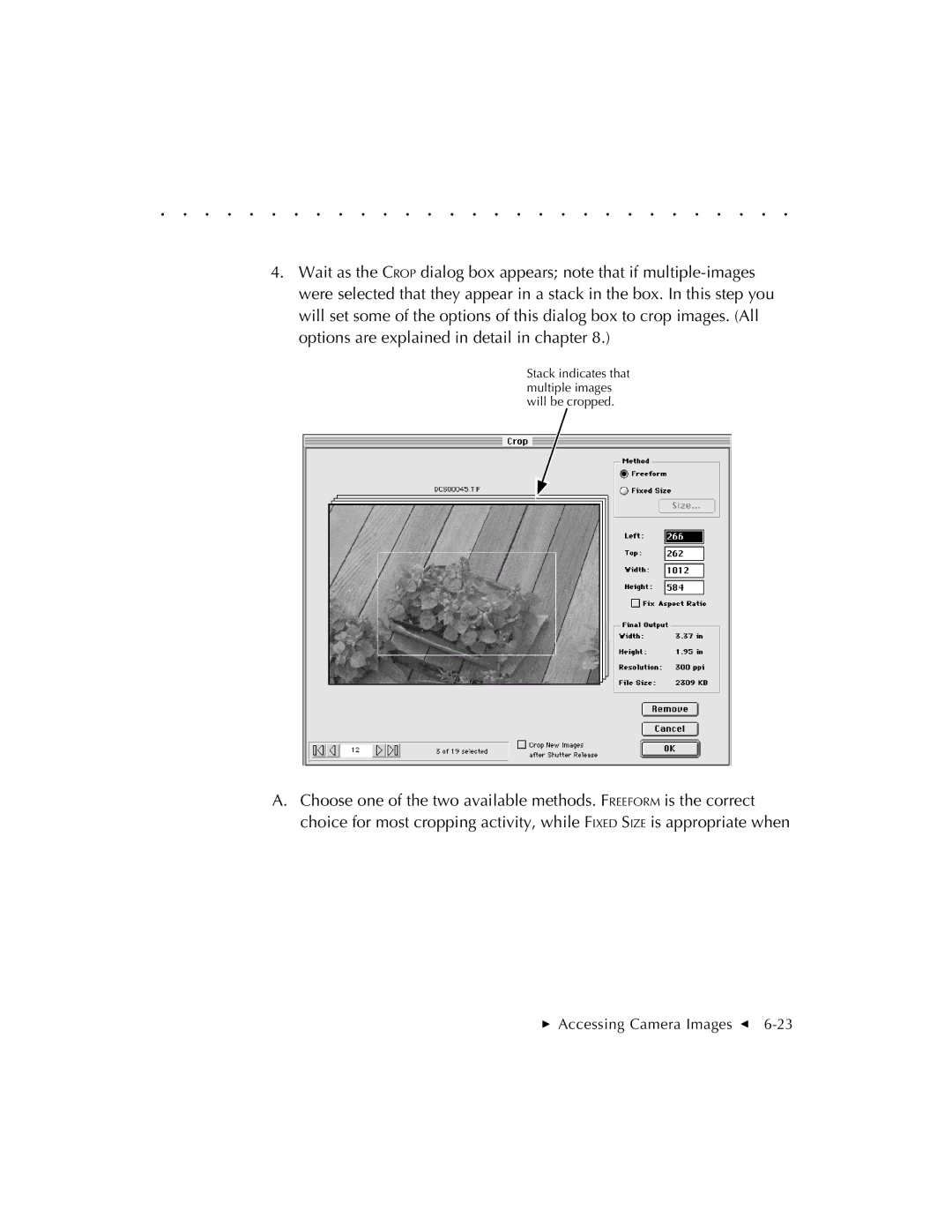. . . . . . . . . . . . . . . . . . . . . . . . . . . . .
4.Wait as the CROP dialog box appears; note that if
Stack indicates that multiple images will be cropped.
A.Choose one of the two available methods. FREEFORM is the correct choice for most cropping activity, while FIXED SIZE is appropriate when
Accessing Camera Images G