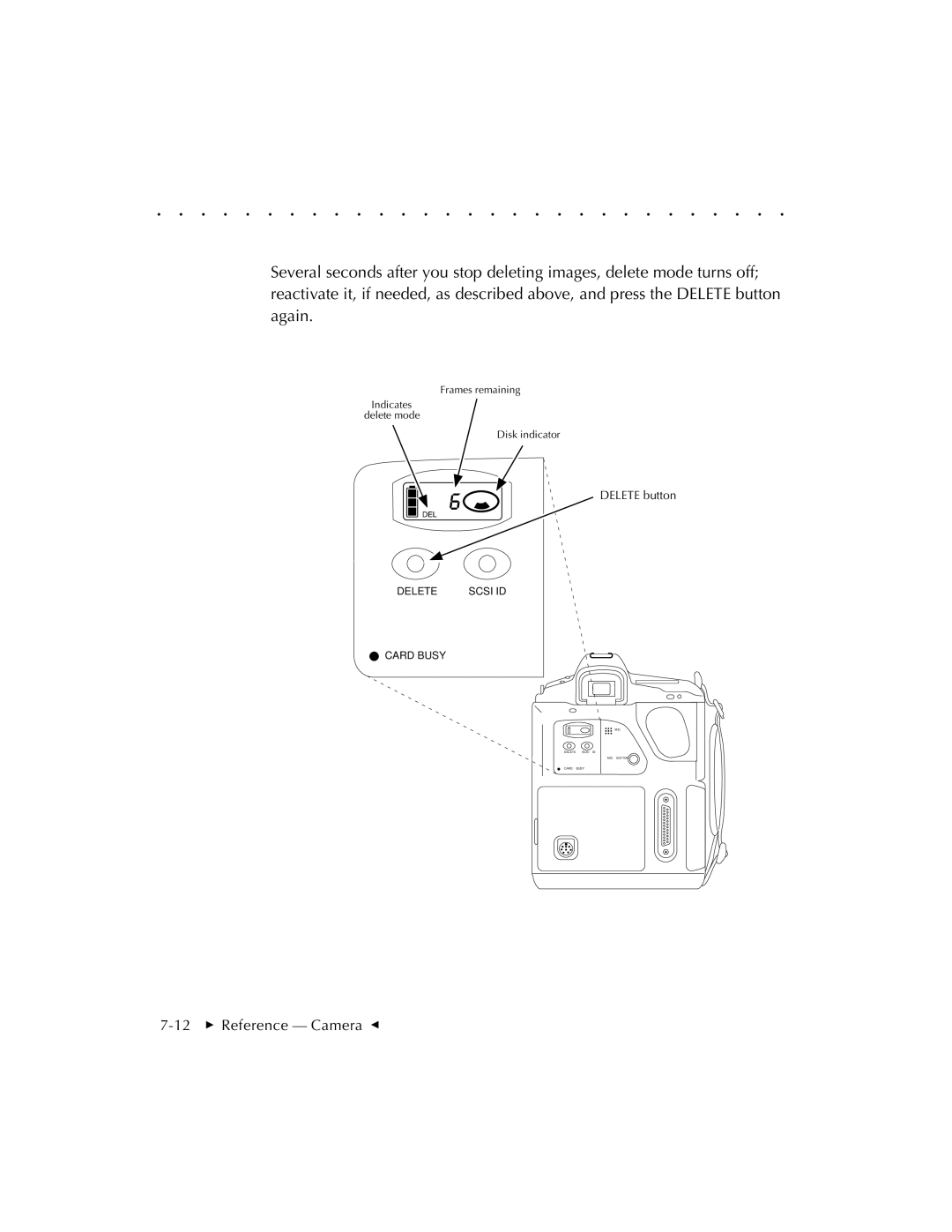. . . . . . . . . . . . . . . . . . . . . . . . . . . . .
Several seconds after you stop deleting images, delete mode turns off; reactivate it, if needed, as described above, and press the DELETE button again.
Frames remaining
Indicates delete mode
Disk indicator
DELETE button
DELETE | SCSI ID |
CARD BUSY
DELETE SCSI ID
MIC
MIC BUTTON
CARD BUSY