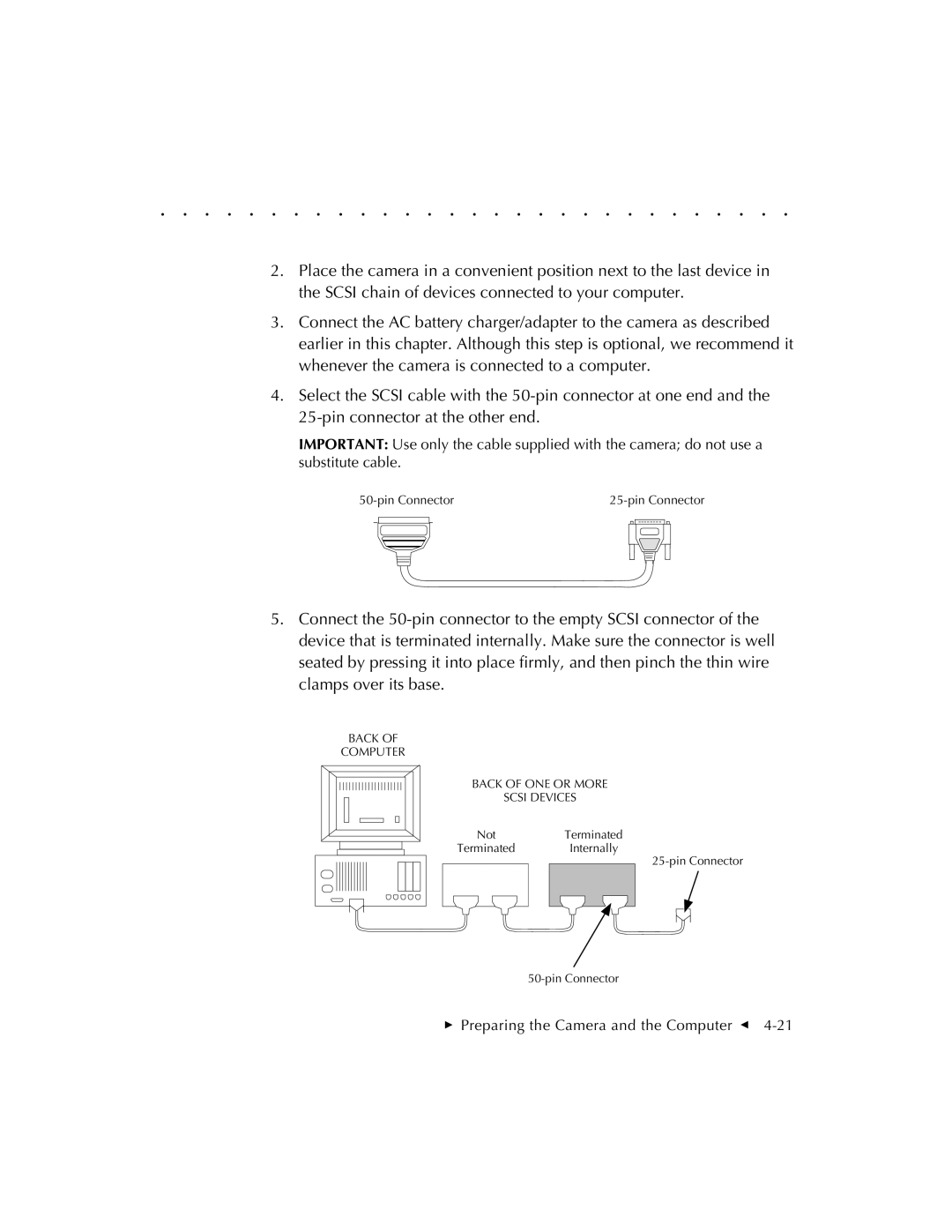. . . . . . . . . . . . . . . . . . . . . . . . . . . . .
2.Place the camera in a convenient position next to the last device in the SCSI chain of devices connected to your computer.
3.Connect the AC battery charger/adapter to the camera as described earlier in this chapter. Although this step is optional, we recommend it whenever the camera is connected to a computer.
4.Select the SCSI cable with the
IMPORTANT: Use only the cable supplied with the camera; do not use a substitute cable.
| |||||||||||||||
|
|
|
|
|
|
|
|
|
|
|
|
|
|
|
|
|
|
|
|
|
|
|
|
|
|
|
|
|
|
|
|
|
|
|
|
|
|
|
|
|
|
|
|
|
|
|
|
|
|
|
|
|
|
|
|
|
|
|
|
|
|
|
|
|
|
|
|
|
|
|
|
|
|
|
|
|
|
|
|
|
|
|
|
|
|
|
|
|
|
|
|
|
|
|
|
|
|
|
|
|
|
|
|
|
|
|
|
|
|
|
|
5.Connect the
BACK OF
COMPUTER
BACK OF ONE OR MORE
SCSI DEVICES
NotTerminated
Terminated Internally