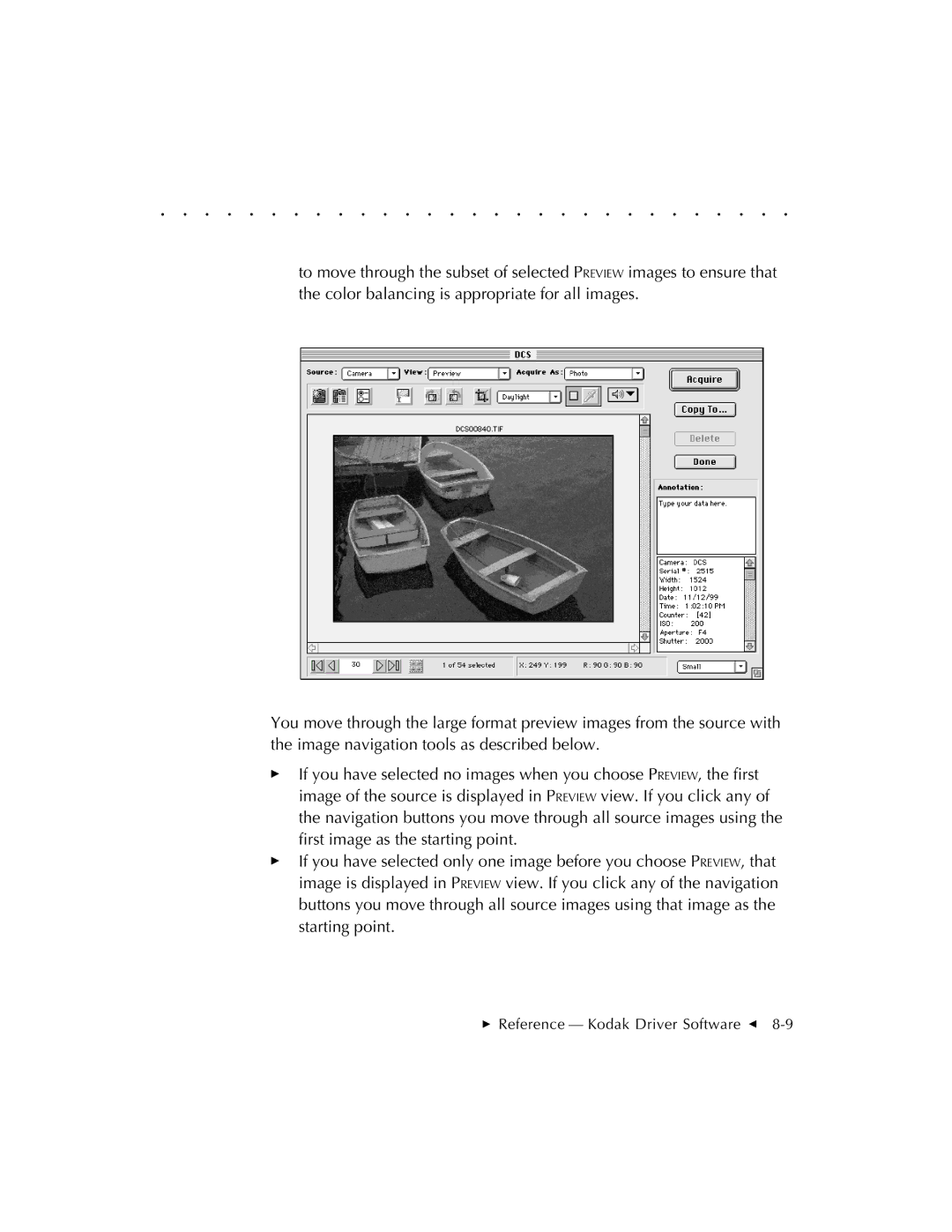. . . . . . . . . . . . . . . . . . . . . . . . . . . . .
to move through the subset of selected PREVIEW images to ensure that the color balancing is appropriate for all images.
You move through the large format preview images from the source with the image navigation tools as described below.
If you have selected no images when you choose PREVIEW, the first image of the source is displayed in PREVIEW view. If you click any of the navigation buttons you move through all source images using the first image as the starting point.
If you have selected only one image before you choose PREVIEW, that image is displayed in PREVIEW view. If you click any of the navigation buttons you move through all source images using that image as the starting point.