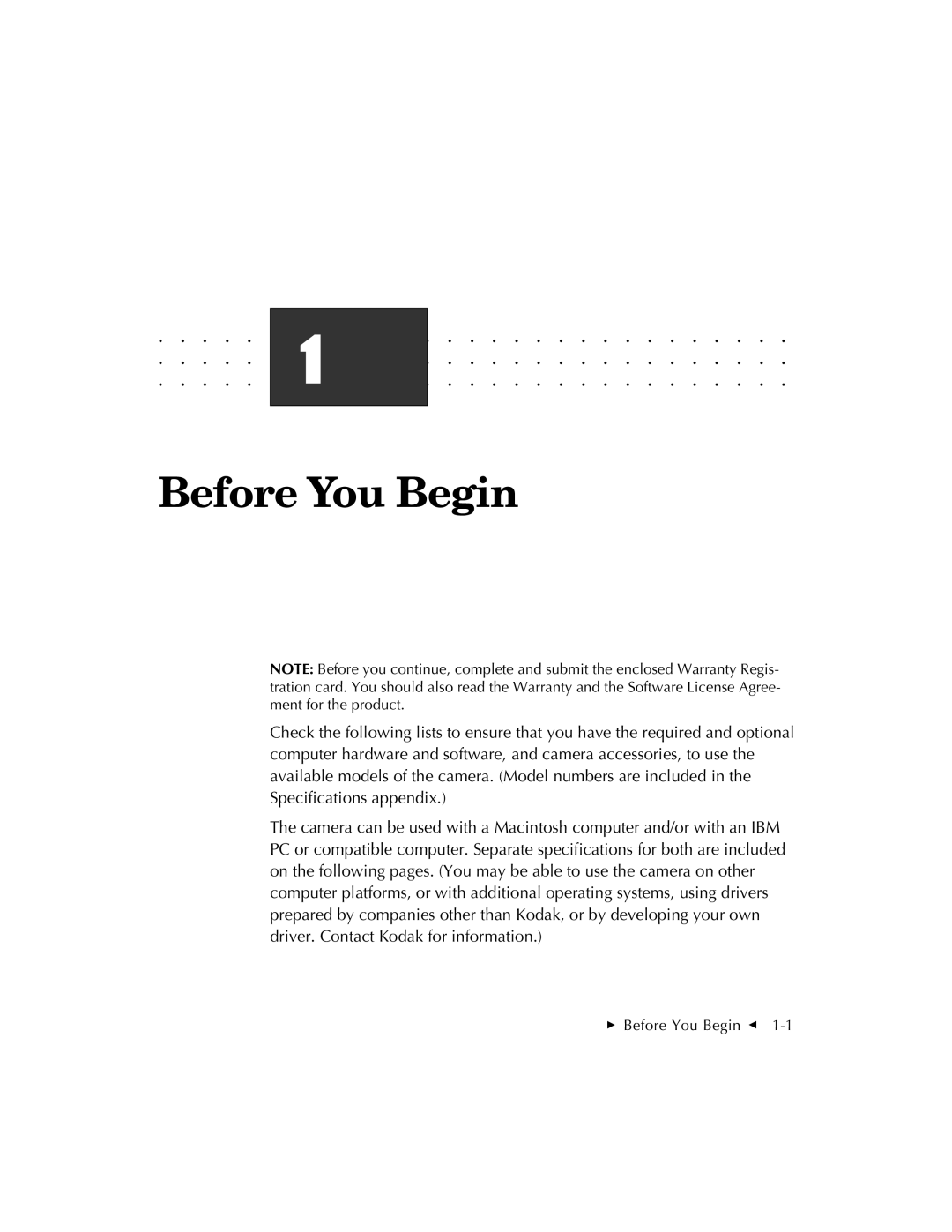. . . . . . . . . . . . . . . . . . . . . . . . . . . . .
. . . . . . . . . . . . . . . . . . . . . . . . . . . . . .
. . . . . . .1. . . . . . . . . . . . . . . . . . . . . . . .
. . . . . . . . . . . . . . . . . . . . . . . . . . . . . . . .
Before You Begin
NOTE: Before you continue, complete and submit the enclosed Warranty Regis- tration card. You should also read the Warranty and the Software License Agree- ment for the product.
Check the following lists to ensure that you have the required and optional computer hardware and software, and camera accessories, to use the available models of the camera. (Model numbers are included in the Specifications appendix.)
The camera can be used with a Macintosh computer and/or with an IBM PC or compatible computer. Separate specifications for both are included on the following pages. (You may be able to use the camera on other computer platforms, or with additional operating systems, using drivers prepared by companies other than Kodak, or by developing your own driver. Contact Kodak for information.)
Before You Begin G