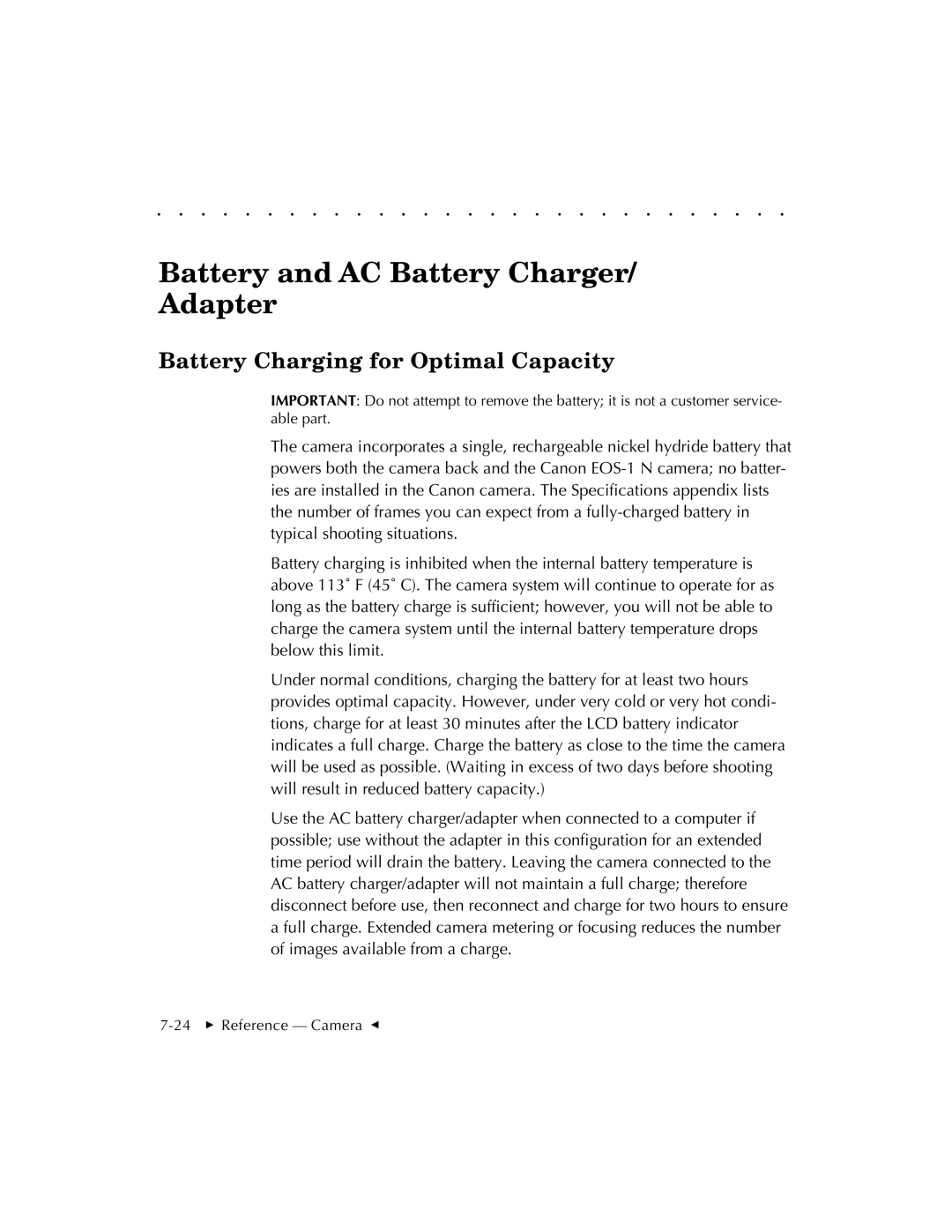. . . . . . . . . . . . . . . . . . . . . . . . . . . . .
Battery and AC Battery Charger/ Adapter
Battery Charging for Optimal Capacity
IMPORTANT: Do not attempt to remove the battery; it is not a customer service- able part.
The camera incorporates a single, rechargeable nickel hydride battery that powers both the camera back and the Canon
Battery charging is inhibited when the internal battery temperature is above 113˚ F (45˚ C). The camera system will continue to operate for as long as the battery charge is sufficient; however, you will not be able to charge the camera system until the internal battery temperature drops below this limit.
Under normal conditions, charging the battery for at least two hours provides optimal capacity. However, under very cold or very hot condi- tions, charge for at least 30 minutes after the LCD battery indicator indicates a full charge. Charge the battery as close to the time the camera will be used as possible. (Waiting in excess of two days before shooting will result in reduced battery capacity.)
Use the AC battery charger/adapter when connected to a computer if possible; use without the adapter in this configuration for an extended time period will drain the battery. Leaving the camera connected to the AC battery charger/adapter will not maintain a full charge; therefore disconnect before use, then reconnect and charge for two hours to ensure a full charge. Extended camera metering or focusing reduces the number of images available from a charge.