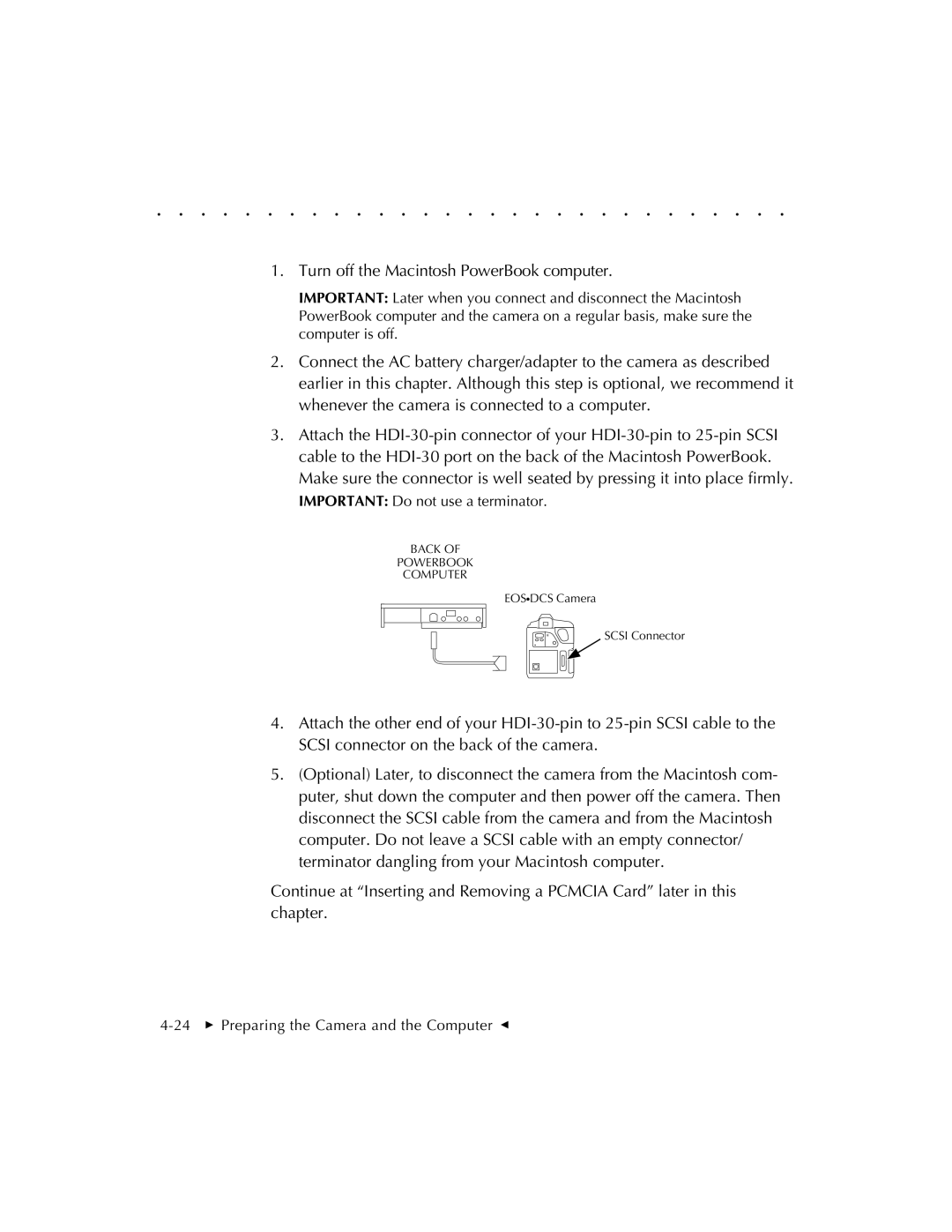. . . . . . . . . . . . . . . . . . . . . . . . . . . . .
1.Turn off the Macintosh PowerBook computer.
IMPORTANT: Later when you connect and disconnect the Macintosh PowerBook computer and the camera on a regular basis, make sure the computer is off.
2.Connect the AC battery charger/adapter to the camera as described earlier in this chapter. Although this step is optional, we recommend it whenever the camera is connected to a computer.
3.Attach the
IMPORTANT: Do not use a terminator.
BACK OF
POWERBOOK
COMPUTER
EOS•DCS Camera
SCSI Connector
4.Attach the other end of your
5.(Optional) Later, to disconnect the camera from the Macintosh com- puter, shut down the computer and then power off the camera. Then disconnect the SCSI cable from the camera and from the Macintosh computer. Do not leave a SCSI cable with an empty connector/ terminator dangling from your Macintosh computer.
Continue at “Inserting and Removing a PCMCIA Card” later in this chapter.