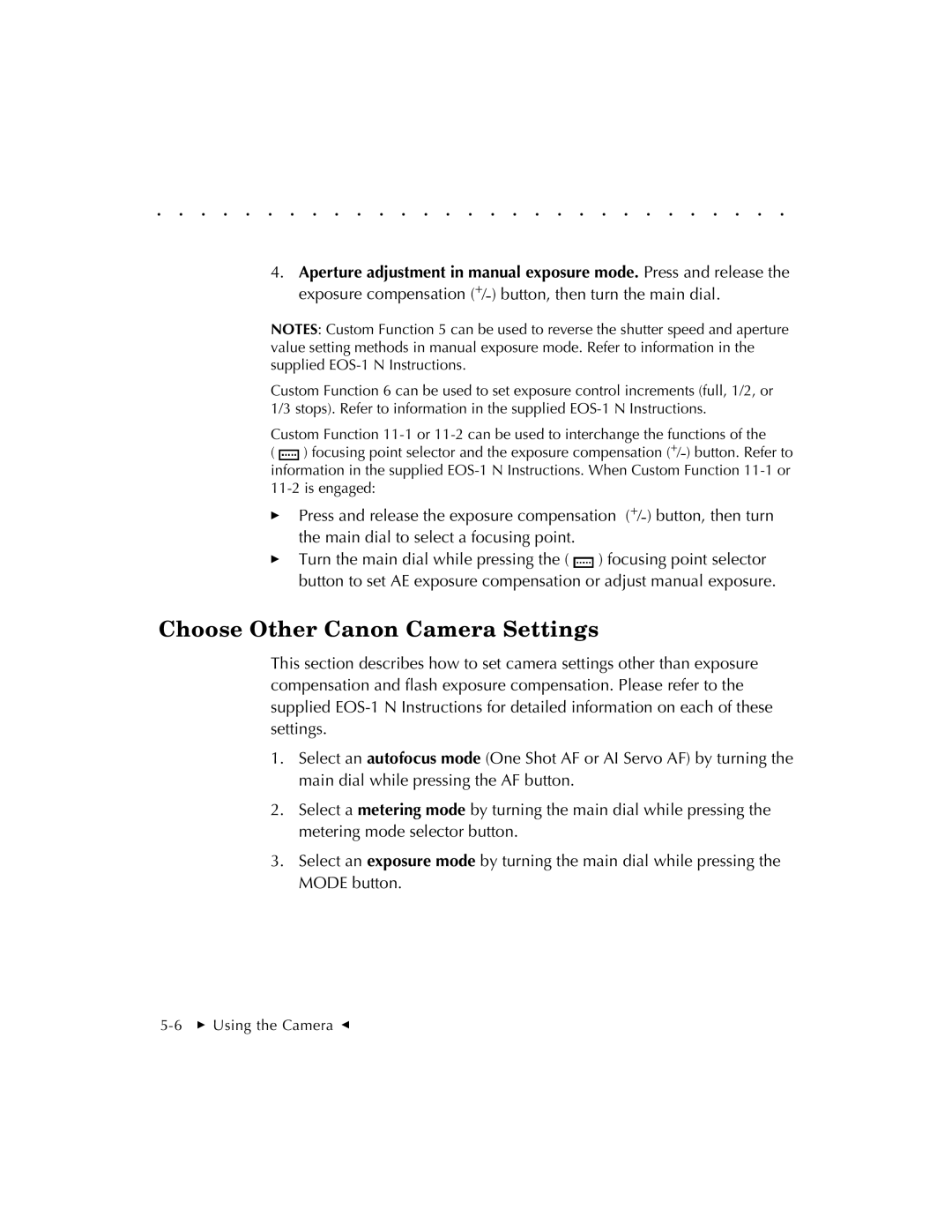. . . . . . . . . . . . . . . . . . . . . . . . . . . . .
4.Aperture adjustment in manual exposure mode. Press and release the exposure compensation
NOTES: Custom Function 5 can be used to reverse the shutter speed and aperture value setting methods in manual exposure mode. Refer to information in the supplied
Custom Function 6 can be used to set exposure control increments (full, 1/2, or 1/3 stops). Refer to information in the supplied
Custom Function
( ![]() ) focusing point selector and the exposure compensation
) focusing point selector and the exposure compensation
Press and release the exposure compensation
Turn the main dial while pressing the ( ![]() ) focusing point selector button to set AE exposure compensation or adjust manual exposure.
) focusing point selector button to set AE exposure compensation or adjust manual exposure.
Choose Other Canon Camera Settings
This section describes how to set camera settings other than exposure compensation and flash exposure compensation. Please refer to the supplied
1.Select an autofocus mode (One Shot AF or AI Servo AF) by turning the main dial while pressing the AF button.
2.Select a metering mode by turning the main dial while pressing the metering mode selector button.
3.Select an exposure mode by turning the main dial while pressing the MODE button.