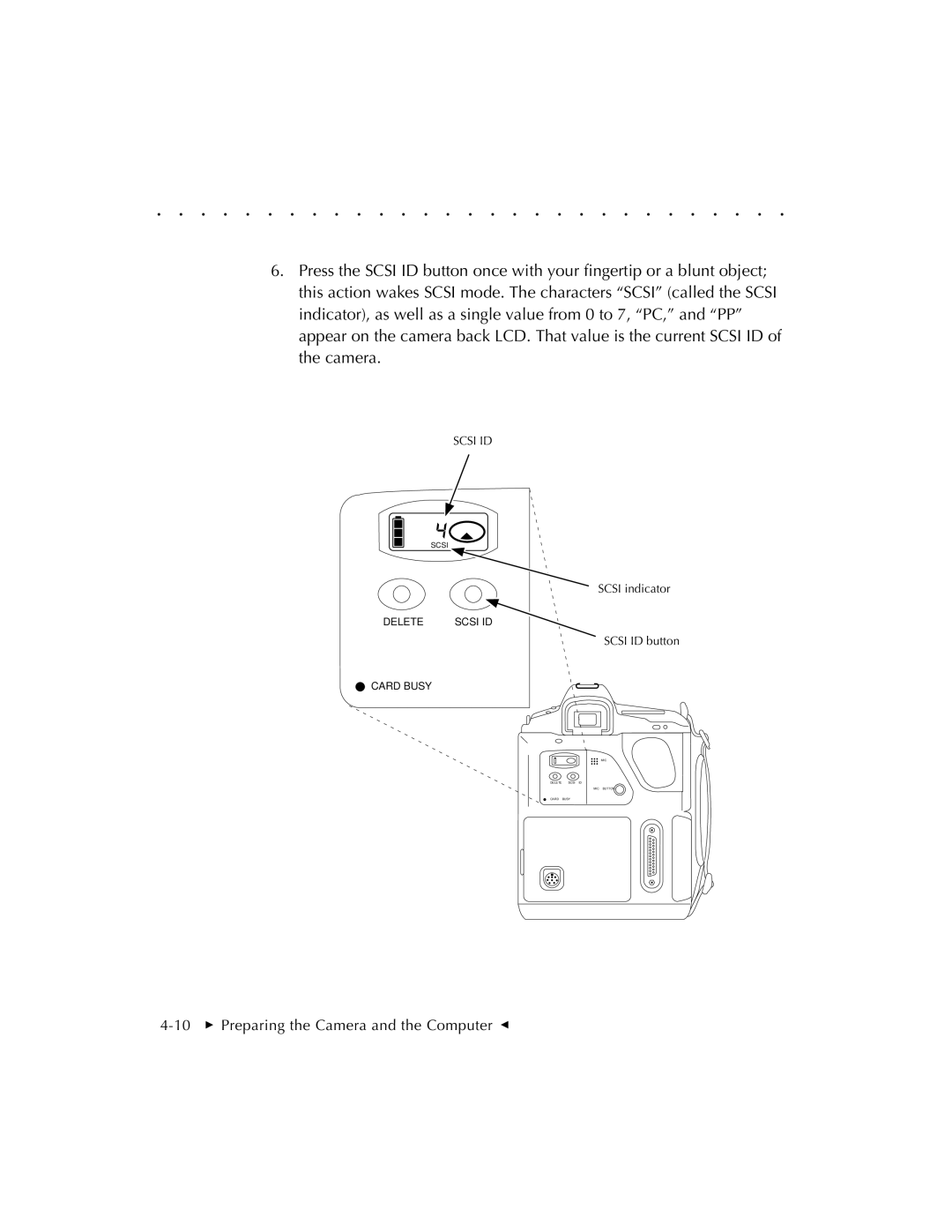. . . . . . . . . . . . . . . . . . . . . . . . . . . . .
6.Press the SCSI ID button once with your fingertip or a blunt object; this action wakes SCSI mode. The characters “SCSI” (called the SCSI indicator), as well as a single value from 0 to 7, “PC,” and “PP” appear on the camera back LCD. That value is the current SCSI ID of the camera.
SCSI ID
4 ![]()
SCSI
SCSI indicator
DELETE | SCSI ID |
SCSI ID button
CARD BUSY
DELETE SCSI ID
MIC
MIC BUTTON
CARD BUSY