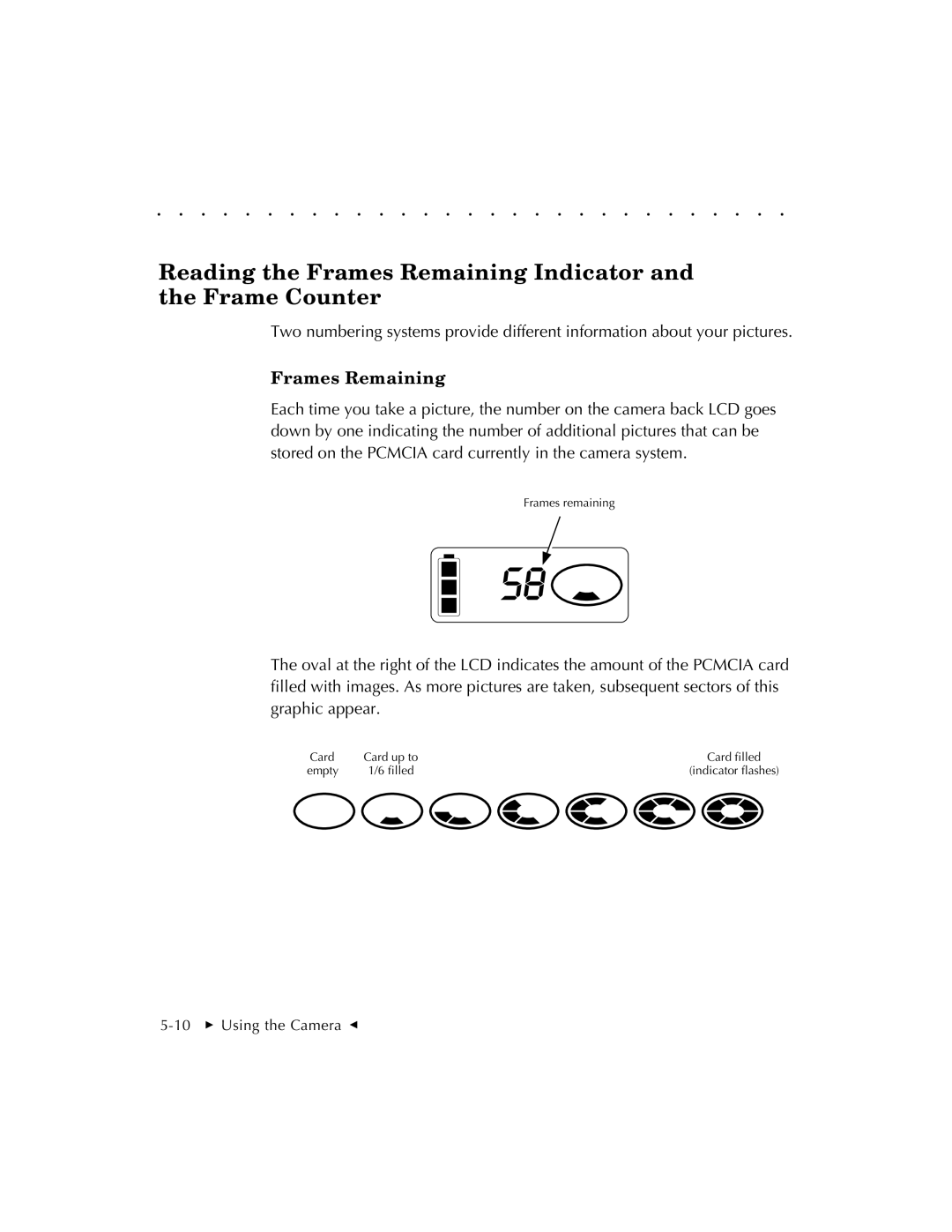. . . . . . . . . . . . . . . . . . . . . . . . . . . . .
Reading the Frames Remaining Indicator and the Frame Counter
Two numbering systems provide different information about your pictures.
Frames Remaining
Each time you take a picture, the number on the camera back LCD goes down by one indicating the number of additional pictures that can be stored on the PCMCIA card currently in the camera system.
Frames remaining
The oval at the right of the LCD indicates the amount of the PCMCIA card filled with images. As more pictures are taken, subsequent sectors of this graphic appear.
Card | Card up to | Card filled |
empty | 1/6 filled | (indicator flashes) |