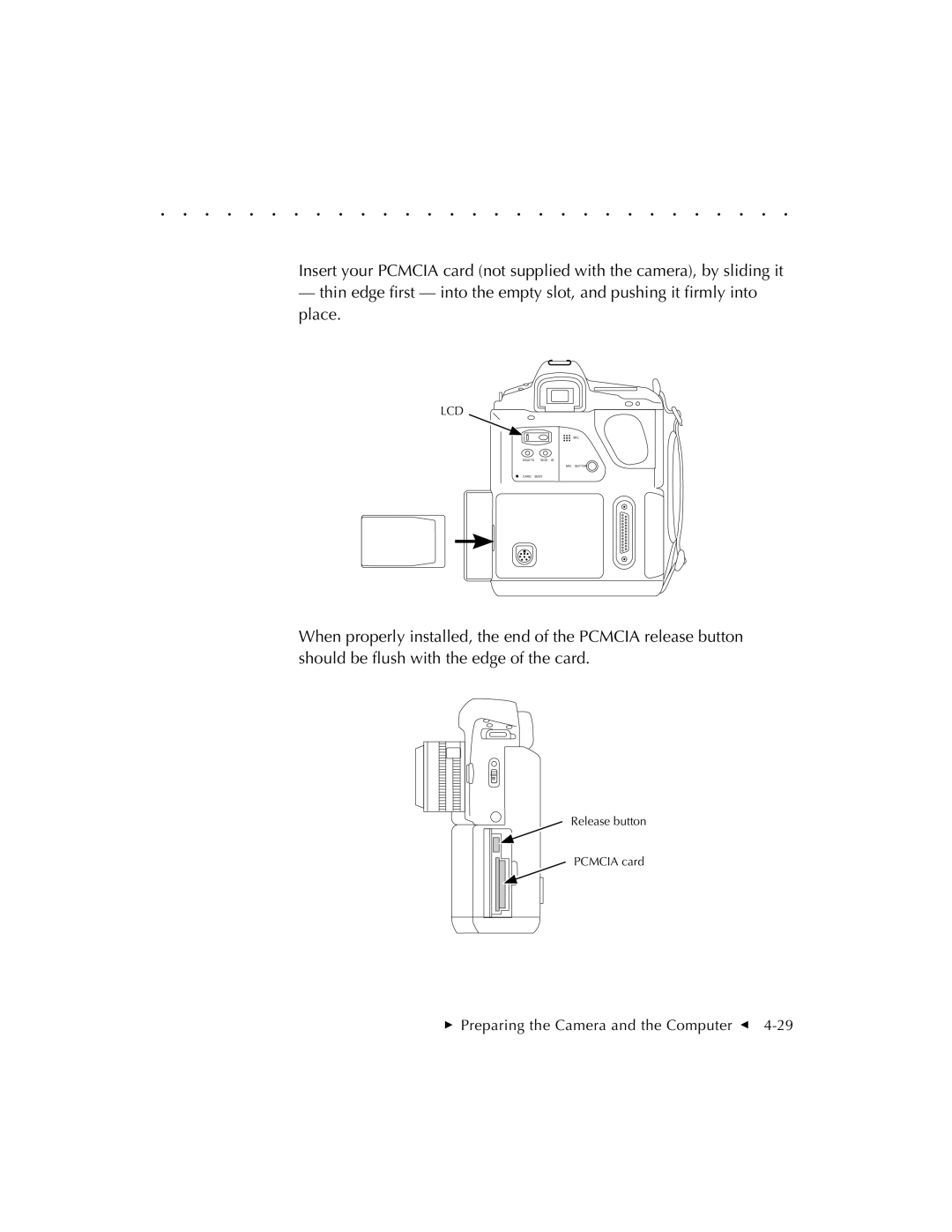. . . . . . . . . . . . . . . . . . . . . . . . . . . . .
Insert your PCMCIA card (not supplied with the camera), by sliding it
—thin edge first — into the empty slot, and pushing it firmly into place.
LCD
MIC
DELETE SCSI ID
MIC BUTTON
CARD BUSY
When properly installed, the end of the PCMCIA release button should be flush with the edge of the card.