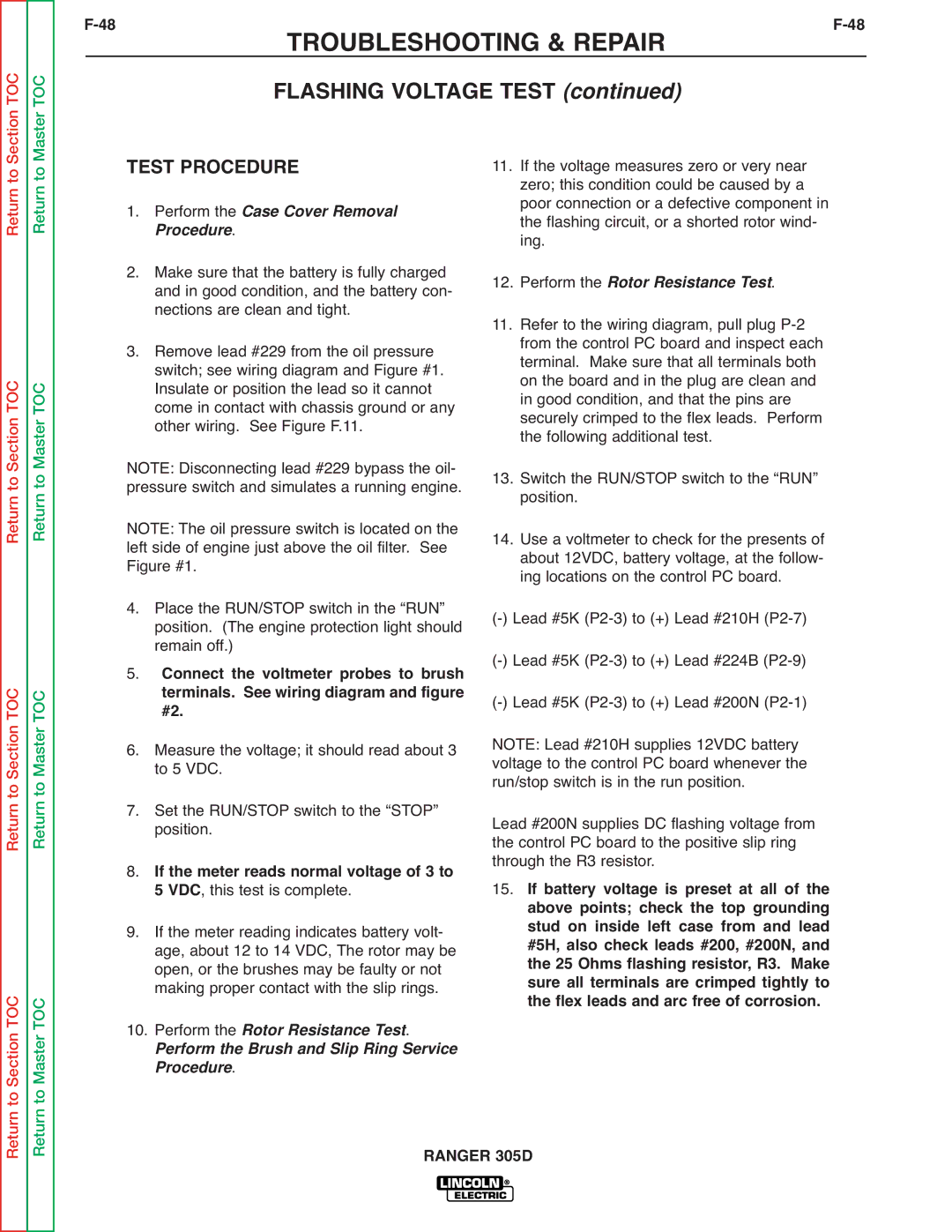TOC
TOC
TROUBLESHOOTING & REPAIR | |||
|
| FLASHING VOLTAGE TEST (continued) |
|
Return to Section
Return to Section TOC
Return to Section TOC
to Section TOC
Return to Master
Return to Master TOC
Return to Master TOC
to Master TOC
TEST PROCEDURE
1. Perform the
. Case Cover Removal
Procedure
2.Make sure that the battery is fully charged and in good condition, and the battery con- nections are clean and tight.
3.Remove lead #229 from the oil pressure switch; see wiring diagram and Figure #1. Insulate or position the lead so it cannot come in contact with chassis ground or any other wiring. See Figure F.11.
NOTE: Disconnecting lead #229 bypass the oil- pressure switch and simulates a running engine. NOTE: The oil pressure switch is located on the left side of engine just above the oil filter. See Figure #1.
4.Place the RUN/STOP switch in the “RUN” position. (The engine protection light should remain off.)
5.Connect the voltmeter probes to brush terminals. See wiring diagram and figure #2.
6.Measure the voltage; it should read about 3 to 5 VDC.
7.Set the RUN/STOP switch to the “STOP” position.
8.If the meter reads normal voltage of 3 to 5 VDC, this test is complete.
9.If the meter reading indicates battery volt- age, about 12 to 14 VDC, The rotor may be open, or the brushes may be faulty or not making proper contact with the slip rings.
10.Perform the Rotor Resistance Test. Perform the. Brush and Slip Ring Service
Procedure
11.If the voltage measures zero or very near zero; this condition could be caused by a poor connection or a defective component in the flashing circuit, or a shorted rotor wind- ing.
12.Perform the Rotor Resistance Test.
11.Refer to the wiring diagram, pull plug
13.Switch the RUN/STOP switch to the “RUN” position.
14.Use a voltmeter to check for the presents of about 12VDC, battery voltage, at the follow- ing locations on the control PC board.
Lead #200N supplies DC flashing voltage from the control PC board to the positive slip ring through the R3 resistor.
15. If battery voltage is preset at all of the above points; check the top grounding stud on inside left case from and lead #5H, also check leads #200, #200N, and the 25 Ohms flashing resistor, R3. Make sure all terminals are crimped tightly to the flex leads and arc free of corrosion.
Return
Return