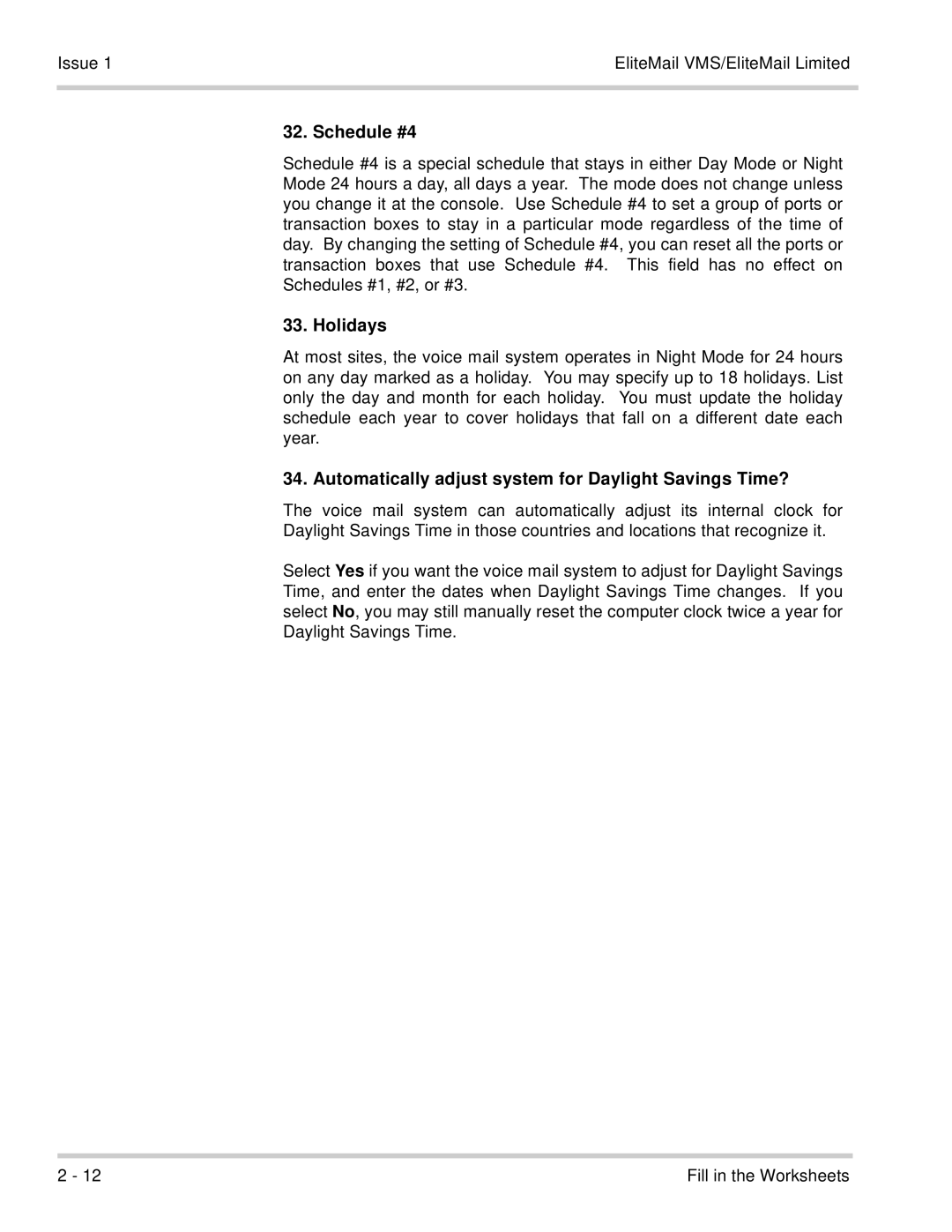Page
NEC America, Inc Walnut Hill Lane Irving, TX
Section This Manual
Section General Information
EliteMail VMS/EliteMail Limited Technician Guide
Stock Number
Table of Contents
Table of Contents
Issue 1EliteMail VMS/EliteMail Limited
List of Figures
Job Specifications Manual Iii
Table of Contents
List of Tables
Section General
What should the voice mail system say when it answers?
Section What YOU Should Know
Which trunks does the voice mail system answer?
Does the organization use a fax machine?
Section Quick Install Method
Section
EliteMail VMS/EliteMail Limited Issue
With
EliteMail Limited Banner Screen
FMS -U10 ETU
Available Recording Space Warning
Calls Answered
System Access Numbers
Station Pilot Number
Telephone System Information
Station Number for each voice mail system port
Keypad Map
Keypad Map
Worksheet
Action After Greeting
Greeting
Day Greeting / Night Greeting
Use one-key dialing during greeting?
If Take a Message is Used
Page
Opening Greeting
What is the operator extension number?
When is an operator available to handle calls?
Transferring Calls to the Operator
Call transfer type to use for the operator extension
Night
Operator Handling
Transfer Calls to the Operator
Ignore holidays?
Daytime Schedule
Schedule #4
Automatically adjust system for Daylight Savings Time?
Holidays
Am / pm to
System Schedules
Section Worksheet Default Subscriber Settings
Personal ID and Access Codes
Personal ID for Subscribers
Access Codes
Auto Live Monitor
Menu Mode Exclusively
Can Edit Hold
Message Length
Transfer calls to subscribers?
Call Transfer
Call transfer type
Message Delivery
Message Notification
Activate message waiting lamps for new messages?
Wait minutes after a new message arrives
Should the system call the subscriber extension?
Each, Batch, or Urgent Delivery
Personal ID & Access Codes
Default Subscriber Settings
Call Transfer
Message Notification
How many times should caller be allowed to misdial?
When should the system ask subscribers to delete
Should caller be routed to another System ID for help after
Misdialing repeatedly?
System Security
Section Worksheet Directory Assistance
Directory Assistance
Callers determine a subscriber extension
Numeric directory assistance
System IDs for Directory Assistance
Fax ID
Directory Assistance
Section Worksheet Public FAX BOX
Transfer calls to the Public Fax Box?
Voice Name
Alternate Action
Use call holding?
Announce Options
Call transfer type Await Answer
Public Fax Box
Announce Options
Extension # ID Range 1, 2
Ways to Enroll Subscribers
Extension / Last Name / First & Middle Names
Unlisted
Subscriber List
Guest Name
Host Subscriber
Guest Personal ID
Urgent?
Worksheet
Guests
Does the system keypad map have letters or numbers only?
Considerations
Can anyone but the owner send a message to the group?
Group Name or Number
Spelled Names or Numbered Names
Group Owner
Deliver message only to the first person to hear it?
Group Members
Can others send a message to this group?
Select message groups by name or by number?
Message Groups
Section Worksheet Special Subscriber Settings
EliteMail VMS/EliteMail Limited Issue
Personal data
Transfer calls to subscriber?
Transfer options
Turn screening options on?
Action After Greeting
Issue EliteMail VMS/EliteMail Limited Confirm C
Introduce
Page
Message Notification and Delivery
Select one of the following delivery methods
After Greeting
Special Subscriber Settings
Message Notification & Delivery
Section Worksheet Public Interview BOX
Questions
This System ID
Questions, you might want to say Thank you for your order
Action after last question
Should Outside Callers Mark Messages Urgent?
Action after last question
Public Interview Box
Technician Guide
Section Worksheets Menus Interviews MAP
Transaction boxes and interview boxes
Callers to other System IDs, and if it uses one-key dialing
Menus & Interviews Map
FloppySoft Menus and Interviews Map
Example Directory of Departments
Menus & Interviews List
FloppySoft Technical Support Menu Boxes
Section Worksheet Menus Interviews List
Accounting
Product Information
Page
Sales Representative
Name
System ID
Owner
Enter the transaction box System ID
Transfer the calls reaching this box to an extension?
Greeting
Action After Greeting
If Take a Message is Used
Day Night
Transaction Boxes
Question
Box Name
Action after last question
Question Max. Response Seconds
Interview Boxes
Sign In to the System
Use the Completed Worksheets
Section Before YOU Fill
Site name Move cursor to this field
Section Program Worksheet 1 Site Information
Contact Move cursor to this field
Fill in the Screens
Calls Answered
No Trunks Press Job Specifications Manual
Total trunks / stations
Worksheet Choice Enter
Numbers
Press To display the next match
NEC Telephone System Information
Section Program Worksheet 2
Keypad Map
On the worksheet, if you chose
All Ports
Establish a local connection
Transfer Call to Operator
Interview the caller
Application Screen
Hang Up
Section Program Worksheet Operator Handling
System ID Select this field
Set up System Operator
Press Move the cursor to this field
Rings
System Schedules
Section Program
Then
Refer
Night Mode Holidays
Defaults for each new subscriber Personal ID
Section Program Worksheet Default Subscriber Setup
Add or remove codes at the Access Code Options window
Screening?
Issue EliteMail VMS/EliteMail Limited Call transfer type
Worksheet Enter Choice
After min
Batch Each Urgent
Section Program Worksheet System Security
8123,8456,8789
8123,8456,8678
Automatic8J7#KLJM?MDirectoryIN*+BAssistanceB4#J22A15?IN##
Section Program Worksheet Directory Assistance
Department Transaction Box
Numeric Directory Assistance
Auto xfer? Highlight the field
Enter N, and press To set the field to No
Press any key to stop recording
Highlight the Greeting Day field Press
Display the Departments Box
Move the cursor to the System ID field
Program Worksheet Public FAX BOX
Default System ID is $FAXBOX Voice Name
Rings
Worksheet Choice
Voice Press
Section Program Worksheet Subscriber List
Add Menu
Constant prefix
Enter Range of Extension # IDs Start Stop
Constant suffix
System displays the selected range and asks to confirm
Press .to display the Add Menu
Name field, if you5
Record Names
Section Program Worksheet Guests
Add Guests
Follow these steps for each guest
Enter the guest Personal ID, and press Fill in the Screens
Press
Schedules for the guest, if desired
Repeat this process to add more delivery numbers
Section Program Worksheet Message Groups
ID for Num Groups
Until you refer to
Adding Message Groups at the Console
Add a new message group
System shows the first matching name
Section Program Worksheet Special Subscriber Settings
Add members to the message group
Personal Directory pages for those subscribers
Name, IDs, Hold/Archive Time
Add or Remove Access Codes
EliteMail VMS/EliteMail Limited
Enter a code in the field, and press
Pop-up window
JJ2
If calls should be
Press
Expanded Transfer Options
Set up call holding. In this field, enter
View Expanded Transfer Options for a subscriber
Worksheet Choice
Action
Send Msg Urgent? Move the cursor to this field
Edits OK? Move the cursor to this field
Transfer to Operator Press Say-bye
Use X for the subscriber extension number. Activate Lamps?
Message delivery telephone numbers
Enter the time between retries, and press
Worksheet Public Interview BOX
Record Interview Box Questions
Use this information on the Public Interview Box
Boxes, voice detect boxes, and interview boxes
Section Program Worksheets Menus Interviews
From those worksheets
Program Worksheet Transaction Boxes
Add a Transaction Box
Select Transaction box. You are prompted with
Add transaction box for System Manager name? Y/N
Day? Highlight this field
Transfer
Transfer options Move cursor to this field
Action
Max-msg Move the cursor to this field
Specify System ID
Hang up Press Go to Another ID
Section Program Worksheet Interview Boxes
Add an Interview Box
Add interview box for System Manager name? Y/N
Add interview box for which subscriber enter last name
Add interview box for subscriber Name Press ESC to quit? Y/N
Press Press Specify System ID
Calls Answered
System Access Numbers
Telephone System Information
Day Greeting Night Greeting
Worksheet Opening Greeting
Worksheet System Schedules
Worksheet Operator Handling
Transferring Calls to the Operator
Am / pm to Am / pm on
Am / pm to Am / pm on M on
Worksheet Default Subscriber Settings
Worksheet Directory Assistance
Worksheet System Security
Call transfer type Await Answer for
Worksheet Public Fax Box
Extension # ID Range 1Start
Worksheet Subscriber List
Extension # ID Range 2Start
Extension # ID Range 3Start
Host Subscriber Guest Name Guest Personal ID Urgent?
Worksheet Guests
Worksheet Message Groups
After Greeting
Call Transfer
Message Notification & Delivery
Am / pm to Am / pm on Mon
Question Max Response
Worksheet Public Interview Box
Worksheet Menus & Interviews Map
Worksheet Menus & Interviews List
Worksheet Transaction Boxes
Question Max. Response
Worksheet