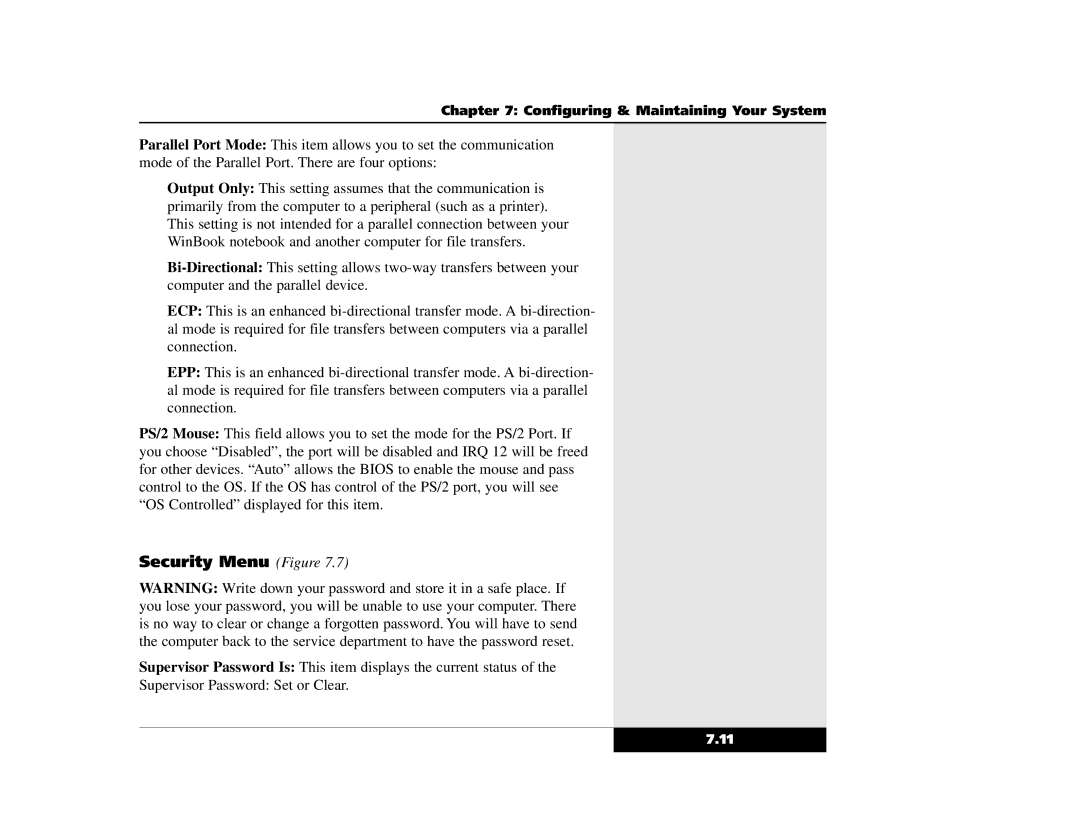Chapter 7: Configuring & Maintaining Your System
Parallel Port Mode: This item allows you to set the communication mode of the Parallel Port. There are four options:
Output Only: This setting assumes that the communication is primarily from the computer to a peripheral (such as a printer). This setting is not intended for a parallel connection between your WinBook notebook and another computer for file transfers.
ECP: This is an enhanced
EPP: This is an enhanced
PS/2 Mouse: This field allows you to set the mode for the PS/2 Port. If you choose “Disabled”, the port will be disabled and IRQ 12 will be freed for other devices. “Auto” allows the BIOS to enable the mouse and pass control to the OS. If the OS has control of the PS/2 port, you will see “OS Controlled” displayed for this item.
Security Menu (Figure 7.7)
WARNING: Write down your password and store it in a safe place. If you lose your password, you will be unable to use your computer. There is no way to clear or change a forgotten password. You will have to send the computer back to the service department to have the password reset.
Supervisor Password Is: This item displays the current status of the
Supervisor Password: Set or Clear.
7.11