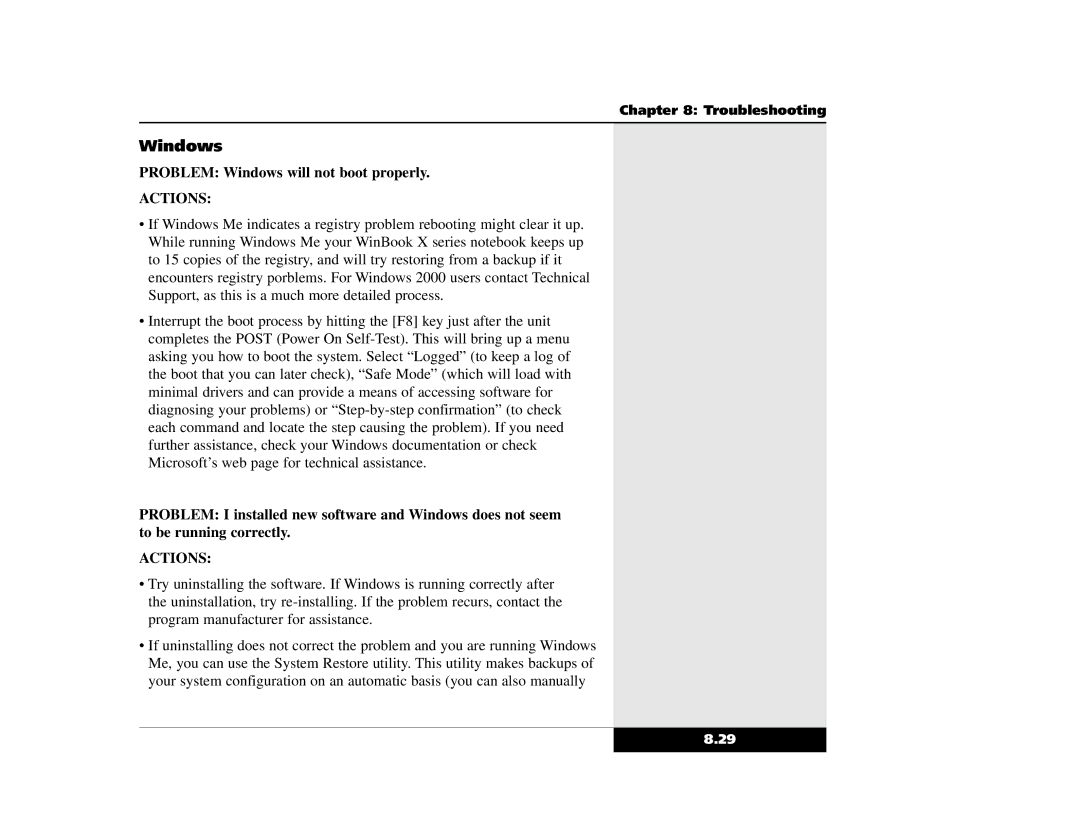Chapter 8: Troubleshooting
Windows
PROBLEM: Windows will not boot properly.
ACTIONS:
•If Windows Me indicates a registry problem rebooting might clear it up. While running Windows Me your WinBook X series notebook keeps up to 15 copies of the registry, and will try restoring from a backup if it encounters registry porblems. For Windows 2000 users contact Technical Support, as this is a much more detailed process.
•Interrupt the boot process by hitting the [F8] key just after the unit completes the POST (Power On
PROBLEM: I installed new software and Windows does not seem to be running correctly.
ACTIONS:
•Try uninstalling the software. If Windows is running correctly after the uninstallation, try
•If uninstalling does not correct the problem and you are running Windows Me, you can use the System Restore utility. This utility makes backups of your system configuration on an automatic basis (you can also manually
8.29