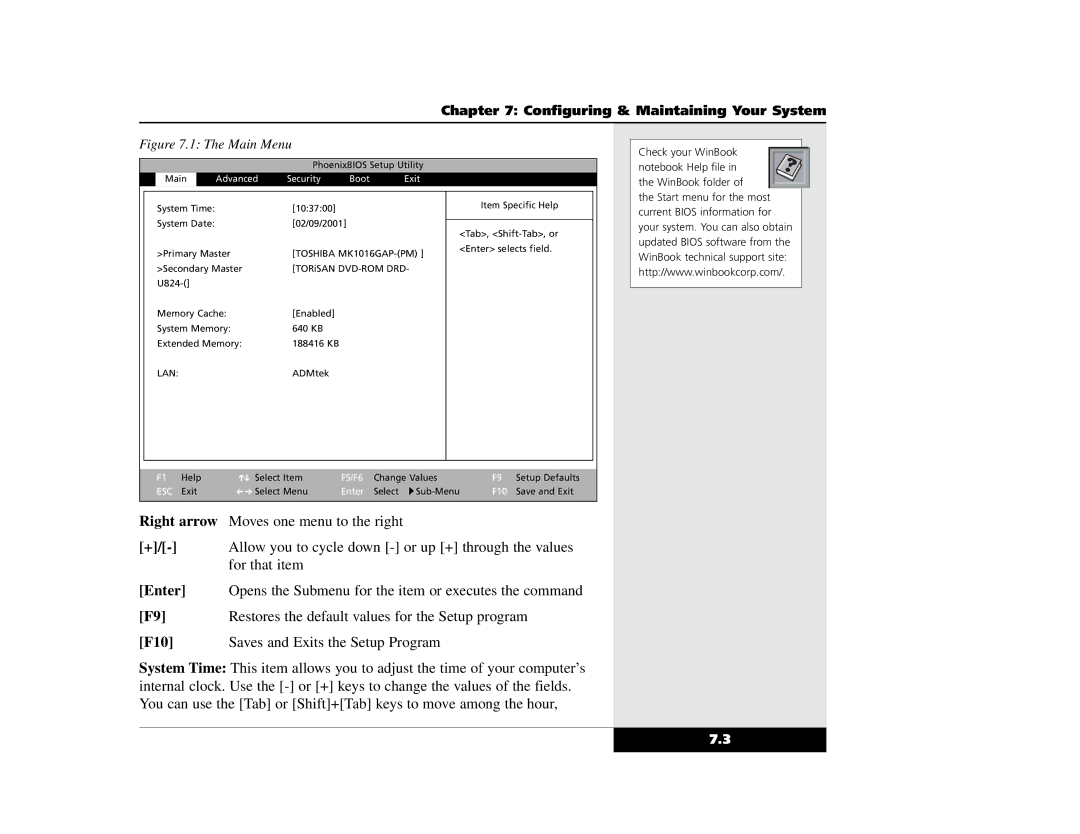Chapter 7: Configuring & Maintaining Your System
Figure 7.1: The Main Menu
PhoenixBIOS Setup Utility
Main | Advanced | Security | Boot | Exit |
Check your WinBook notebook Help file in the WinBook folder of
System Time: | [10:37:00] |
System Date: | [02/09/2001] |
>Primary Master | [TOSHIBA |
>Secondary Master | [TORiSAN |
| |
Memory Cache: | [Enabled] |
System Memory: | 640 KB |
Extended Memory: | 188416 KB |
Item Specific Help
<Tab>,
<Enter> selects field.
the Start menu for the most current BIOS information for your system. You can also obtain updated BIOS software from the WinBook technical support site: http://www.winbookcorp.com/.
LAN:ADMtek
F1 | Help | ➔➔ Select Item | F5/F6 | Change Values | F9 | Setup Defaults |
ESC | Exit | ➔ ➔ Select Menu | Enter | Select | F10 | Save and Exit |
|
|
|
| |||
Right arrow | Moves one menu to the right |
|
| |||
| Allow you to cycle down | |||||
|
| for that item |
|
|
|
|
[Enter] | Opens the Submenu for the item or executes the command | |||||
[F9] |
| Restores the default values for the Setup program | ||||
[F10] |
| Saves and Exits the Setup Program |
|
| ||
System Time: This item allows you to adjust the time of your computer’s internal clock. Use the
7.3