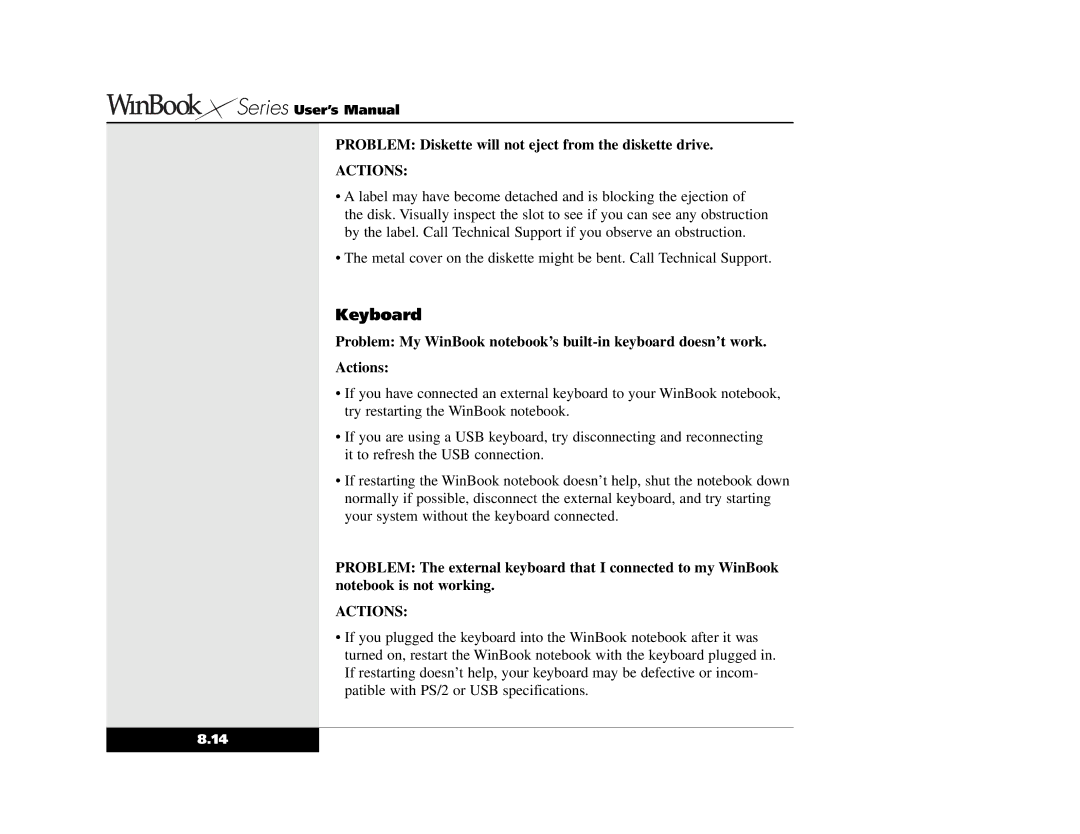Series User’s Manual
Series User’s Manual
PROBLEM: Diskette will not eject from the diskette drive.
ACTIONS:
•A label may have become detached and is blocking the ejection of the disk. Visually inspect the slot to see if you can see any obstruction by the label. Call Technical Support if you observe an obstruction.
•The metal cover on the diskette might be bent. Call Technical Support.
Keyboard
Problem: My WinBook notebook’s
Actions:
•If you have connected an external keyboard to your WinBook notebook, try restarting the WinBook notebook.
•If you are using a USB keyboard, try disconnecting and reconnecting it to refresh the USB connection.
•If restarting the WinBook notebook doesn’t help, shut the notebook down normally if possible, disconnect the external keyboard, and try starting your system without the keyboard connected.
PROBLEM: The external keyboard that I connected to my WinBook notebook is not working.
ACTIONS:
•If you plugged the keyboard into the WinBook notebook after it was turned on, restart the WinBook notebook with the keyboard plugged in. If restarting doesn’t help, your keyboard may be defective or incom- patible with PS/2 or USB specifications.
8.14