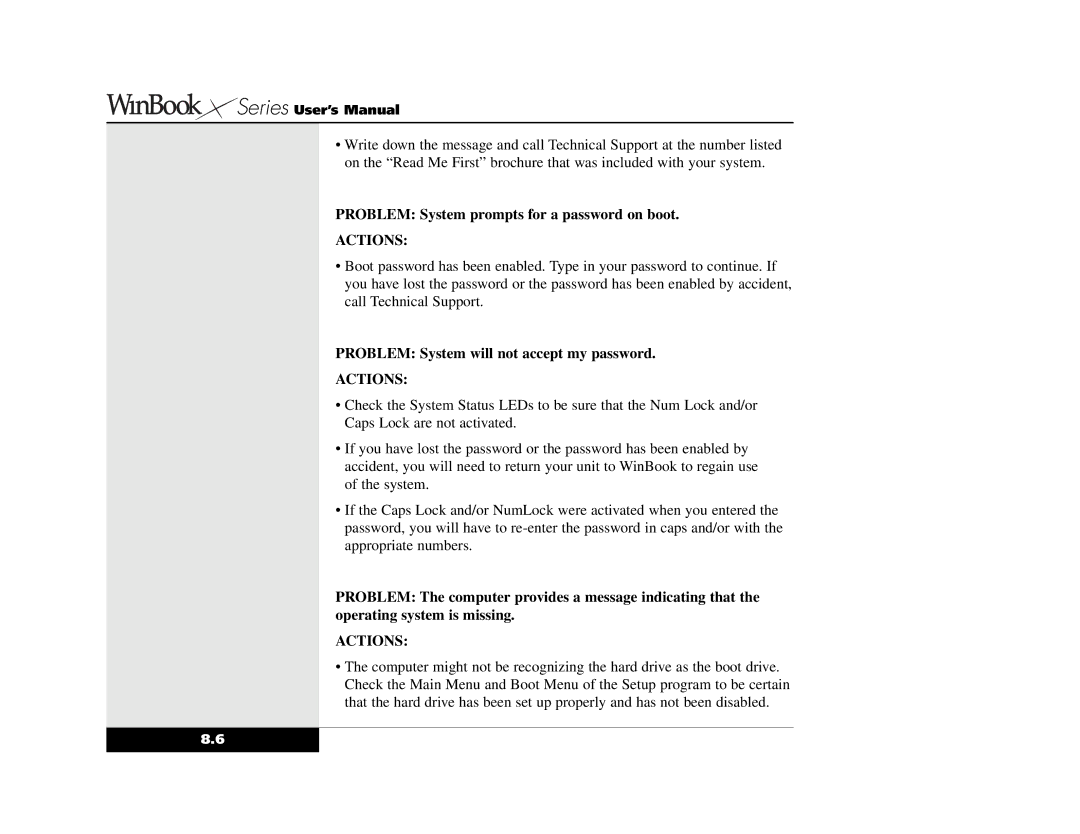Series User’s Manual
Series User’s Manual
•Write down the message and call Technical Support at the number listed on the “Read Me First” brochure that was included with your system.
PROBLEM: System prompts for a password on boot.
ACTIONS:
•Boot password has been enabled. Type in your password to continue. If you have lost the password or the password has been enabled by accident, call Technical Support.
PROBLEM: System will not accept my password.
ACTIONS:
•Check the System Status LEDs to be sure that the Num Lock and/or Caps Lock are not activated.
•If you have lost the password or the password has been enabled by accident, you will need to return your unit to WinBook to regain use of the system.
•If the Caps Lock and/or NumLock were activated when you entered the password, you will have to
PROBLEM: The computer provides a message indicating that the operating system is missing.
ACTIONS:
•The computer might not be recognizing the hard drive as the boot drive. Check the Main Menu and Boot Menu of the Setup program to be certain that the hard drive has been set up properly and has not been disabled.
8.6