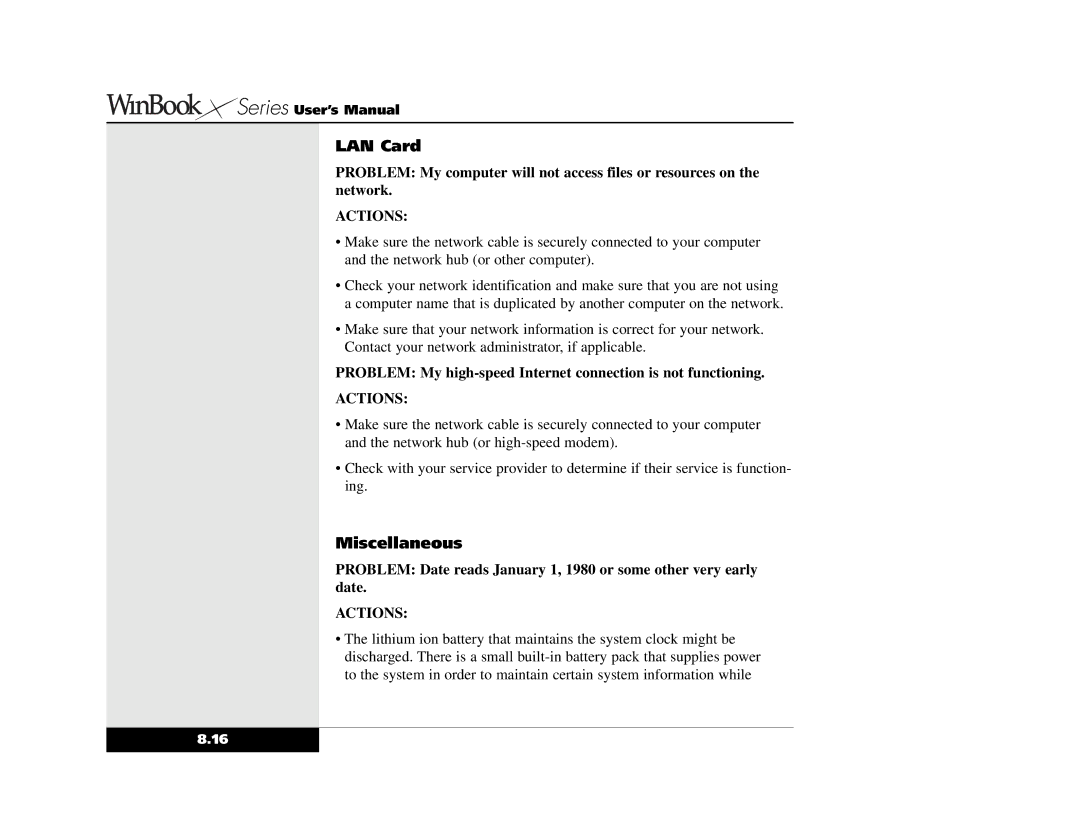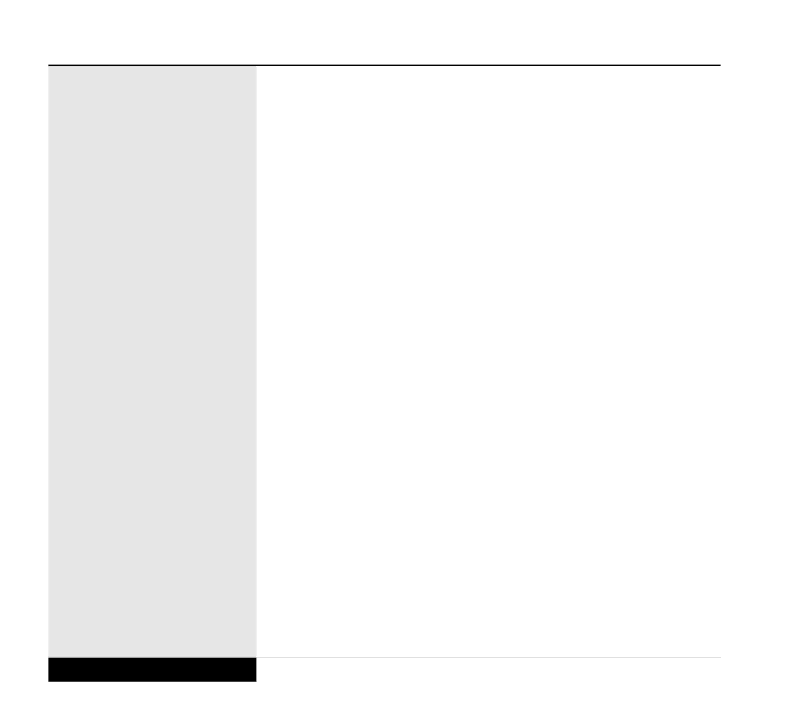





 Series User’s Manual
Series User’s Manual
LAN Card
PROBLEM: My computer will not access files or resources on the network.
ACTIONS:
•Make sure the network cable is securely connected to your computer and the network hub (or other computer).
•Check your network identification and make sure that you are not using a computer name that is duplicated by another computer on the network.
•Make sure that your network information is correct for your network. Contact your network administrator, if applicable.
PROBLEM: My
ACTIONS:
•Make sure the network cable is securely connected to your computer and the network hub (or
•Check with your service provider to determine if their service is function- ing.
Miscellaneous
PROBLEM: Date reads January 1, 1980 or some other very early date.
ACTIONS:
•The lithium ion battery that maintains the system clock might be discharged. There is a small
8.16