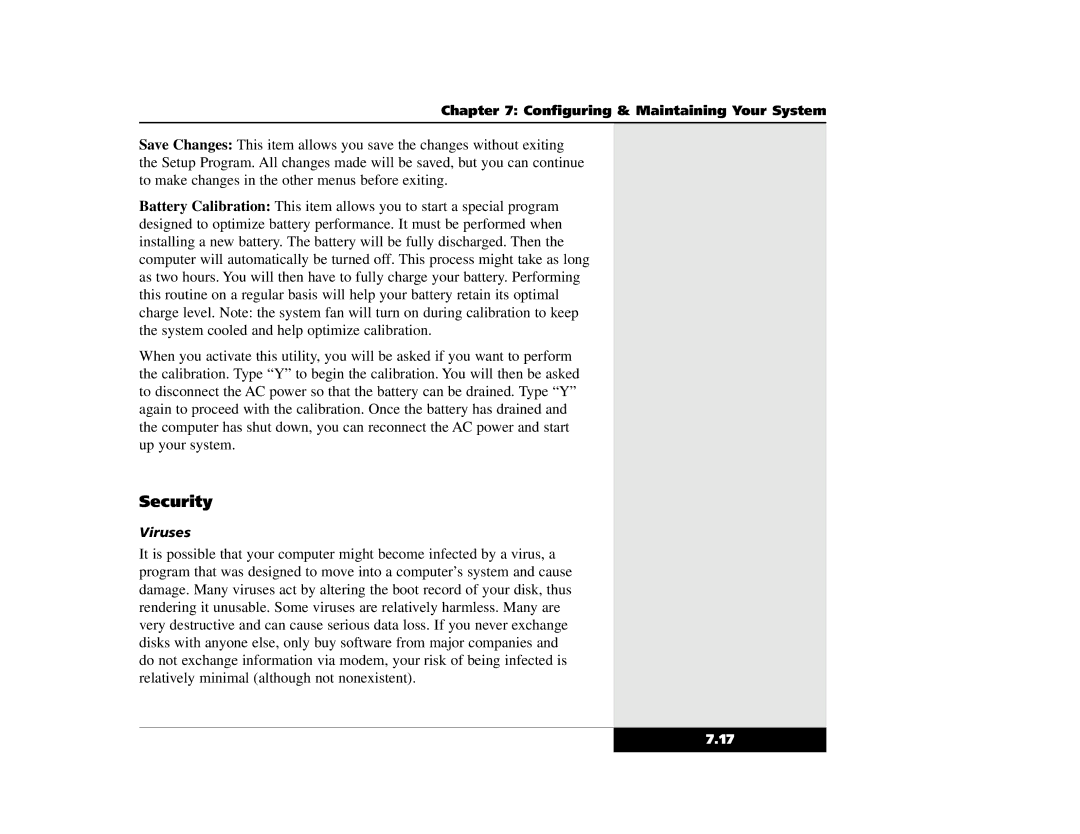Chapter 7: Configuring & Maintaining Your System
Save Changes: This item allows you save the changes without exiting the Setup Program. All changes made will be saved, but you can continue to make changes in the other menus before exiting.
Battery Calibration: This item allows you to start a special program designed to optimize battery performance. It must be performed when installing a new battery. The battery will be fully discharged. Then the computer will automatically be turned off. This process might take as long as two hours. You will then have to fully charge your battery. Performing this routine on a regular basis will help your battery retain its optimal charge level. Note: the system fan will turn on during calibration to keep the system cooled and help optimize calibration.
When you activate this utility, you will be asked if you want to perform the calibration. Type “Y” to begin the calibration. You will then be asked to disconnect the AC power so that the battery can be drained. Type “Y” again to proceed with the calibration. Once the battery has drained and the computer has shut down, you can reconnect the AC power and start up your system.
Security
Viruses
It is possible that your computer might become infected by a virus, a program that was designed to move into a computer’s system and cause damage. Many viruses act by altering the boot record of your disk, thus rendering it unusable. Some viruses are relatively harmless. Many are very destructive and can cause serious data loss. If you never exchange disks with anyone else, only buy software from major companies and do not exchange information via modem, your risk of being infected is relatively minimal (although not nonexistent).
7.17