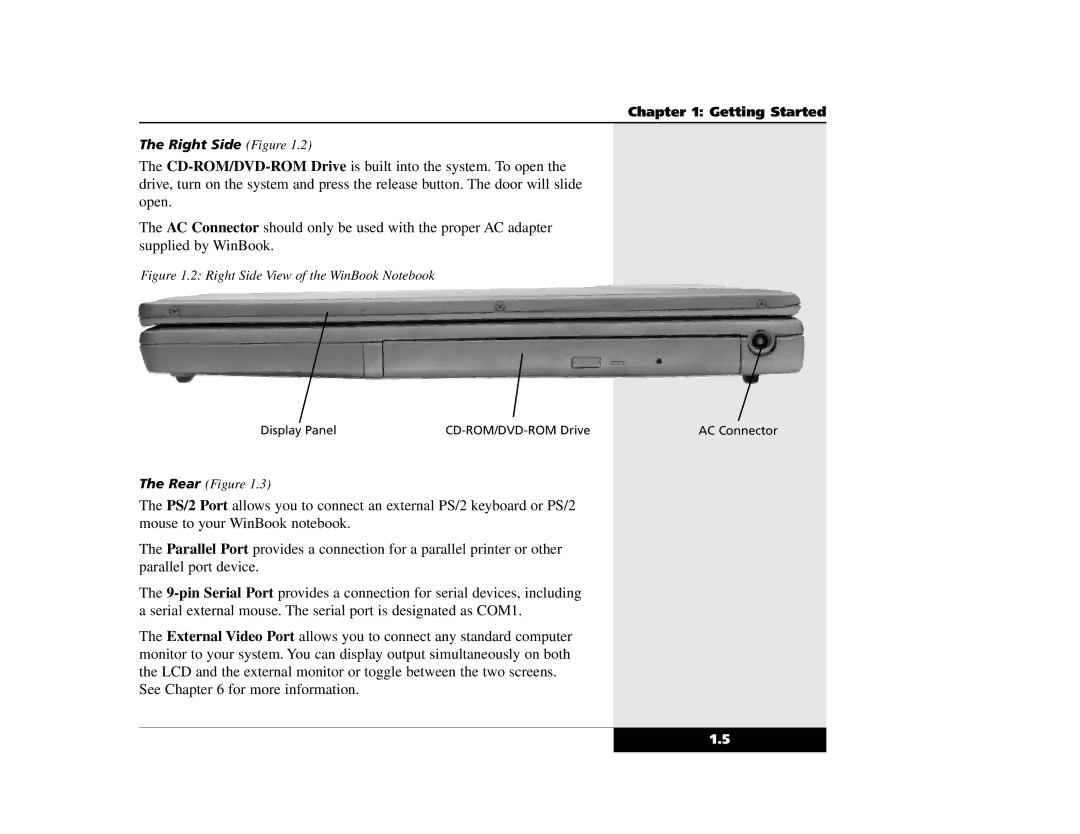Chapter 1: Getting Started
The Right Side (Figure 1.2)
The
The AC Connector should only be used with the proper AC adapter supplied by WinBook.
Figure 1.2: Right Side View of the WinBook Notebook
Display Panel | AC Connector |
The Rear (Figure 1.3)
The PS/2 Port allows you to connect an external PS/2 keyboard or PS/2 mouse to your WinBook notebook.
The Parallel Port provides a connection for a parallel printer or other parallel port device.
The
The External Video Port allows you to connect any standard computer monitor to your system. You can display output simultaneously on both the LCD and the external monitor or toggle between the two screens.
See Chapter 6 for more information.
1.5