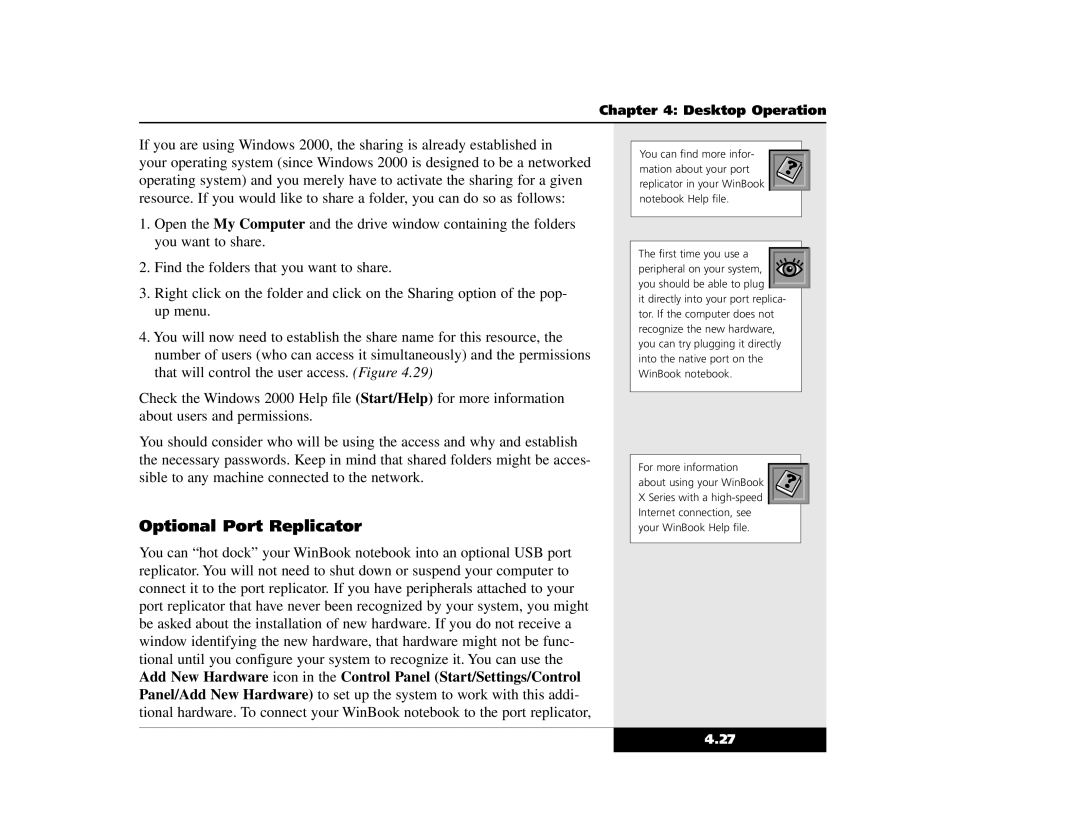Chapter 4: Desktop Operation
If you are using Windows 2000, the sharing is already established in
your operating system (since Windows 2000 is designed to be a networked operating system) and you merely have to activate the sharing for a given resource. If you would like to share a folder, you can do so as follows:
1.Open the My Computer and the drive window containing the folders you want to share.
2.Find the folders that you want to share.
3.Right click on the folder and click on the Sharing option of the pop- up menu.
4.You will now need to establish the share name for this resource, the number of users (who can access it simultaneously) and the permissions that will control the user access. (Figure 4.29)
Check the Windows 2000 Help file (Start/Help) for more information about users and permissions.
You should consider who will be using the access and why and establish the necessary passwords. Keep in mind that shared folders might be acces- sible to any machine connected to the network.
Optional Port Replicator
You can “hot dock” your WinBook notebook into an optional USB port replicator. You will not need to shut down or suspend your computer to connect it to the port replicator. If you have peripherals attached to your port replicator that have never been recognized by your system, you might be asked about the installation of new hardware. If you do not receive a window identifying the new hardware, that hardware might not be func- tional until you configure your system to recognize it. You can use the Add New Hardware icon in the Control Panel (Start/Settings/Control Panel/Add New Hardware) to set up the system to work with this addi- tional hardware. To connect your WinBook notebook to the port replicator,
You can find more infor- mation about your port replicator in your WinBook notebook Help file.
The first time you use a
peripheral on your system, you should be able to plug
it directly into your port replica- tor. If the computer does not recognize the new hardware, you can try plugging it directly into the native port on the WinBook notebook.
For more information about using your WinBook X Series with a
4.27