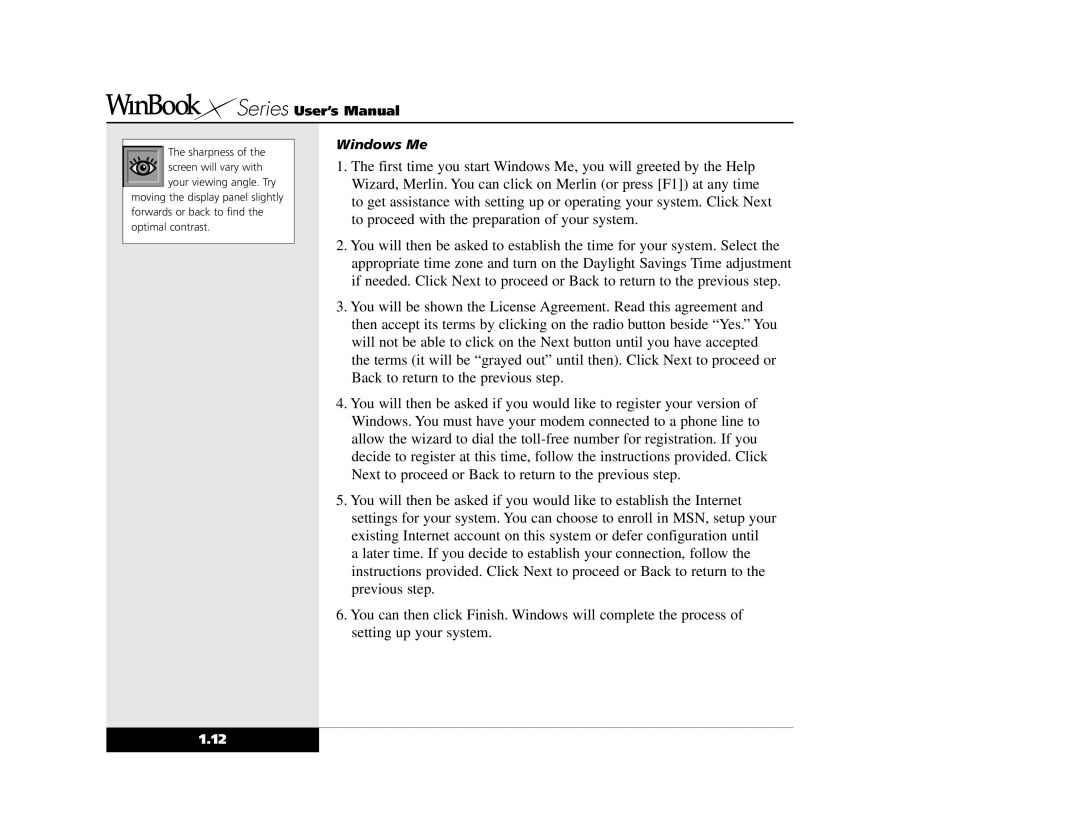Series User’s Manual
Series User’s Manual
The sharpness of the screen will vary with
your viewing angle. Try moving the display panel slightly forwards or back to find the optimal contrast.
Windows Me
1.The first time you start Windows Me, you will greeted by the Help Wizard, Merlin. You can click on Merlin (or press [F1]) at any time to get assistance with setting up or operating your system. Click Next to proceed with the preparation of your system.
2.You will then be asked to establish the time for your system. Select the appropriate time zone and turn on the Daylight Savings Time adjustment if needed. Click Next to proceed or Back to return to the previous step.
3.You will be shown the License Agreement. Read this agreement and then accept its terms by clicking on the radio button beside “Yes.” You will not be able to click on the Next button until you have accepted the terms (it will be “grayed out” until then). Click Next to proceed or Back to return to the previous step.
4.You will then be asked if you would like to register your version of Windows. You must have your modem connected to a phone line to allow the wizard to dial the
5.You will then be asked if you would like to establish the Internet settings for your system. You can choose to enroll in MSN, setup your existing Internet account on this system or defer configuration until
a later time. If you decide to establish your connection, follow the instructions provided. Click Next to proceed or Back to return to the previous step.
6.You can then click Finish. Windows will complete the process of setting up your system.
1.12