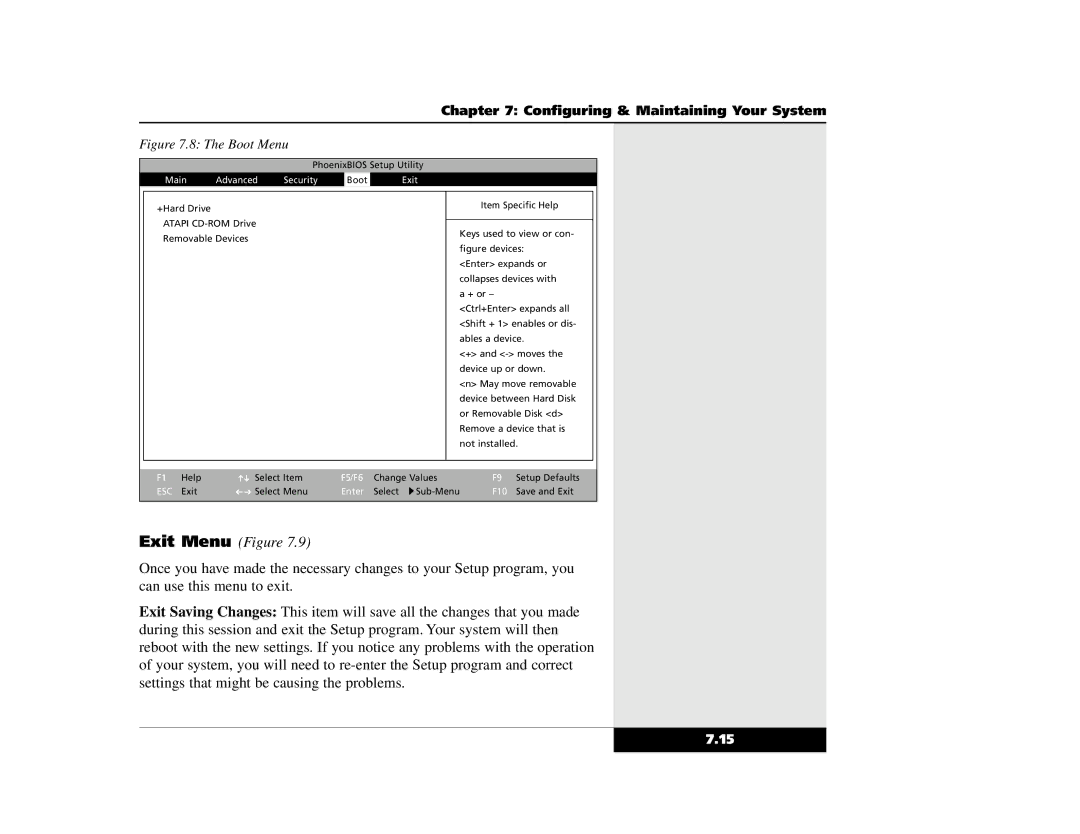Chapter 7: Configuring & Maintaining Your System
Figure 7.8: The Boot Menu
|
| PhoenixBIOS Setup Utility | ||
Main | Advanced | Security | Boot | Exit |
+Hard Drive
ATAPI
Removable Devices
Item Specific Help
Keys used to view or con- figure devices:
<Enter> expands or collapses devices with a + or – <Ctrl+Enter> expands all <Shift + 1> enables or dis- ables a device.
<+> and
<n> May move removable device between Hard Disk or Removable Disk <d> Remove a device that is not installed.
F1 Help ESC Exit
➔ ➔
➔
➔
Select Item Select Menu
F5/F6 | Change Values | F9 | Setup Defaults | |
Enter | Select | F10 | Save and Exit | |
Exit Menu (Figure 7.9)
Once you have made the necessary changes to your Setup program, you can use this menu to exit.
Exit Saving Changes: This item will save all the changes that you made during this session and exit the Setup program. Your system will then reboot with the new settings. If you notice any problems with the operation of your system, you will need to
7.15