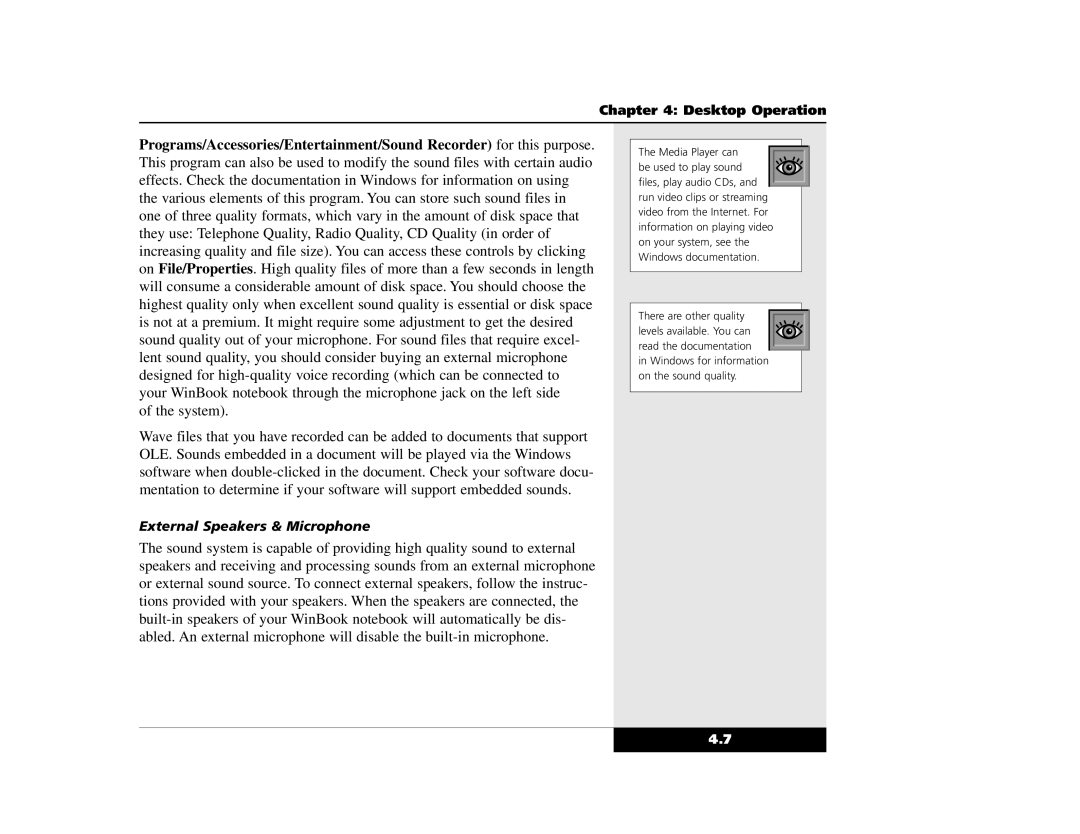Chapter 4: Desktop Operation
Programs/Accessories/Entertainment/Sound Recorder) for this purpose. This program can also be used to modify the sound files with certain audio effects. Check the documentation in Windows for information on using the various elements of this program. You can store such sound files in one of three quality formats, which vary in the amount of disk space that they use: Telephone Quality, Radio Quality, CD Quality (in order of increasing quality and file size). You can access these controls by clicking on File/Properties. High quality files of more than a few seconds in length will consume a considerable amount of disk space. You should choose the highest quality only when excellent sound quality is essential or disk space is not at a premium. It might require some adjustment to get the desired sound quality out of your microphone. For sound files that require excel- lent sound quality, you should consider buying an external microphone designed for
of the system).
Wave files that you have recorded can be added to documents that support OLE. Sounds embedded in a document will be played via the Windows software when
External Speakers & Microphone
The sound system is capable of providing high quality sound to external speakers and receiving and processing sounds from an external microphone or external sound source. To connect external speakers, follow the instruc- tions provided with your speakers. When the speakers are connected, the
The Media Player can
be used to play sound files, play audio CDs, and
run video clips or streaming video from the Internet. For information on playing video on your system, see the Windows documentation.
There are other quality levels available. You can read the documentation in Windows for information on the sound quality.
4.7