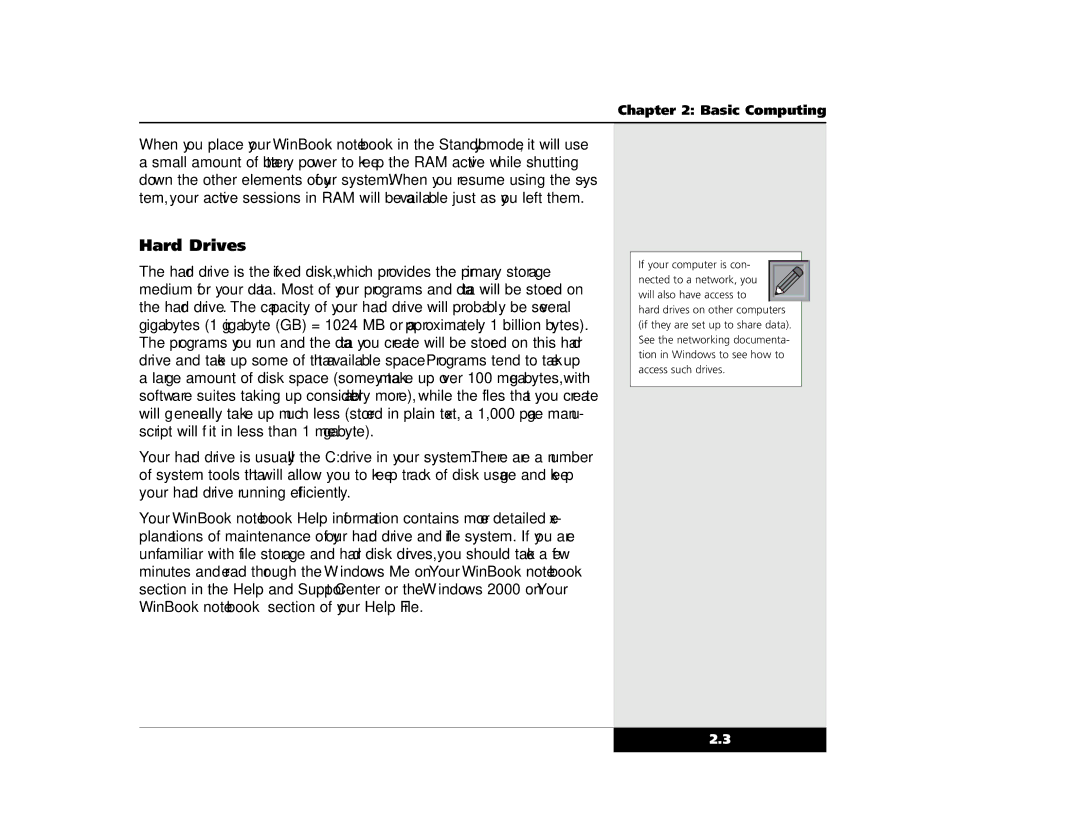Chapter 2: Basic Computing
When you place your WinBook notebook in the Standby mode, it will use a small amount of battery power to keep the RAM active while shutting down the other elements of your system. When you resume using the sys- tem, your active sessions in RAM will be available just as you left them.
Hard Drives
The hard drive is the fixed disk, which provides the primary storage medium for your data. Most of your programs and data will be stored on the hard drive. The capacity of your hard drive will probably be several gigabytes (1 gigabyte (GB) = 1024 MB or approximately 1 billion bytes). The programs you run and the data you create will be stored on this hard drive and take up some of that available space. Programs tend to take up a large amount of disk space (some may take up over 100 megabytes, with software suites taking up considerably more), while the files that you create will generally take up much less (stored in plain text, a 1,000 page manu- script will fit in less than 1 megabyte).
Your hard drive is usually the C: drive in your system. There are a number of system tools that will allow you to keep track of disk usage and keep your hard drive running efficiently.
Your WinBook notebook Help information contains more detailed ex- planations of maintenance of your hard drive and file system. If you are unfamiliar with file storage and hard disk drives, you should take a few minutes and read through the “Windows Me on Your WinBook notebook” section in the Help and Support Center or the “Windows 2000 on Your WinBook notebook” section of your Help File.
If your computer is con- nected to a network, you will also have access to
hard drives on other computers (if they are set up to share data). See the networking documenta- tion in Windows to see how to access such drives.
2.3