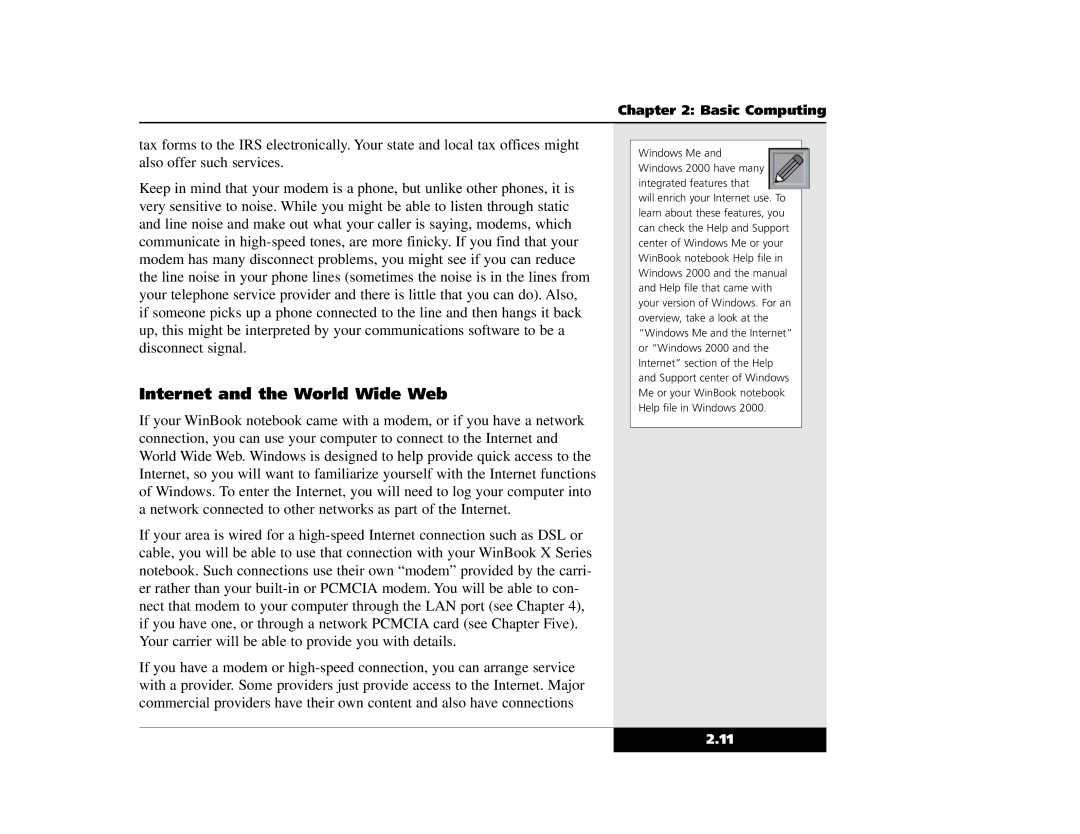Chapter 2: Basic Computing
tax forms to the IRS electronically. Your state and local tax offices might also offer such services.
Keep in mind that your modem is a phone, but unlike other phones, it is very sensitive to noise. While you might be able to listen through static and line noise and make out what your caller is saying, modems, which communicate in
Internet and the World Wide Web
If your WinBook notebook came with a modem, or if you have a network connection, you can use your computer to connect to the Internet and World Wide Web. Windows is designed to help provide quick access to the Internet, so you will want to familiarize yourself with the Internet functions of Windows. To enter the Internet, you will need to log your computer into a network connected to other networks as part of the Internet.
If your area is wired for a
If you have a modem or
Windows Me and Windows 2000 have many integrated features that
will enrich your Internet use. To learn about these features, you can check the Help and Support center of Windows Me or your WinBook notebook Help file in Windows 2000 and the manual and Help file that came with your version of Windows. For an overview, take a look at the “Windows Me and the Internet” or “Windows 2000 and the Internet” section of the Help and Support center of Windows Me or your WinBook notebook Help file in Windows 2000.
2.11