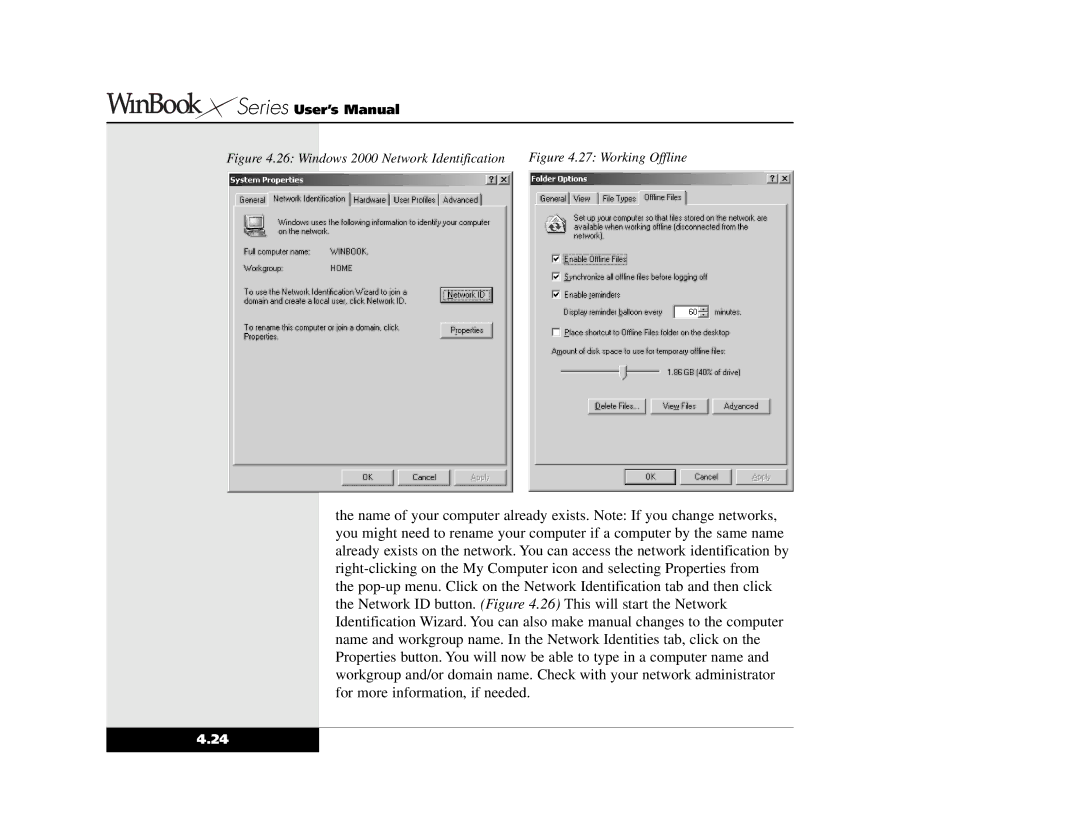Series User’s Manual
Series User’s Manual
Figure 4.26: Windows 2000 Network Identification | Figure 4.27: Working Offline |
the name of your computer already exists. Note: If you change networks, you might need to rename your computer if a computer by the same name already exists on the network. You can access the network identification by
4.24