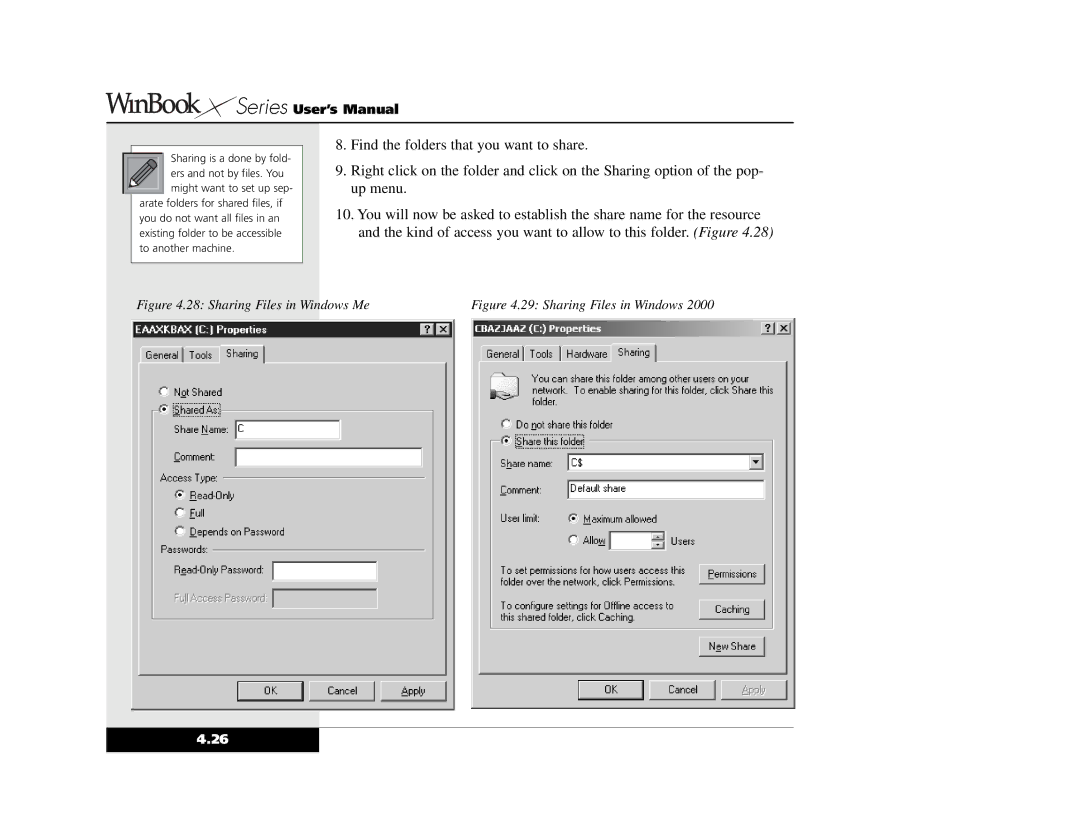Series User’s Manual
Series User’s Manual
Sharing is a done by fold- ers and not by files. You might want to set up sep-
arate folders for shared files, if you do not want all files in an existing folder to be accessible to another machine.
8.Find the folders that you want to share.
9.Right click on the folder and click on the Sharing option of the pop- up menu.
10.You will now be asked to establish the share name for the resource and the kind of access you want to allow to this folder. (Figure 4.28)
Figure 4.28: Sharing Files in Windows Me | Figure 4.29: Sharing Files in Windows 2000 |
4.26