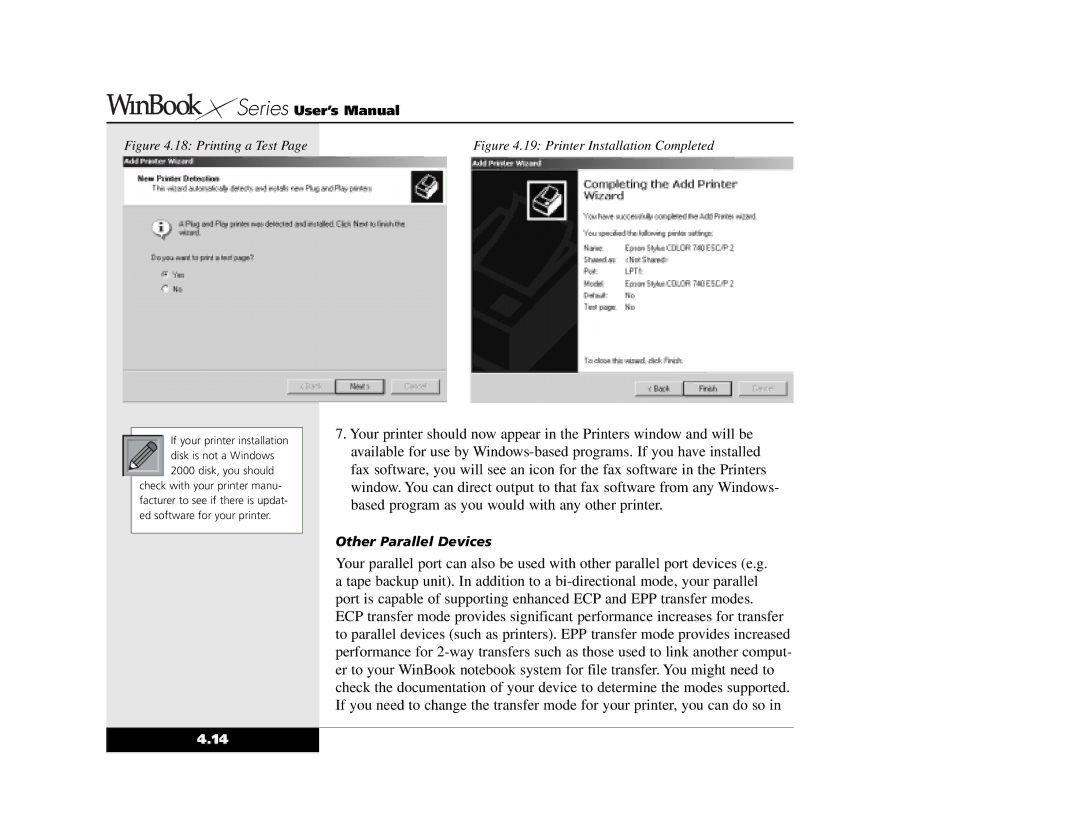If your printer installation disk is not a Windows 2000 disk, you should
check with your printer manu- facturer to see if there is updat- ed software for your printer.
7.Your printer should now appear in the Printers window and will be available for use by Windows-based programs. If you have installed fax software, you will see an icon for the fax software in the Printers window. You can direct output to that fax software from any Windows- based program as you would with any other printer.
Other Parallel Devices
Your parallel port can also be used with other parallel port devices (e.g. a tape backup unit). In addition to a bi-directional mode, your parallel port is capable of supporting enhanced ECP and EPP transfer modes. ECP transfer mode provides significant performance increases for transfer to parallel devices (such as printers). EPP transfer mode provides increased performance for 2-way transfers such as those used to link another comput- er to your WinBook notebook system for file transfer. You might need to check the documentation of your device to determine the modes supported. If you need to change the transfer mode for your printer, you can do so in






 Series User’s Manual
Series User’s Manual