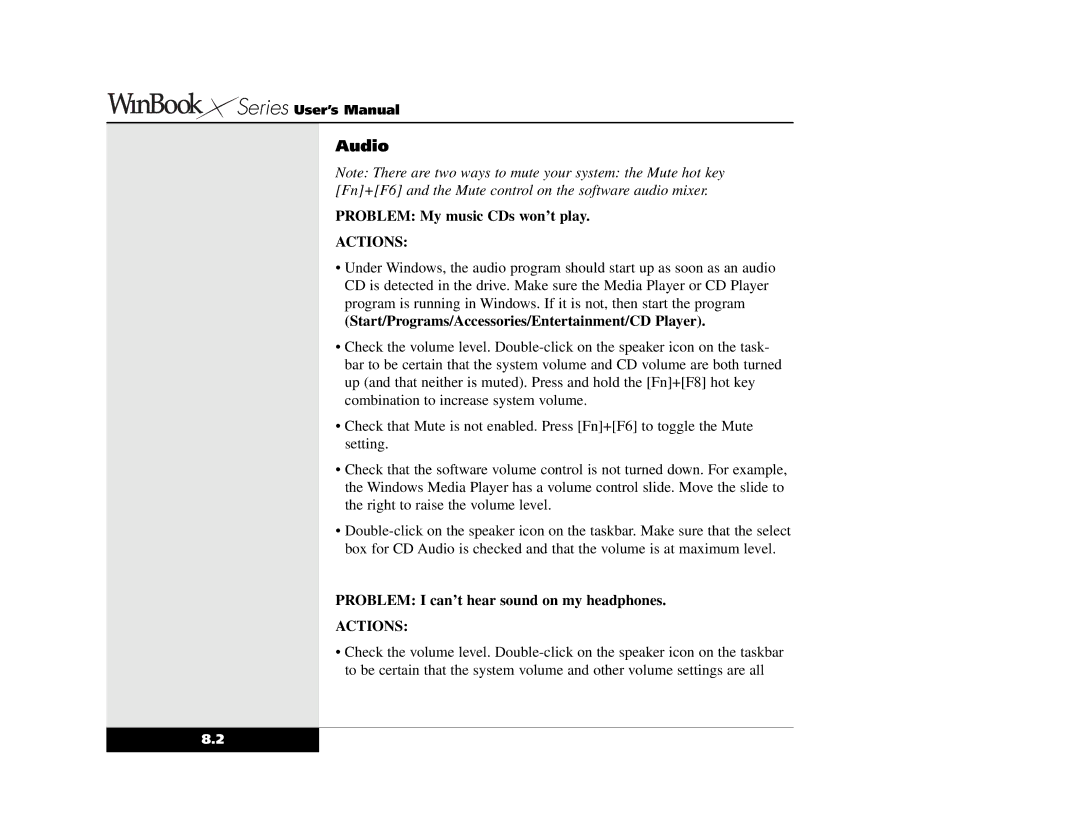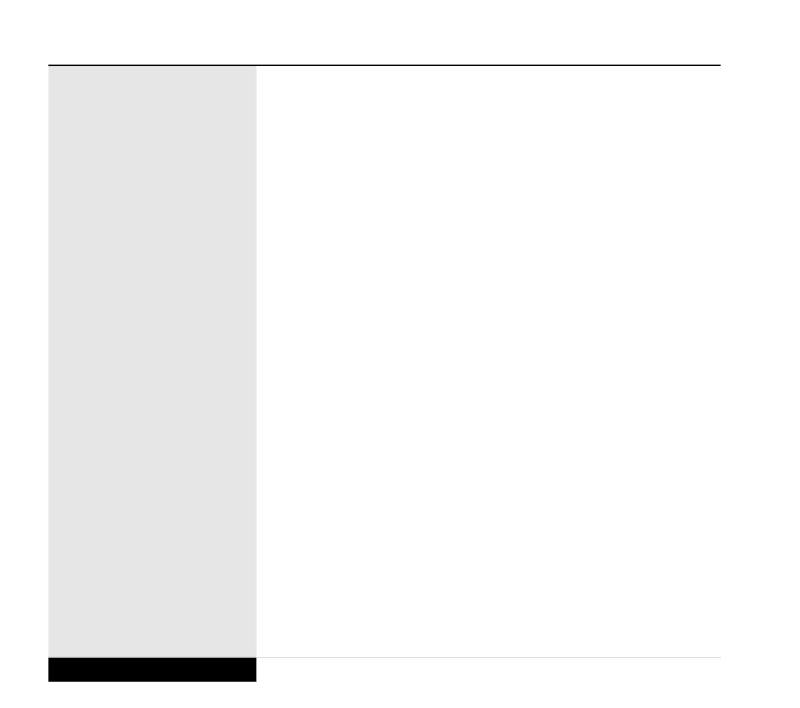





 Series User’s Manual
Series User’s Manual
Audio
Note: There are two ways to mute your system: the Mute hot key [Fn]+[F6] and the Mute control on the software audio mixer.
PROBLEM: My music CDs won’t play.
ACTIONS:
•Under Windows, the audio program should start up as soon as an audio CD is detected in the drive. Make sure the Media Player or CD Player program is running in Windows. If it is not, then start the program
(Start/Programs/Accessories/Entertainment/CD Player).
•Check the volume level.
•Check that Mute is not enabled. Press [Fn]+[F6] to toggle the Mute setting.
•Check that the software volume control is not turned down. For example, the Windows Media Player has a volume control slide. Move the slide to the right to raise the volume level.
•
PROBLEM: I can’t hear sound on my headphones.
ACTIONS:
•Check the volume level.
8.2