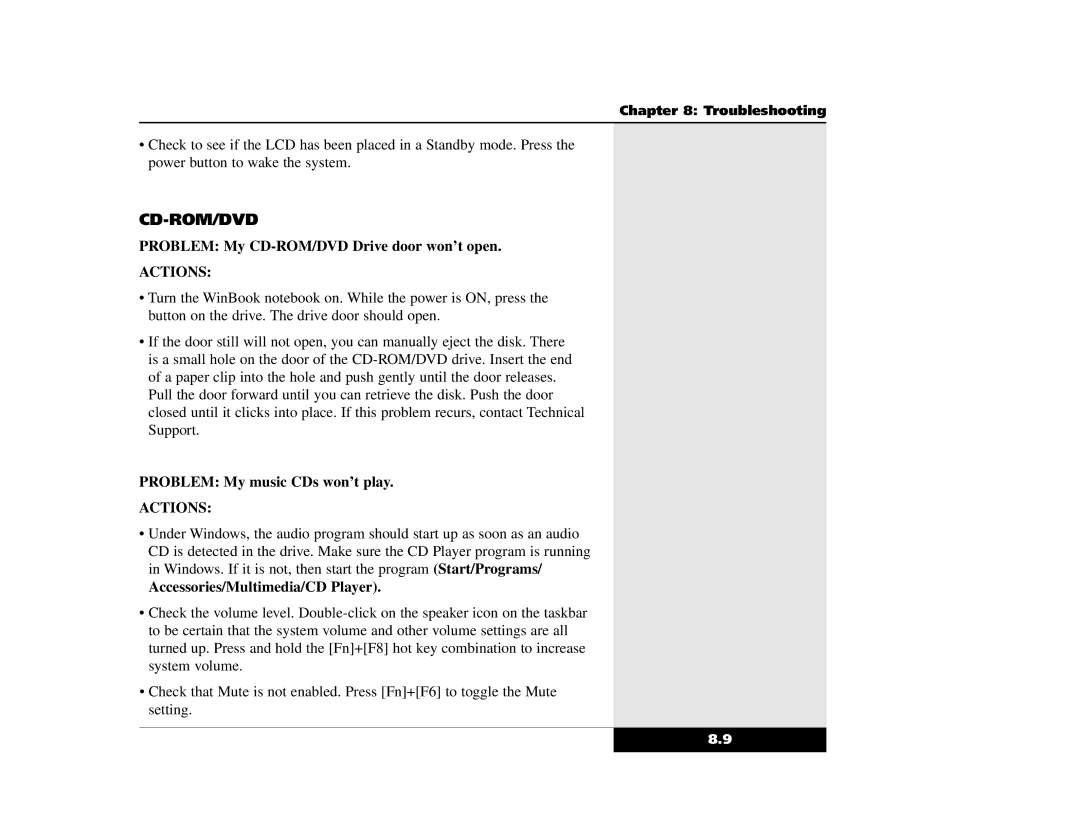Chapter 8: Troubleshooting
•Check to see if the LCD has been placed in a Standby mode. Press the power button to wake the system.
CD-ROM/DVD
PROBLEM: My
ACTIONS:
•Turn the WinBook notebook on. While the power is ON, press the button on the drive. The drive door should open.
•If the door still will not open, you can manually eject the disk. There is a small hole on the door of the
PROBLEM: My music CDs won’t play.
ACTIONS:
•Under Windows, the audio program should start up as soon as an audio CD is detected in the drive. Make sure the CD Player program is running in Windows. If it is not, then start the program (Start/Programs/
Accessories/Multimedia/CD Player).
•Check the volume level.
•Check that Mute is not enabled. Press [Fn]+[F6] to toggle the Mute setting.
8.9