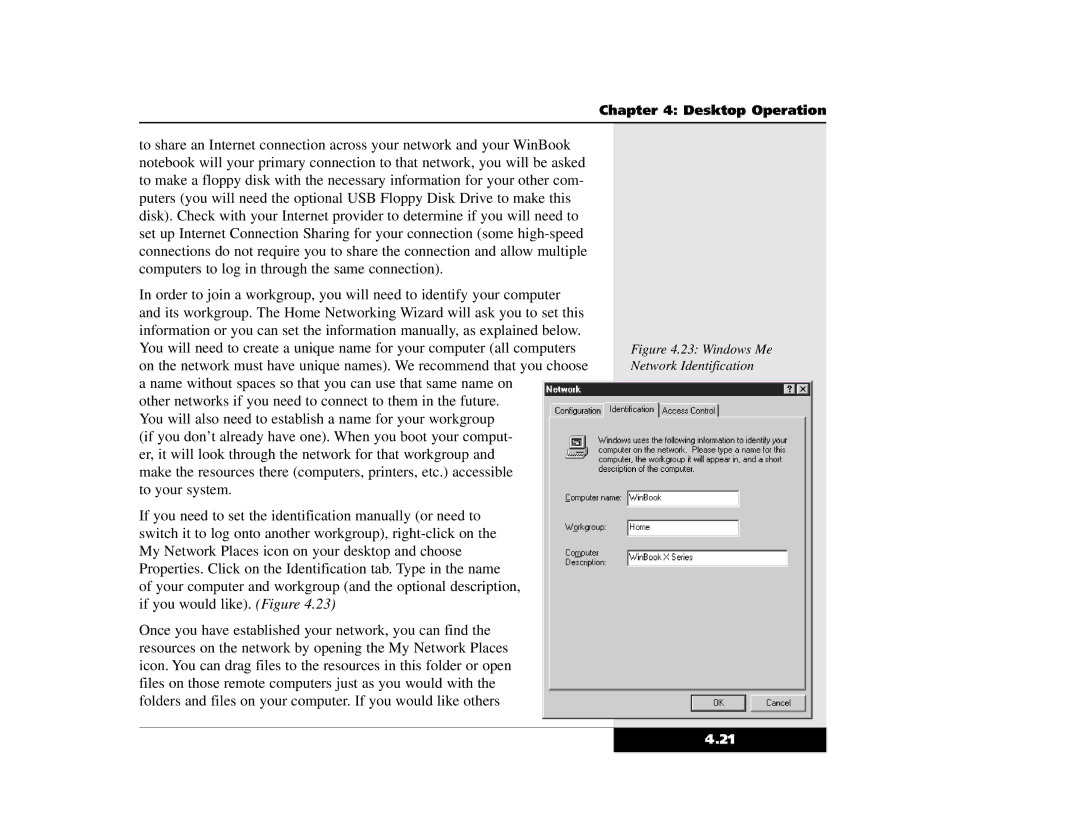Chapter 4: Desktop Operation
to share an Internet connection across your network and your WinBook notebook will your primary connection to that network, you will be asked to make a floppy disk with the necessary information for your other com- puters (you will need the optional USB Floppy Disk Drive to make this disk). Check with your Internet provider to determine if you will need to set up Internet Connection Sharing for your connection (some
In order to join a workgroup, you will need to identify your computer and its workgroup. The Home Networking Wizard will ask you to set this information or you can set the information manually, as explained below. You will need to create a unique name for your computer (all computers on the network must have unique names). We recommend that you choose a name without spaces so that you can use that same name on
other networks if you need to connect to them in the future. You will also need to establish a name for your workgroup (if you don’t already have one). When you boot your comput- er, it will look through the network for that workgroup and make the resources there (computers, printers, etc.) accessible to your system.
If you need to set the identification manually (or need to switch it to log onto another workgroup),
Once you have established your network, you can find the resources on the network by opening the My Network Places icon. You can drag files to the resources in this folder or open files on those remote computers just as you would with the folders and files on your computer. If you would like others
Figure 4.23: Windows Me Network Identification
4.21