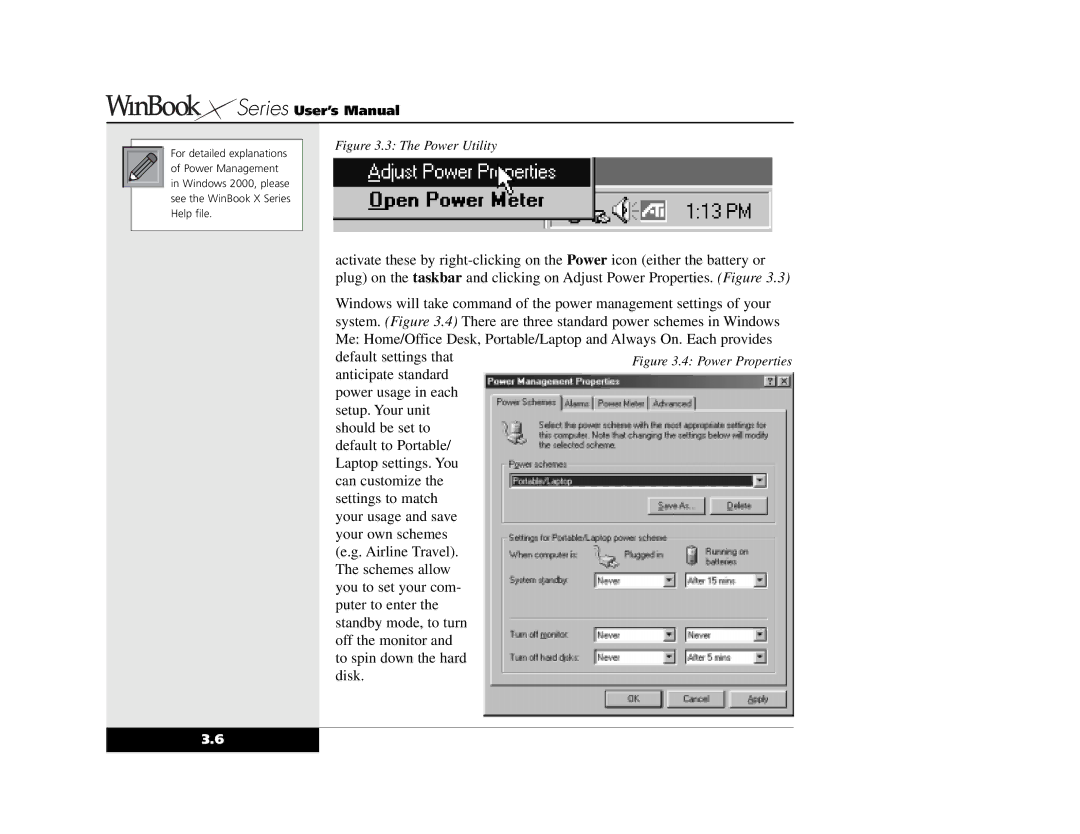Series User’s Manual
Series User’s Manual
For detailed explanations of Power Management in Windows 2000, please see the WinBook X Series Help file.
Figure 3.3: The Power Utility
activate these by
Windows will take command of the power management settings of your system. (Figure 3.4) There are three standard power schemes in Windows Me: Home/Office Desk, Portable/Laptop and Always On. Each provides default settings that
anticipate standard power usage in each setup. Your unit should be set to default to Portable/ Laptop settings. You can customize the settings to match your usage and save your own schemes (e.g. Airline Travel). The schemes allow you to set your com- puter to enter the standby mode, to turn off the monitor and to spin down the hard disk.
3.6