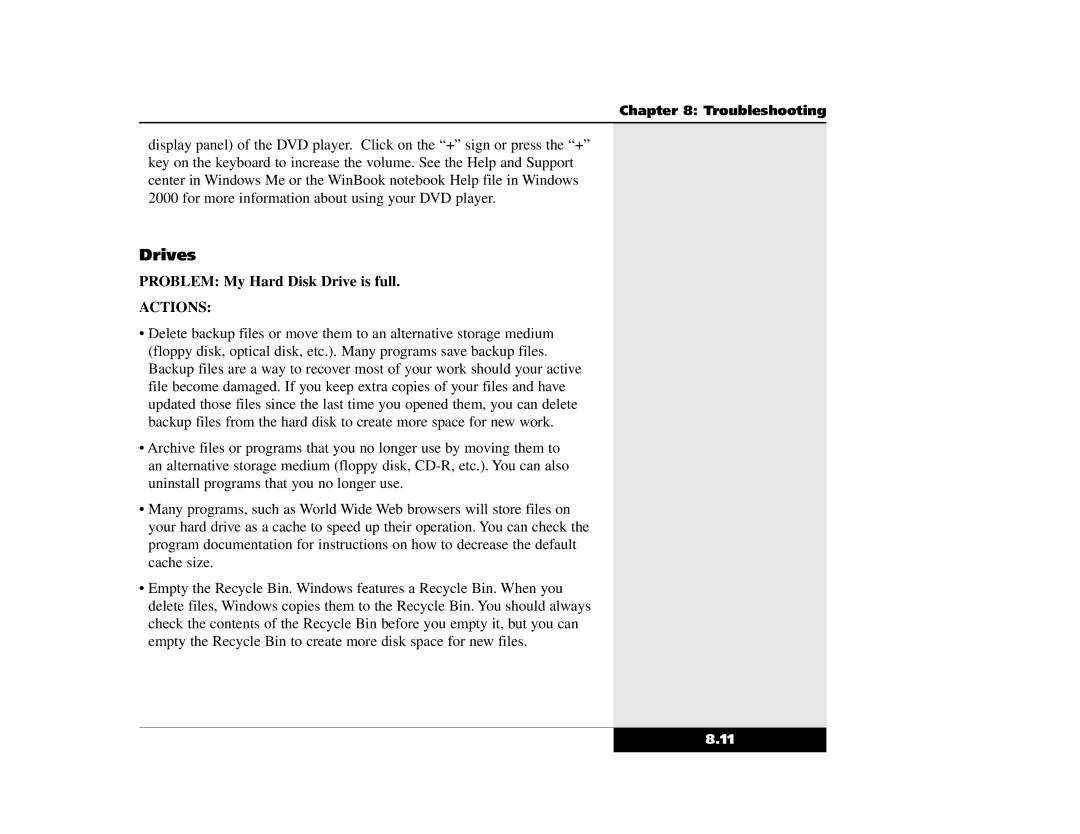Chapter 8: Troubleshooting
display panel) of the DVD player. Click on the “+” sign or press the “+” key on the keyboard to increase the volume. See the Help and Support center in Windows Me or the WinBook notebook Help file in Windows 2000 for more information about using your DVD player.
Drives
PROBLEM: My Hard Disk Drive is full.
ACTIONS:
•Delete backup files or move them to an alternative storage medium (floppy disk, optical disk, etc.). Many programs save backup files. Backup files are a way to recover most of your work should your active file become damaged. If you keep extra copies of your files and have updated those files since the last time you opened them, you can delete backup files from the hard disk to create more space for new work.
•Archive files or programs that you no longer use by moving them to an alternative storage medium (floppy disk,
•Many programs, such as World Wide Web browsers will store files on your hard drive as a cache to speed up their operation. You can check the program documentation for instructions on how to decrease the default cache size.
•Empty the Recycle Bin. Windows features a Recycle Bin. When you delete files, Windows copies them to the Recycle Bin. You should always check the contents of the Recycle Bin before you empty it, but you can empty the Recycle Bin to create more disk space for new files.
8.11