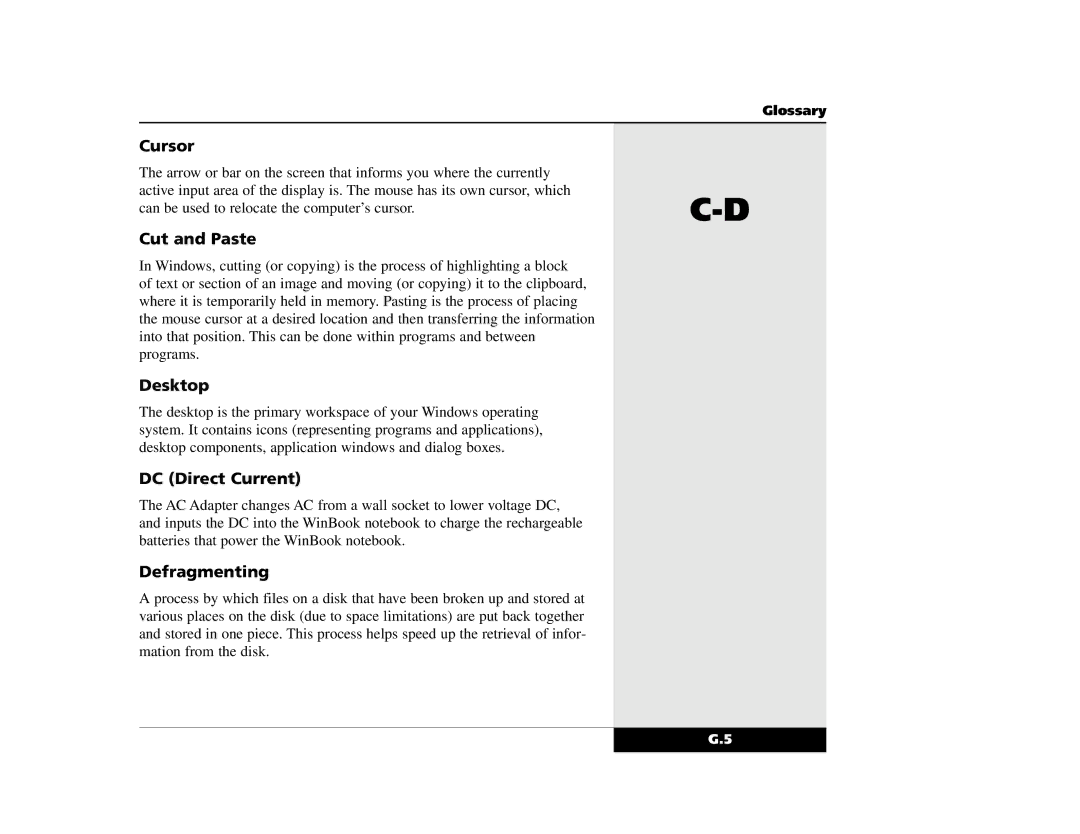Glossary
Cursor
The arrow or bar on the screen that informs you where the currently active input area of the display is. The mouse has its own cursor, which can be used to relocate the computer’s cursor.
Cut and Paste
In Windows, cutting (or copying) is the process of highlighting a block of text or section of an image and moving (or copying) it to the clipboard, where it is temporarily held in memory. Pasting is the process of placing the mouse cursor at a desired location and then transferring the information into that position. This can be done within programs and between programs.
Desktop
The desktop is the primary workspace of your Windows operating system. It contains icons (representing programs and applications), desktop components, application windows and dialog boxes.
DC (Direct Current)
The AC Adapter changes AC from a wall socket to lower voltage DC, and inputs the DC into the WinBook notebook to charge the rechargeable batteries that power the WinBook notebook.
Defragmenting
A process by which files on a disk that have been broken up and stored at various places on the disk (due to space limitations) are put back together and stored in one piece. This process helps speed up the retrieval of infor- mation from the disk.
G.5