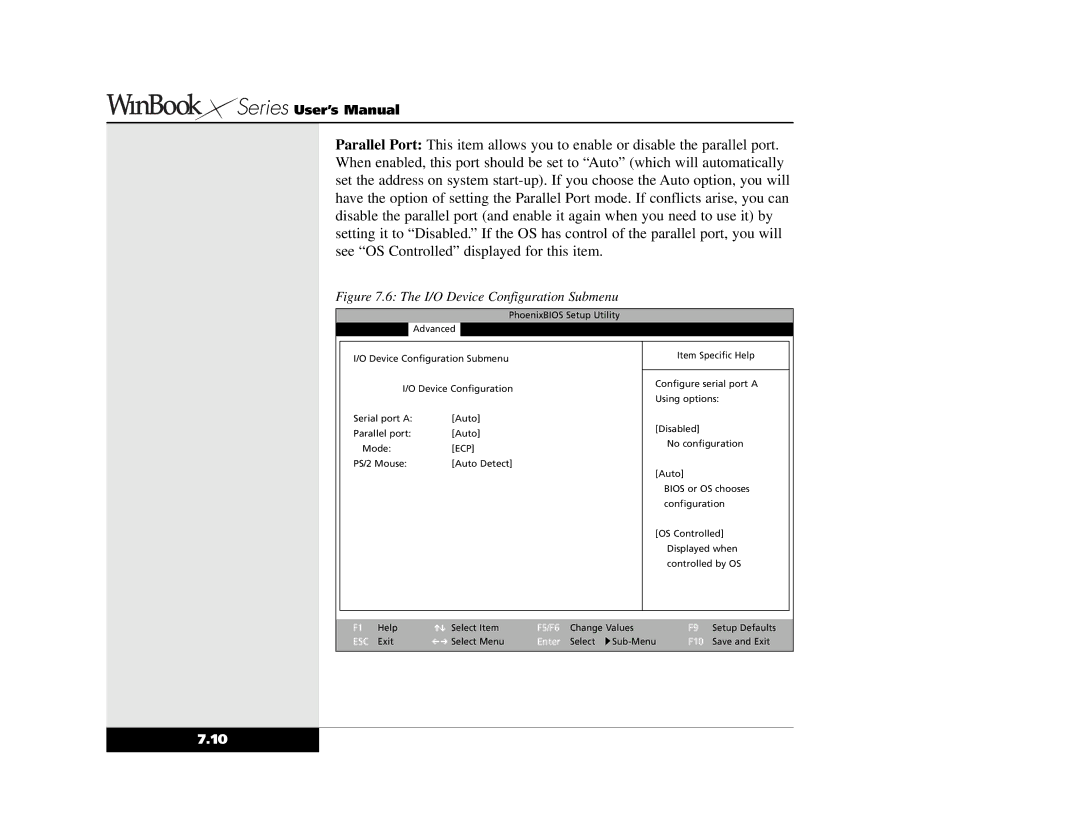Series User’s Manual
Series User’s Manual
Parallel Port: This item allows you to enable or disable the parallel port. When enabled, this port should be set to “Auto” (which will automatically set the address on system
Figure 7.6: The I/O Device Configuration Submenu
PhoenixBIOS Setup Utility
Advanced
I/O Device Configuration Submenu
I/O Device Configuration
Serial port A: | [Auto] |
Parallel port: | [Auto] |
Mode: | [ECP] |
PS/2 Mouse: | [Auto Detect] |
Item Specific Help
Configure serial port A Using options:
[Disabled]
No configuration
[Auto]
BIOS or OS chooses configuration
[OS Controlled] Displayed when controlled by OS
F1 Help ESC Exit
➔ ➔
➔
➔
Select Item Select Menu
F5/F6 | Change Values | F9 | Setup Defaults | |
Enter | Select | F10 | Save and Exit | |
7.10