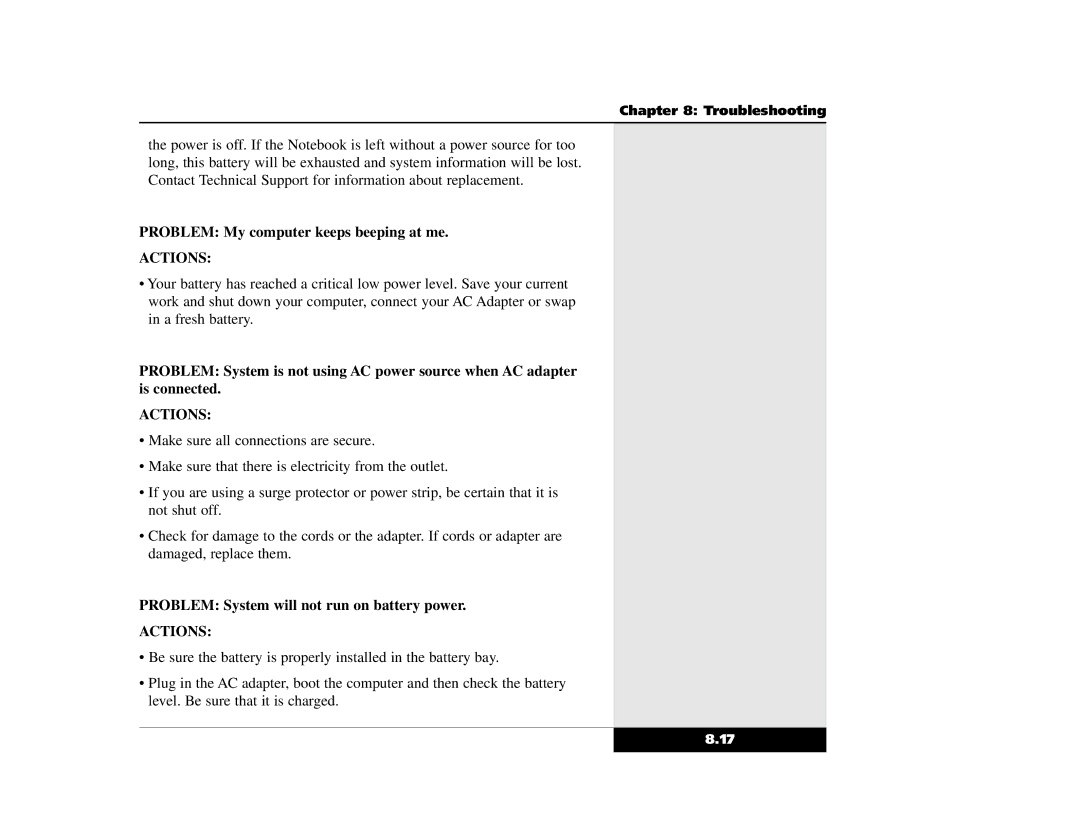Chapter 8: Troubleshooting
the power is off. If the Notebook is left without a power source for too long, this battery will be exhausted and system information will be lost. Contact Technical Support for information about replacement.
PROBLEM: My computer keeps beeping at me.
ACTIONS:
•Your battery has reached a critical low power level. Save your current work and shut down your computer, connect your AC Adapter or swap in a fresh battery.
PROBLEM: System is not using AC power source when AC adapter is connected.
ACTIONS:
•Make sure all connections are secure.
•Make sure that there is electricity from the outlet.
•If you are using a surge protector or power strip, be certain that it is not shut off.
•Check for damage to the cords or the adapter. If cords or adapter are damaged, replace them.
PROBLEM: System will not run on battery power.
ACTIONS:
•Be sure the battery is properly installed in the battery bay.
•Plug in the AC adapter, boot the computer and then check the battery level. Be sure that it is charged.
8.17