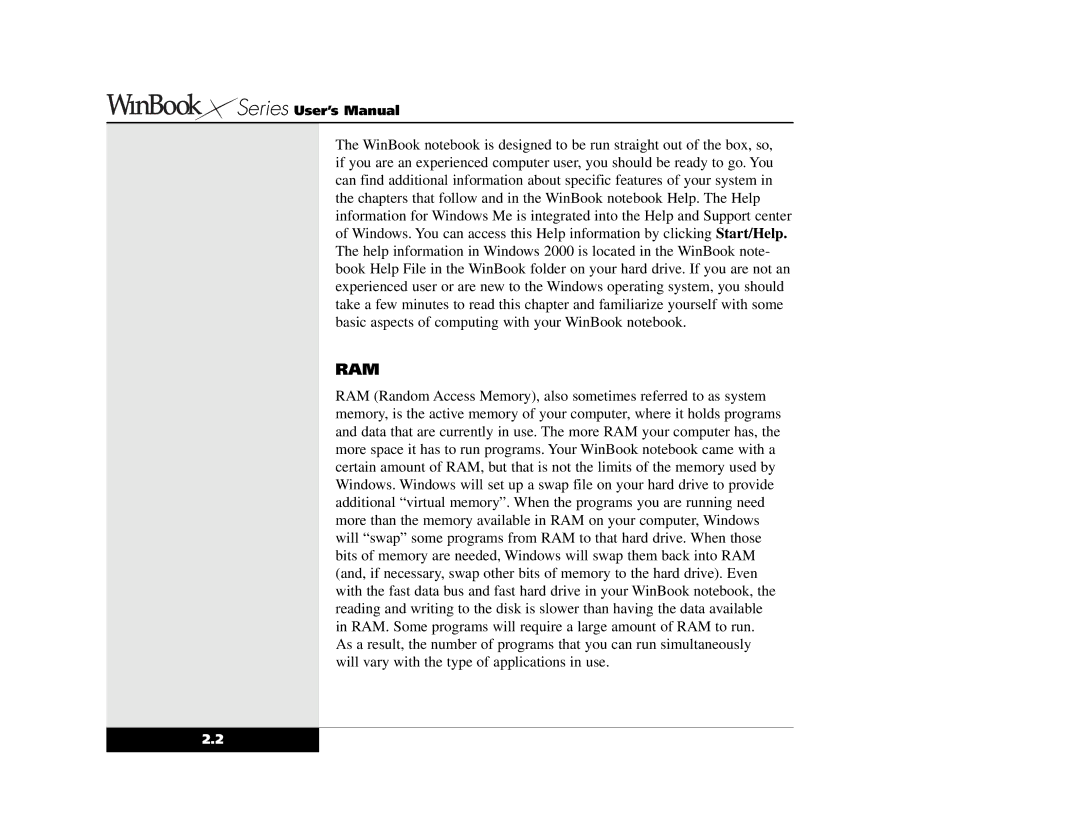Series User’s Manual
Series User’s Manual
The WinBook notebook is designed to be run straight out of the box, so, if you are an experienced computer user, you should be ready to go. You can find additional information about specific features of your system in the chapters that follow and in the WinBook notebook Help. The Help information for Windows Me is integrated into the Help and Support center of Windows. You can access this Help information by clicking Start/Help. The help information in Windows 2000 is located in the WinBook note- book Help File in the WinBook folder on your hard drive. If you are not an experienced user or are new to the Windows operating system, you should take a few minutes to read this chapter and familiarize yourself with some basic aspects of computing with your WinBook notebook.
RAM
RAM (Random Access Memory), also sometimes referred to as system memory, is the active memory of your computer, where it holds programs and data that are currently in use. The more RAM your computer has, the more space it has to run programs. Your WinBook notebook came with a certain amount of RAM, but that is not the limits of the memory used by Windows. Windows will set up a swap file on your hard drive to provide additional “virtual memory”. When the programs you are running need more than the memory available in RAM on your computer, Windows will “swap” some programs from RAM to that hard drive. When those bits of memory are needed, Windows will swap them back into RAM (and, if necessary, swap other bits of memory to the hard drive). Even with the fast data bus and fast hard drive in your WinBook notebook, the reading and writing to the disk is slower than having the data available in RAM. Some programs will require a large amount of RAM to run.
As a result, the number of programs that you can run simultaneously will vary with the type of applications in use.
2.2