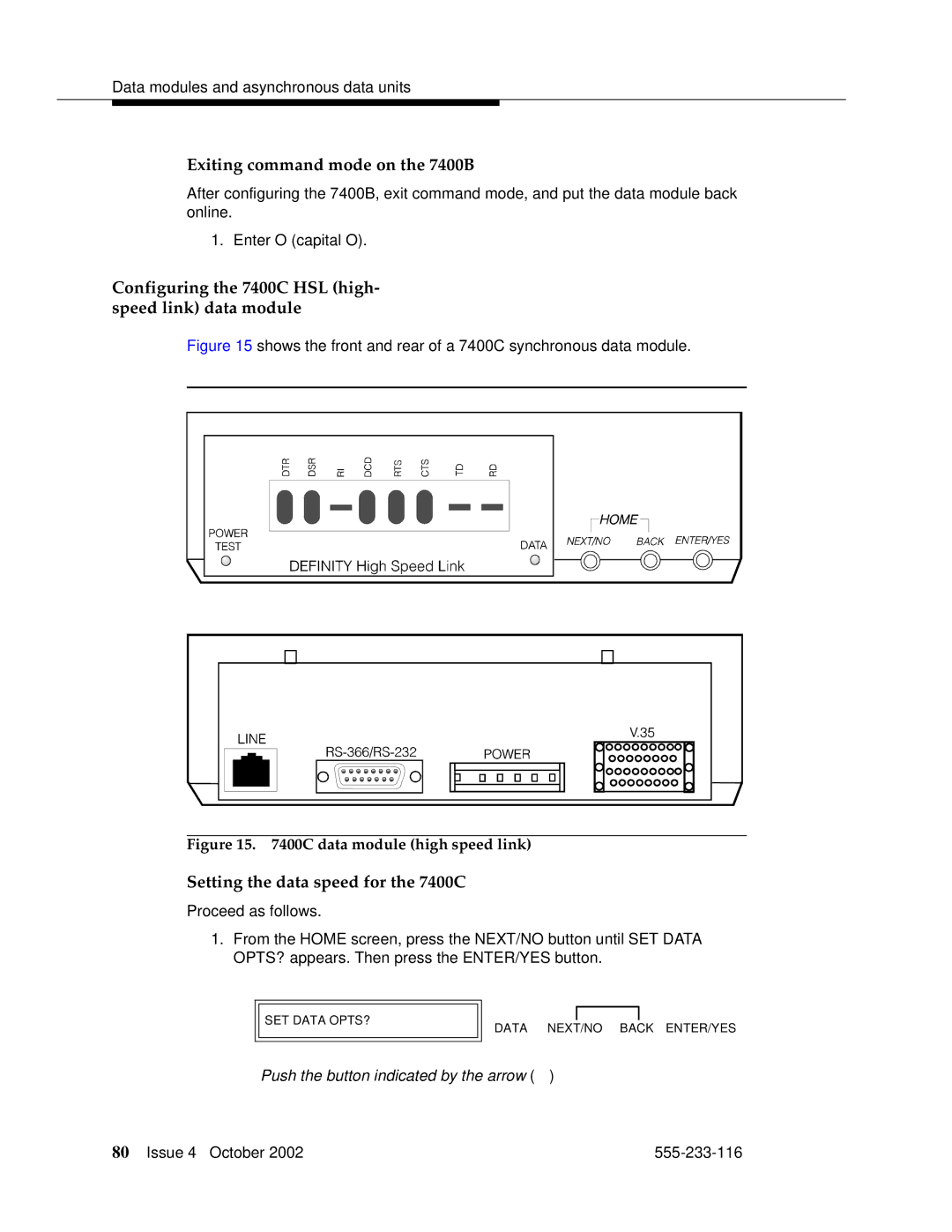Release 1.2 555-233-116 Issue 4 October
Copyright 2002, Avaya Inc All Rights Reserved
Electromagnetic Compatibility EMC Standards
SOC/REN
European Union Declarations of Conformity
Page
Contents
Extenders for 2-wire DCP endpoints
External modems
Terminal server installation 121
Definity Inads
Malicious call trace 189 Music-on-hold 191
Multimedia communications Products MMCX, MMCH, ESM 207
Connector and cable pinout charts 231 Index 243
About this book
Overview
On next
Internet Telephony Server-Enterprise Hardware Installation
Conventions used in this book
Systems and circuit packs
Admonishments
Antistatic protection
Remove/install circuit packs
Physical dimensions
Security
Standards compliance
How to get this book on the Web
Laser product
Trademarks
Click Product Documentation
How to get help
Tell us what you think
About this book Issue 4 October 555-233-116
909A/B universal coupler
Typical 909A/B universal coupler
BSY2/BY2
Typical modular jack pinout
Auxiliary power supplies
Local auxiliary power supply
Applications that require auxiliary power
Sources of auxiliary local power
Required safety precautions
1145B power supply
Circuit protection
Installing the wall mounting
Mountings
1146 mounting arrangement
Installing the 1146 power distribution unit
Installing and wiring the battery
Installing the expanded power distribution unit
Expanded power distribution unit
Powering up and testing AC and DC power
Power-supply LEDs LED Color Meaning
Wire the 1146 power distribution unit
Typical wiring to a terminal
1151A and 1151A2 power supplies
Repairing short circuits and resetting red LEDs
Replacing the batteries
Storing the batteries in inactive units
Typical 1151A power supply front
Standards compliance
Desk mounting
Wall mounting
Extenders for 2-wire DCP endpoints
Wire DCP endpoints
Typical connections to a 2-wire DCP workstation
DCP extender, stand alone
Typical DCP extender connections
DCP extender, rack mount
Data modules and asynchronous data Units
Understanding RS-232 communications
Installation procedure
Typical connections to a data module
Set hardware options
Setting 7400A data module hardware options
Obtain required equipment
Data module mode selector
Setting 7400B data module hardware options
Data module
Down
Connect data modules
Connecting a single data module
Connecting multiple data modules to the system
Z77A data mounting
Configuring the 7400A data module
Using the 7400A menu system
Powering up the 7400A
Adjusting the control-panel display on the 7400A
7400A data module, EIA RS-232 interface circuits
Data Signal Rate Select 2 DCE Source Input
CI2
Setting interface options on 7400A DCE
Select an option NEXT/NO or ENTER/YES
Setting speed options on 7400A DCE
Setting the automatic-answer feature on 7400A DCE
Setting the break-disconnect option on 7400A DCE
Configuring the RS-232 interface on 7400A DCE
Setting parity on 7400A DCE
Enabling remote loopback testing on 7400A DCE
Configuring the ring indicator on 7400A DCE
Enabling remote loopback on 7400A DCE
Enabling test mode on 7400A DCE
Exiting menus and saving changes on 7400A DCE
Checking Definity administration on 7400A DCE
Configuring the 7400A for modem pooling DTE applications
Setting speed options on 7400A DTE
SET AT CONTROL?
Configuring the RS-232 interface on 7400A DTE
CI2 CH2
? ?
Restoring factory defaults on 7400A DTE
Test RESET?
Local LOOP/ST?
Configuring the 7400B Data Module
Installing required configuration equipment for the 7400B
Selecting command mode on the 7400B
Displaying the current configuration on the 7400B
At &c1 &d2 q1 s0=1 &w0 &y0 where
Configuring the 7400B for remote administration
Restoring factory defaults for the 7400B
Setting the data speed for the 7400C
Exiting command mode on the 7400B
Configuring the 7400C HSL high- speed link data module
To change the existing speed, press NEXT/NO
Setting other data options for the 7400C
Configuring the 7400C for a dedicated private line
Configuring the 7400D data module
Recommended settings for typical configurations
Accessing the menus of the 7400D
Setting speed options for the 7400D
Setting the automatic-answer feature on the 7400D
Push the button indicated by the arrow
Configuring the RS-232 interface of the 7400D
CH = correctSetting?
DCD = correctValue ?
DTR = correctValue MSEC?
SET LL DETECT?
Sigls Disc = ON?
Selecting 8400B options
Configuring the 8400B Plus data module
Installing required configuration equipment for the 8400B
+ 2 + 16 =
Configuring the ExpressRoute 1000 data module
128
Administer the data modules
Typical ExpressRoute 1000 data module connections
Screen 1. Typical system-configuration listing
Add data-module next
Screen 2. Typical data-module form
Asynchronous data units ADU
Z3A2 ADU
Hardware required when configuring modems
External modems
Paradyne Comsphere
Configuring the 3715 for CMS
Configuring the 3715 for modem pooling
Configuring the 3810 Plus and 3811 Plus modems
ATY0S10=100S78=2M0E0\N1&W The modem is now configured
Paradyne Comsphere 3810 Plus
AT&F&D2&S4\D3S2=128x7V2S7=60S85=1
Configuring the 3910 for CMS
Understanding the modem controls and displays
Creating an editable configuration set
Copying factory default settings
Loading the copied default settings
Press F1 to select Choose Function
Configuring the RS-232 DTR and DSR ready signals
Configuring the DTE interface
Configuring basic, RS-232 handshaking
Finishing configuration of the DTE interface
Configuring RS-232 RTS and CTS send signals
Configuring various control features
Skipping to the result-code options
Configuring the DTE dialer
Opening the DTE Dialer menus
Configuring the data line
Setting the line rate
Disabling result codes
Exiting the DTE Dialer menu
Saving the new configuration
V22b Guard Tone Disable menu heading appears
Exiting the dial line menu
Dial Tx Level Permissv -9 menu heading appears
Checking the status of the Comsphere 3910 modem
Configuring U.S. Robotics modems
Robotics modems
Administration
Configuring the MT5634ZBA-USB modem
Accessing the administration form
Multi-Tech MT5634ZBA-USB
Set the Auto-Answer Ring Number field to S0=10
Setting data-transmission parameters
Setting dialing parameters
Setting additional, modem-specific parameters
Exiting the form and saving the changes
Task list
Connecting printers using TCP/IP
Printers
Administering adjunct parameters
Testing the switch-to-adjunct link
PMS journal and PMS log printers
System printer
Setting up the PC
Setting up an RSP configuration
Setting up the switch
Downloading RSP
Installing RSP
Administering RSP
How the DLG application works
What is the Definity LAN gateway?
Definity LAN gateway system7
How is the DLG application is packaged
Mapd DLG
Switch-based connectivity co-resident DLG
Co-resident DLG
Definity LAN gateway system Issue 4 October 555-233-116
Terminal server installation
Switch-to-adjunct LAN connectivity through a terminal server
Installing and administering the terminal server
Distance limits
Cabling diagram
Making the connections
Administering the IOLAN+
Navigating the IOLAN+ terminal server
Setting up HyperTerminal on the computer
Administering the IOLAN+ the first time
Select Admin mode Password and press Enter
Administration Menu
Rebooting the IOLAN+
Reboot Reboot Server
Administering the gateway
Administering an IOLAN+ port
Name port number or other descriptive name
Testing
Type change node-names ip and press Return
Administering IP node names
Potential failure scenarios and repair actions
Administering IP services
Node Names
Session Layer
Terminal server installation Issue 4 October 555-233-116
With a smart jack
Installing a loopback jack
DS1/T1 CPE loopback jack9
Without a smart jack
Testing the DS1 span from the Icsu to the loopback jack
Administering the loopback jack
Loopback testing with a smart jack
Administering the DS1 for the test
Testing the integrity of the loopback circuit
Checking the integrity of local equipment
Busying out the DS1 circuit pack
Testing the integrity of data sent over the loop
Clearing the results of previous tests
Jack field is Pattern 3-in-24
Running the data test
Value of the Test cpe-loopback
Condition Solution
Restoring DS1 administration
ConditionSolution
Releasing the DS1 circuit pack
Page
Network interface at smart jack for a 120A2 or later Icsu
Prdfcs7a KLC
555-233-116 Issue 4 October 2002
Prdfcs4a KLC
555-233-116 Issue 4 October 2002
Prdfcs5a KLC
Testing a loopback jack without a smart jack
Network interface at dumb block for a 120A2 or later Icsu
Prdfcs8a KLC
555-233-116 Issue 4 October 2002
Prdfcs6a KLC
Page
Configurations using fiber multiplexers
Isdn converters and adapters10
Converters for single-carrier cabinets
PRI-to-DASS and PRI-to-DPNSS converters
PRI-to-BRI converter
Typical PRI to BRI converter cabling
Converters for multi-carrier cabinets
Converters for multi-carrier cabinets
Isdn converters and adapters Issue 4 October 555-233-116
Stratum 3 clock
Set clock options
ST3 clock board option switch settings Switch Status/Results
Cabling the Stratum 3 clock
Typical connections to Stratum 3 clock
BL-W/2
Stratum 3 clock wiring installation procedure
BL/1
Bclkrtn ALRM5B Bclklst ALRM5A Bpwrrtn
RREF1
EXTSYN1R CCA02R
Busy tone disconnect equipment for Non-U.S. installations12
Typical cabling for busy tone disconnect
Page
Call detail recording CDR option Settings
Connecting CDR equipment
Using other equipment as the CDR output devices
Sources of administration information
Connecting a CDR device
Administering CDR parameters
Connecting a CDR device CDR System Parameters screen appears
‘‘Downloading RSP’’ ‘‘Installing RSP’’ ‘‘Administering RSP’’
Downloading RSP
Page
Definity INADS14
Analog loopback
Analog loopback connections
Administration
Partner installation
Type change system-parameters maintenance and press Enter
Type add term-ext-group number or next and press Enter
Inads connection with power fail transfer
Check local regulations regarding this connection method
Standard reliability
Inads connection European platform
Inads connection without power fail transfer
High reliability
European platform connection
Normal connection
Atlas/Spain platform connection
Definity ECS administration
Set Partner CO line port all platforms
Set automatic line selection outgoing trunk all platforms
Set incoming line ringing all platforms
Example of an ART script file
Installation test all installations
Connectivity for Inads on S8700 S8300 media servers
Issue 4 October 555-233-116
Malicious call trace15
Malicious call trace
Page
Music-on-hold
For MCC1, SCC1, CMC1, and G600 Media Gateways
Registered music source
Nonregistered music source
Page
For G700 Media Gateways
For G700 Media Gateways
Music-on-hold Issue 4 October 555-233-116
Paging and announcement Equipment
Background information
IP configurations
IP trunk IP solutions mode
LAN
Configuration using the S8700 Media Server with IP connect
Multi-site environment
S8700 Media Server with IP connect
Loudspeaker paging without paging adapter
Loudspeaker paging access without universal coupler
Loudspeaker paging with universal coupler
Espa radio paging
Typical Espa radio paging connections
Queue warning indicator
External ringing
Loudspeaker paging for G700 Media Gateways
Multimedia communications Products MMCX, MMCH, ESM18
Masi for Mmcx
Direction connection
Modular jack pin assignment
Main distribution frame connection
Nonsignaling configuration
Wideband endpoints
Signaling configuration
Typical nonsignaling wideband configuration
Typical signaling wideband configuration
Multimedia call handling Mmch
Connect the endpoints
Typical multimedia call handling connections
Administer the system
Administer the endpoints
Administer one number complex
Setup and test the Mmch installation
Configuring the PictureTel PCS50 Live 50 and PCS100
Double click on the PictureTel Live Configure icon
How to place a PictureTel video call
Troubleshooting PictureTel
ProShare configuration
Select restart windows
How to place a ProShare video call
Troubleshooting ProShare
Vistium configuration
Zydacron configuration
How to place a Zydacron video call
Place conversion test call
Troubleshooting Zydacron
Expansion services module
ESM installation
Typical multimedia call handling ESM connections
Place test call
Troubleshooting
Status esm Status signaling-group List MMI
Issue 4 October 555-233-116
Connecting the property management system PMS
Property management system PMS
Connecting a terminal and/or journal printer
Using data modules
Connecting PMS and printers using
TCP/IP
PMS, PMS journal, and PMS log printers
Using the downloadable reliable session-layer protocol tool
Downloading RSP
Connector and cable pinout charts
BR-R
Plug
DS1 interface Cable H600-307 50-Pin 15-Pin Color Designation
TXT.1
PXR.7 BR-BK
210 311 211 312 212 313
BR-V
Cenab TXR.1
CP2SCLK TXR.4
Sclk TXT.7
Page
Index
Numerics
Index
121
Index