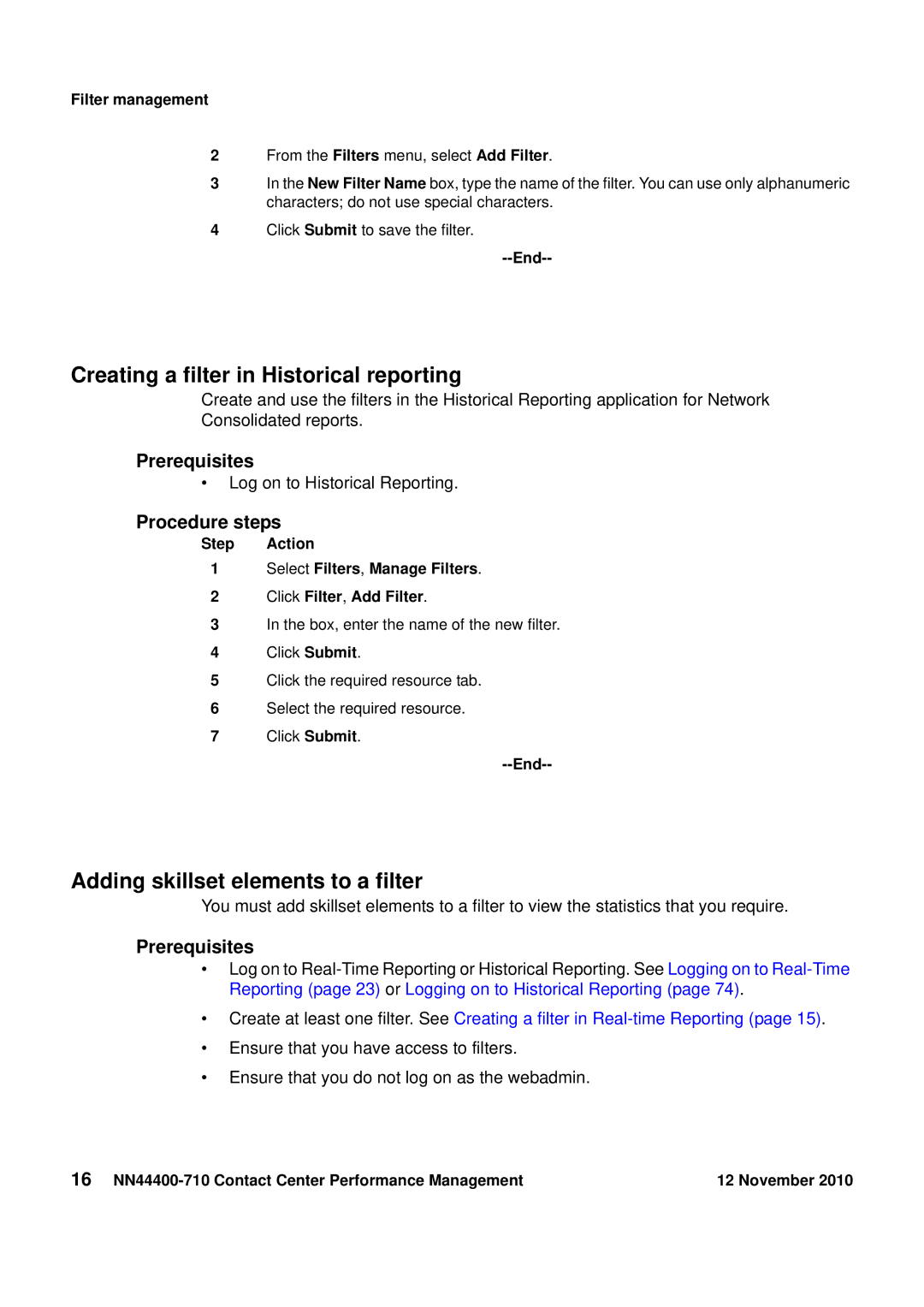Performance Management
Copyright 2010 Avaya Inc All Rights Reserved
Contents
Contents
NN44400-710 Contact Center Performance Management November
Contact Center Multimedia reports
Statistics configuration 115
Features
New in this release
Navigation
Other changes
Page
Introduction
Prerequisites
Page
Performance management fundamentals
Filters
Thresholds
Historical statistics
Real-time statistics
Performance management fundamentals
Access and partition management
Crystal Reports
Page
Prerequisites to filter management
Filter management
Creating a filter in Real-time Reporting
Creating a filter in Historical reporting
Adding skillset elements to a filter
Filter management
End
Adding application elements to a filter
Step Action
Adding agent elements to a filter
Agents that match your criteria appear in a table
Removing elements from a filter
Deleting a filter
Applying filters to real-time displays
Removing filters from a real-time display
Select the Private Tabular Displays folder
Filter management
Prerequisites to real-time reports
Real-time Reporting
Logging on to Real-Time Reporting
Real-time Reporting
Creating a private real-time display
Select the Public Tabular Displays folder
Making a public copy of a private real-time display
Applying custom formulas to real-time displays
Deleting public displays
Click Add Field
Printing a summary chart
Starting a network summary
Step Action Log on to Real-Time Reporting
Click Network Summary
Printing a real-time display
Deleting a private display
Viewing the non-staffed skillsets
Deleting an exported real-time display grid
From the Displays menu, click Manage Exported Displays
Page
Exported displays
Exporting summary charts
Prerequisites to exported displays
Exported displays
Exporting network summary charts
Click Export JPG
Viewing an exported real-time display
Exporting real-time display grids
Changing the path to export a summary chart
Printing a real-time display grid
Page
Graphical displays
Prerequisites to graphical display management
Adding a graphical display
Graphical displays
Deleting a graphical display
Opening a graphical display
Graphical displays End
Making a public copy of a graphical display
Assigning threshold alerts to a nodal real-time display
Click Submit to save your changes
Configuring an agent map
Adding agents to an agent map
Arranging agents in an agent map using drag and drop
Arranging agents in an agent map automatically
Customizing the agent map layout
Resizing an agent map
Changing the header format of icons in an agent map
Click Save Layout End
Zooming in or out on an agent map display
Activate a display from an agent map
Activate an agent details window from an agent map
Configuring a billboard display
Presentation area, select Billboard
Configuring a chart display
Graphical displays
Creating a private collection
Presentation area, select Private Collection
Creating a private billboard collection
Creating a public collection or public billboard collection
Presentation area, select Private Billboard Collection
Action
Arranging the billboards in a billboard collection
Real-time report customization
Prerequisites to real-time reporting customization
Adding charts to the Real-time Dashboard
Creating a Real-time Dashboard display
Real-time report customization
From Presentation, select Dashboard
Changing chart properties in the Real-time Dashboard display
Saving the real-time display
Customizing display properties
Adding a new column to a real-time display
Click the Private Tabular Displays folder
Changing the refresh rate of a real-time display
Changing the font size in a real-time display grid
Changing the chart type for a site summary
Changing the color settings of a real-time display grid
Changing the fill color of a summary chart
Changing column names
Changing the column width in a real-time display
Changing the data collection mode of a real-time display
Rearranging columns in a real-time display
Changing the title of a real-time display grid
Deleting columns from a real-time display
Moving the chart contents within the window
Rotating a summary chart
Increasing or decreasing the summary chart size
Zooming in on areas of a summary chart
Prerequisites
Contact Center Multimedia reports
Prerequisites to Ccmm reports
Creating a Ccmm report template for user-created reports
DSNs Available list, click Ccmm DSN
Importing a Ccmm user-created report
Contact Center Multimedia reports
Select a Report Mode
Page
Historical Reporting
Prerequisites to Historical Reporting
Applying filters to network consolidated historical reports
Logging on to Historical Reporting
Historical Reporting
Click the Public Report Templates folder
Defining the selection criteria
Click the Selection Criteria heading
Prerequisites
Opening a public, private, or shared report
Running an Ad hoc report
Report Details Selection Criteria Data Range Schedule
Running a parameter report Ad hoc
Historical Reporting End
Exporting an Ad hoc report
Creating a shared or private report
Schedule Click Report Details
Defining the report output
Historical Reporting
Importing a report
Click Activate
Importing a parameter report
Editing a report
Printing an ad hoc report
Click Save Report End
Scheduling a report
Prerequisites
Historical Reporting
Printing a report schedule
Variable Definition
Activating a scheduled report
Deactivating a scheduled report
Click De-Activate End
Adding the euro symbol to a custom report
Step Action Open Microsoft Word
Running a report from a different time zone
Deleting a report
Deactivate the schedule. See Deactivating a scheduled report
Expert reports
Defining a connection to the server
Defining the Sybase DSN
Expert reports
Select Server Object, Add
Select Sybase ASE Odbc Driver
Installing the Caché Odbc driver Ccms
Click Test Connect
Page
Installing the Caché Jdbc Driver
Defining the Caché Odbc DSN Ccms
Select Intersystems Odbc
Cache Namespace, enter Ccmsstat
Running the Database View Definition report
Installing the Caché Odbc driver Ccmm
Components\Cache\lib\
Defining the DSN Ccmm
Select the CCMM\CacheODBCSoftware folder
Creating a report and connecting to the database Crystal
Expand Current Connection, Obdc entry, blue, dbo, Views
Changing a database alias
Variable Value
Creating reports using Microsoft Excel
Setting the page orientation
Choose Data, Import External Data, New Database Query
Creating reports using Microsoft Access
Query Wizard-Filter Data box, click Next
Expert reports
Select the Preview the report option
Saving a report template in Crystal Reports
Select File, Save As
Importing a user-created Crystal Report
Linking subreport Timestamp fields
Adding customized formulas to a report Crystal
Click User Editor End
Creating a custom report
Choose Report, Expert
Statistics configuration
Prerequisites to statistics configuration
Statistics configuration
Creating custom formulas
Variable definitions
Statistics configuration Variable Definition
From the Statistics Group list, select Application
From the Variables list, select CallsAnswdAftThreshold
From the Variables list, select CallsAnswered
Modifying custom formulas
Deleting a custom formula
Configuring historical statistics data collection
Select the Historical Statistics folder
Configuring historical statistics collection on the NCC
Click the Network Historical Statistics folder
Application Statistics Optional IVR Statistics Optional
Configuring real-time statistics collection
Agent Statistics Optional
Statistics configuration
Page
Report Creation Wizard
Starting Report Creation Wizard
Opening an existing report
Creating a simplified report
Report Creation Wizard
Prerequisites
Skillset Timestamp AgentLogin
Creating a sample Agent by Skillset Performance report
Selected field Width
Skillset
From the iAgentBySkillsetStat, select CallsAnswered
Report Footer Group Footer #1 Group Footer #2
Group Footer #1 section, click @RCWTalkTime
Group Footer #2 field Width
Report Creation Wizard Report Footer field Width
Group Header #1 section, click Skillset
Header field Title Width Font Color Check Boxes
Group Header #2 section, click Timestamp
Creating an advanced report
Selected field or formula moves to the Group by list
Example of creating an advanced Skillset Threshold report
Timestamp CallsAnswered CallsAnsweredAfterThreshold
Group Header #1 section, click @RCWSkillsetNameID
Group Header #2 section, click @RCWApplicationNameID
Creating an integrated report
Report Name box, type Skillset Threshold
Previewing a report
Saving a report
On the toolbar, click Import to Historical Reporting End
Importing a report to Historical Reporting
Interval Mode Table Name Timestamp
Open RCW Report window, click Agent By Skillset Performance
Report Title box, type Agent By Skillset
Defining configuration settings
Interval Mode Timestamp
Report Creation Wizard Step Action
From the Report Type list, select HistoricalNodal
Open a saved report in Report Creation Wizard
Report Properties window, click Selection Criteria
Defining selection criteria
Is greater than Is less than Not equal to Between
Moving a field
Report Creation Wizard Starts with Contains Ends with
Resizing an object
Adding a text field
Modifying object properties
Click the Object Properties tab
Suppressing a report section
Adding a field to or removing a field from a report
Select the Section Properties tab
Adding a formula to or removing a formula from a report
Sorting the direction of a group, field or formula
Sorting the order of a field or formula
Viewing or modifying the object name in Crystal Reports
Customizing the Report Creation Wizard template logo
Applying template changes to existing reports
Report Creation Wizard End